Apollo.io Chrome Extension: Definition, Use Cases, Features, and Alternatives
The Apollo Chrome Extension is a powerful tool designed to help businesses in prospecting, sales outreach, and lead generation directly from their browsers. It integrates easily with platforms like LinkedIn, Gmail, and company websites, which allows users to access prospect data and contact information without switching tabs or platforms.
The Apollo.io extension plays an important role in improving productivity and efficiency for sales and marketing professionals. It simplifies the process of identifying leads, accessing verified contact details, and initiating outreach.
What sets Apollo.io apart as a strong business prospecting tool is its wide range of robust features, such as real-time contact enrichment, integration with popular CRMs like Salesforce and HubSpot, email outreach tools, and lead scoring and filtering options. These features help users target the most relevant and high-quality prospects.
Apollo’s free Chrome extension brings many premium features to users at no cost, including contact lookups, LinkedIn data enrichment, and email tracking. This makes it accessible to startups and small teams while still offering enterprise-level functionality.
Users favor Apollo.io for its comprehensive database, affordability, and easy browser-based integration. Apollo combines lead generation, CRM sync, and outreach in one unified platform to save time and boost ROI.
This guide will cover the Apollo Chrome extension's features, use cases, setup process, and alternatives, to help you make the best use of this advanced tool for prospecting and outreach.
What is the Apollo.io Chrome extension?

⚠️ Heads-Up: In early 2025, Apollo.io’s official LinkedIn company page was removed due to reported violations of LinkedIn’s data use policies. While the Apollo Chrome Extension and platform remain functional, this action has raised concerns among industry watchers about ongoing compliance with third-party platforms. It’s worth keeping this in mind when assessing the long-term stability and trustworthiness of lead generation tools that depend heavily on external data sources.
Apollo.io is a sales intelligence and engagement platform that helps businesses find prospects, enrich data, and automate outreach. It provides access to a vast database of verified business contacts and companies, and powerful tools for outreach, lead scoring, and analytics to complete the entire sales funnel.
The Apollo.io Chrome extension is a browser-based tool that brings Apollo’s main functions directly into platforms like LinkedIn, Gmail, and company websites. It allows users to gather prospect data and engage leads without switching tabs or logging into the main Apollo dashboard.
Apollo’s extension recognizes data on the pages users visit, such as a LinkedIn profile, and cross-references it with Apollo's large database, containing over 265 million verified B2B contacts. It reveals detailed contact information of a found match which allows users to save the lead and start outreach from within the same interface. It makes the workflows easier for sales and marketing teams and reduces the time spent on data entry, lead qualification, and context switching.
The Apollo Chrome extension is especially important for outbound sales and business development as it empowers professionals to identify and reach high-value prospects instantly. It increases their productivity, improves outreach speed, and helps businesses grow their sales pipeline with less effort.
Important note: Apollo.io’s LinkedIn page was removed in early 2025 due to reported data policy violations. The platform still works, but this raises concerns about its compliance and long-term reliability. Users should be cautious when choosing lead-generation tools.
What is the pricing of Apollo.io’s Chrome extension?

The pricing of Apollo.io’s Chrome extension starts with a free plan that provides users access to Apollo's prospecting and sales engagement tools directly within their browser. The free version is useful at the start, but it comes with many limitations that are not useful for some users. The free plan includes 600 email credits per year (about 50 per month), 60 mobile credits annually, and 120 export credits annually. It also allows only two basic sequence automation, one intent topic, and a daily email send cap of 250, which is a limitation for growing sales teams.
Apollo.io pricing also includes paid plans with high limits and advanced features for clients who need more advanced capabilities. The Basic Plan costs $49 per user per month (billed annually), and it gives access to unlimited email credits, more mobile and export credits, and additional tools like job change alerts and data enrichment. The Professional Plan costs $79 per user per month and adds features such as A/B testing and CRM integration. The Organization Plan costs $119 per user per month which offers features like advanced analytics, security controls, and collaborative features for large teams.
How does Apollo.io’s Chrome extension boost business growth?

Apollo.io’s Chrome extension boosts business growth by simplifying the lead generation and sales engagement process directly within the tools used by professionals, such as LinkedIn, Gmail, and company websites. This Chrome extension helps sales and marketing teams identify, capture, and engage with potential customers without switching between multiple platforms.
Apollo’s extension allows users to quickly access verified email addresses, phone numbers, and company information while browsing online profiles or websites. Sales teams speed up their outbound efforts and increase conversion rates by immediately accessing accurate contact data.
This Chrome extension also helps in automated sequence enrollment which allows teams to add prospects to email campaigns immediately. Sales teams spend more time selling and less time researching by cutting down on manual tasks like data entry and lead sourcing.
What are the use cases of the Apollo.io Chrome extension?

The use cases of the Apollo.io Chrome extension are LinkedIn integration, Gmail functionality, Google Calendar integration, General web browsing capabilities, and CRM integration.
LinkedIn Integration
Apollo.io’s Chrome extension integrates directly into LinkedIn’s user interface and allows users to access prospecting tools without leaving the site. Users can view enriched contact and company information, find verified email addresses and direct dial phone numbers, quickly add contacts to Apollo sequences or lists, and push leads directly into their CRM like HubSpot or Salesforce with a single click.
Users install and log into their Apollo account, and then the extension activates automatically when browsing LinkedIn. A sidebar appears on profile pages and users can initiate outreach actions, log notes, or sequence the contact.
Businesses use this extension to save hours each week, increase outbound efficiency and personalization, improve data accuracy across platforms, and perform multi-channel outreach (Email, phone, LinkedIn) from one source.
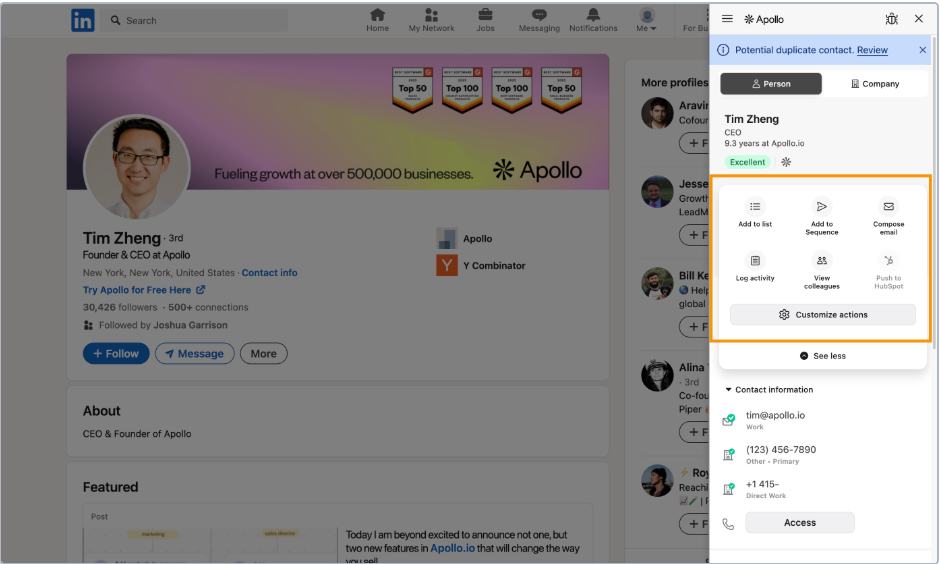
Gmail functionality
Apollo.io integrates with Gmail to provide sales functionality within the inbox. The extension adds tracking, templates, enrichment, and CRM syncing directly inside Gmail without switching tabs.
This integration gives users access to features such as email tracking, templates, CRM connection, and contact enrichment, through the Gmail interface without relying on external tools.
It helps users avoid tab-switching between tools and also turns email into a trackable, data-driven channel. Apollo’s Chrome extension increases the productivity and personalization of business operations and also helps them maintain accurate CRM records.
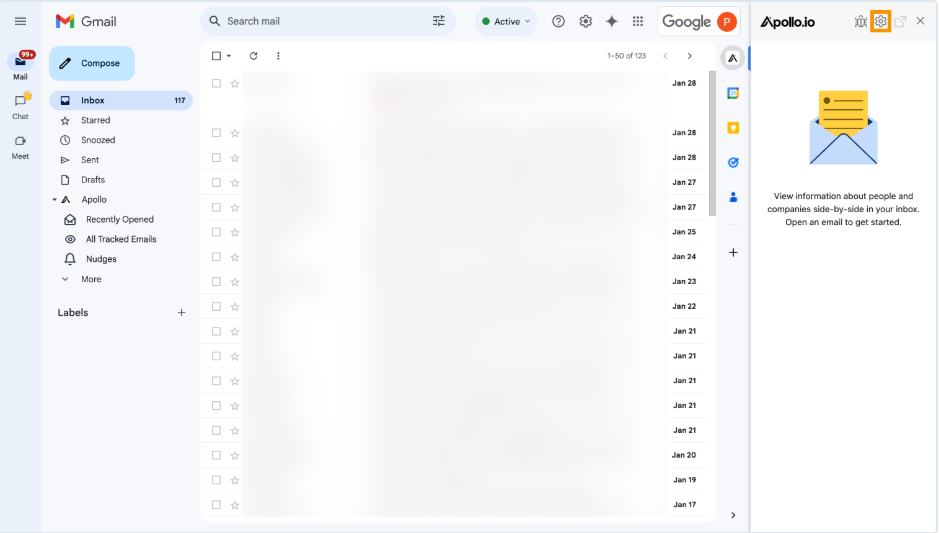
Google Calendar integration
The Apollo.io Chrome extension connects directly with Google Calendar, which helps users schedule, sync, and manage meetings without leaving their sales or email environment. This integration allows easy sharing of availability, automatic calendar updates, and instant meeting invitations.
Users can schedule meetings through Apollo or Gmail interfaces, once the Apollo Chrome extension is installed and connected to a Google account. The extension accesses calendar availability in real-time to avoid conflicts and events are automatically added and updated in Google Calendar when meetings are scheduled. Users can insert meeting links and invitations directly into emails or sales sequences.
For example, sales representatives can book discovery calls or demos quickly without lengthy email exchanges by using this extension, and recruiters arrange interviews smoothly with candidates.
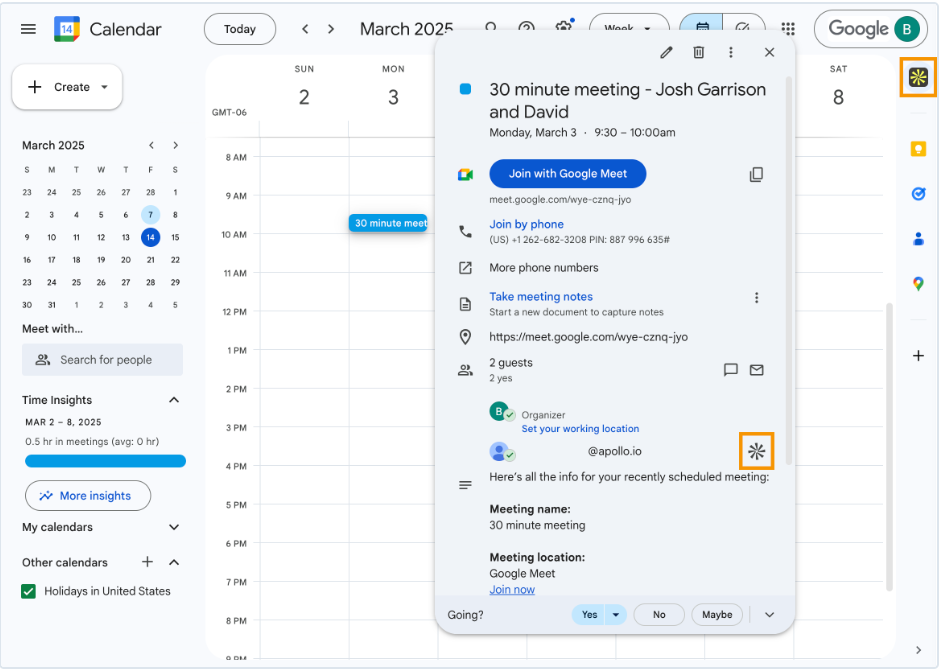
General web browsing capabilities
The Apollo.io Chrome extension supports general web browsing by allowing users to access prospecting tools across any website, not just LinkedIn or Gmail. When users visit a company’s website, the extension displays information such as company size, revenue, industry, and recent news.
It also allows users to find and enrich potential contacts, add them to Apollo sequences or lists, and start outreach actions directly from the browser. This turns casual browsing into active sales research and outreach, helping users identify and engage prospects instantly without switching platforms. Businesses use this feature to save time, increase lead generation, and improve outbound efforts.
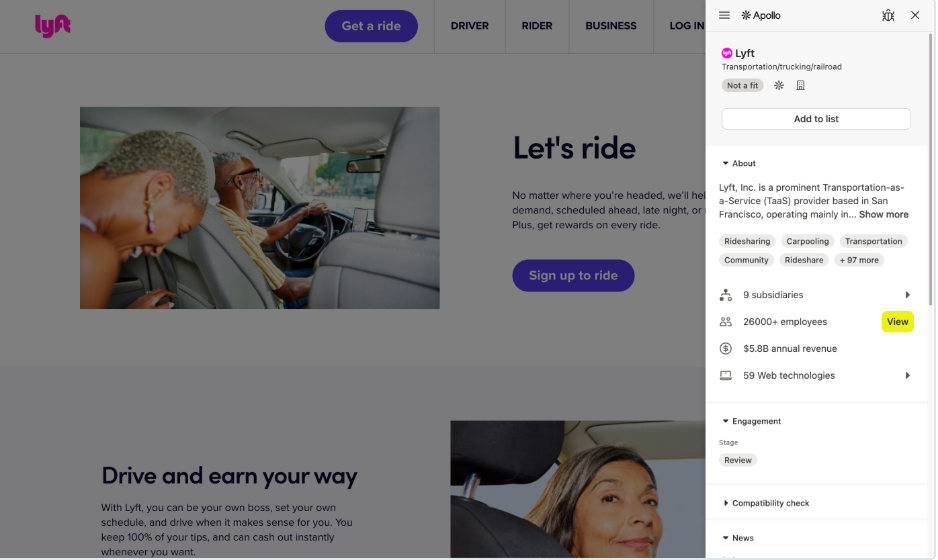
CRM integration
Apollo.io’s Chrome extension works directly with major CRMs like Salesforce, Pipedrive, and HubSpot. Users can sync data and manage contacts from within their existing workflows. They can add leads and accounts to the CRM from LinkedIn, Gmail, or other supported pages with a single click.
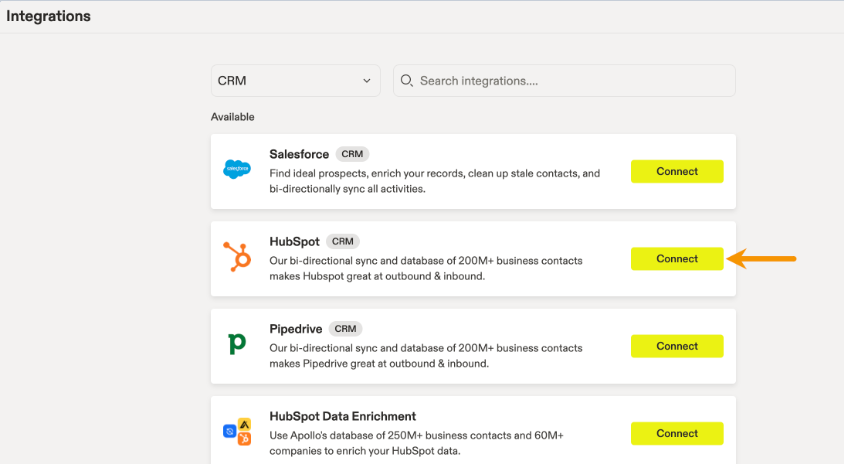
The extension keeps contact data accurate by logging calls, emails, and other interactions automatically. Sales teams don’t have to update records manually, which reduces errors and saves time. This connection helps businesses maintain clean data, follow up consistently, and keep all sales activity in one place.
The integration also supports custom fields and workflows, which allows businesses to match Apollo data to their unique sales processes and maintain consistency across all stages of the pipeline.
What does the Apollo Chrome Extension allow users to do?

The Apollo Chrome extension allows users to find contact emails and phone numbers, build lead lists, get contact and company insights and signals, create and log new tasks, and update contact and company stages.
The things the Apollo Chrome extension allows users to do are listed below.
- Find contact emails and phone numbers: The Apollo.io Chrome extension allows users to find contact emails and phone numbers by enriching profiles directly from websites like LinkedIn or company pages. When a user visits a profile, the extension displays a sidebar with detailed information, including verified work emails and direct-dial phone numbers. Apollo sources this data from a database of over 275 million contacts and 70 million companies, built through public sources, user contributions, and trusted third-party providers.
- Build lead lists: Users can build lead lists directly from LinkedIn or company websites by using the Apollo Chrome extension. Users can click the “Add to List” button in the extension’s sidebar, while viewing a profile, to save the contact to a new or existing list. It also helps bulk selection from LinkedIn search results by allowing users to add multiple leads at once. Each contact is enriched automatically with verified details, such as emails and phone numbers.
- Get contact and company insights and signals: The Apollo.io Chrome extension shows contact and company insights through a sidebar that appears when users browse LinkedIn profiles or company websites. It automatically pulls data from Apollo’s database after detecting a profile or a domain and displays enriched details in real-time. Users can see signals like recent job changes, funding rounds, tech adoption, hiring trends, and company growth directly in the sidebar.
- Send emails: The Apollo.io Chrome extension allows users to send emails by adding a built-in email feature to LinkedIn profiles and integrating directly into Gmail. When users view a LinkedIn profile, the extension sidebar includes a “Send Email” button that opens a compose window linked to the user’s Apollo account. In Gmail, the extension adds Apollo’s features inside the inbox and users can write emails using saved templates, send messages to contacts, track engagement, and add recipients to sequences without switching platforms.
- Personalize emails with AI: Apollo’s Chrome extension provides users with a built-in Writing Assistant which helps them personalize emails. Users can click the “Generate” button, when writing an email through the extension, to create a custom opener or full message. The AI uses contact and company data, such as job title, company name, and industry, to write relevant subject lines and content. Users can edit and insert the AI-generated text directly into the email for faster and more personalized outreach.
- Add email templates: Apollo’s Chrome extension helps users add and use email templates directly within Gmail by integrating a “Templates” button into the email compose window. When writing a new email, users can click this button to open their saved Apollo templates or create a new one on the spot. After selecting a template, it loads into the draft automatically and can be edited before sending.
- Add email snippets: Apollo’s Chrome extension allows users to add email snippets in Gmail by providing a “Snippets” button within the email compose window. Users can click this button to access a library of saved text blocks. These snippets can include common phrases, product details, or personalized lines. The snippet is inserted directly into the draft and can be edited as needed, after selecting it.
- Add contacts to Apollo, Outreach, or Salesloft sequences: The Chrome extension of Apollo allows users to add contacts to Apollo, Outreach, or Salesloft sequences by using the “Add to Sequence” or “Add to Cadence” option in the sidebar on LinkedIn, Gmail, or any webpage. When viewing a contact, users click this button and select the sequence or cadence from a dropdown menu. Apollo then pushes the contact into the chosen outreach flow and syncs related fields and activity.
- Call contacts: Users use this Chrome extension to call contacts directly from their browser by using an integrated dialer. Users can click the phone icon in the extension’s sidebar to start a call when they view a contact on LinkedIn or another site. The dialer uses the user’s Apollo number or connected phone line. Calls are automatically logged, and users can record, transcribe, or leave pre-recorded voicemails.
- Create and log new tasks: Apollo’s Chrome extension allows users to create and log new tasks directly from LinkedIn, Gmail, or any company website. The sidebar displays a “Create Task” button when users view a contact, which helps them name, assign, and schedule follow-ups or reminders. Tasks automatically log within Apollo and any connected CRM once set, which helps users know about context and deadlines.
- Update contact and company stages: The Apollo Chrome extension helps users update contact and company stages directly from the sidebar while browsing platforms like LinkedIn or Gmail. The extension displays its current stage, such as “Prospect,” “Contacted,” or “Qualified” when users view a contact or company. Users can click the stage field and select a new one from a dropdown menu without switching to the main Apollo platform.
Who is the Apollo.io Chrome extension best suited for?

Apollo.io Chrome extension is best suited for the sales team, SDRs (Sales Development Representatives), BDRs (Business Development Representatives), account executives, and recruiters and founders.
The Apollo.io Chrome extension helps sales professionals find and connect with leads directly from LinkedIn and company websites. It provides them with verified contact data, such as emails and phone numbers to save their time and close deals faster with accurate information.
SDRs use the extension to identify and reach out to potential customers during the early stages of the sales funnel. They gather contact info and send targeted messages quickly to increase the number of qualified meetings they book for account executives.
Apollo’s Chrome extension helps BDRs discover new business opportunities and decision-makers in their target industries. It gives them the tools to personalize outreach and follow-up efficiently for more productive prospecting and higher conversion rates.
Account executives use Apollo.io to find more insights into their prospects and manage ongoing relationships. The extension helps them gather relevant information and contact details to customize pitches and proposals. This increases the chances of closing deals and building long-term client relationships.
Recruiters use Apollo.io’s Chrome extension to find top talent by extracting candidate contact details from platforms like LinkedIn. The extension speeds up the hiring process by enabling direct communication with qualified professionals. It also helps recruiters build pipelines for current and future job openings.
Founders use the Apollo.io extension to simplify early-stage growth by identifying leads, partners, or investors. It helps them make data-driven decisions when reaching out to potential collaborators or customers.
What are the privacy policies of the Apollo Chrome extension?
The privacy policies of the Apollo Chrome extension are data collection and usage, compliance with data privacy frameworks, user data security and confidentiality, transparency and user control, and feedback and continuous improvement.
Data collection and usage
The Apollo Chrome extension collects and processes data to help users in prospecting and sales workflows. It collects information from supported websites and platforms, such as LinkedIn, Gmail, Salesforce, HubSpot, or company websites, after users install this extension. This includes extracting publicly available or user-accessible contact details, such as names, job titles, email addresses, and phone numbers, as well as company information.
The extension also interacts with third-party platforms to log emails, update contact records, and enrich lead lists by accessing data available within the user’s authorized accounts. All data collection is conducted within the limits of permissions granted by the user during installation and use, and the extension does not access unrelated browsing data or sensitive information.
Data collected through the extension is only used to provide, maintain, and improve Apollo’s services, facilitate lead generation, and simplify sales outreach efforts. Apollo encourages its users to review and manage the extension’s permissions to ensure compliance with applicable privacy regulations, such as GDPR and CCPA.
Compliance with data privacy frameworks
The Chrome extension of Apollo.io is fully committed to compliance with applicable data privacy frameworks, including the GDPR (General Data Protection Regulation), and the CCPA (California Consumer Privacy Act). Apollo ensures that all personal data collected and processed through the extension is handled transparently, securely, and lawfully.
The extension operates under strict data protection standards, such as Apollo’s ISO 27001 and SOC 2 certifications, which shows that it is complying with internationally recognized information security practices. The platform informs its users about their data rights, including access, correction, deletion, and the ability to opt out of data collection or sale.
Apollo also provides tools within its platform to help users maintain compliance, such as settings to exclude individuals located in the EU from prospecting activities, although users of the extension should verify prospect locations manually.
Apollo’s Data Processing Agreement also guides users about handling personal information which makes sure their data is processed only for legitimate business purposes and under clear contractual obligations.
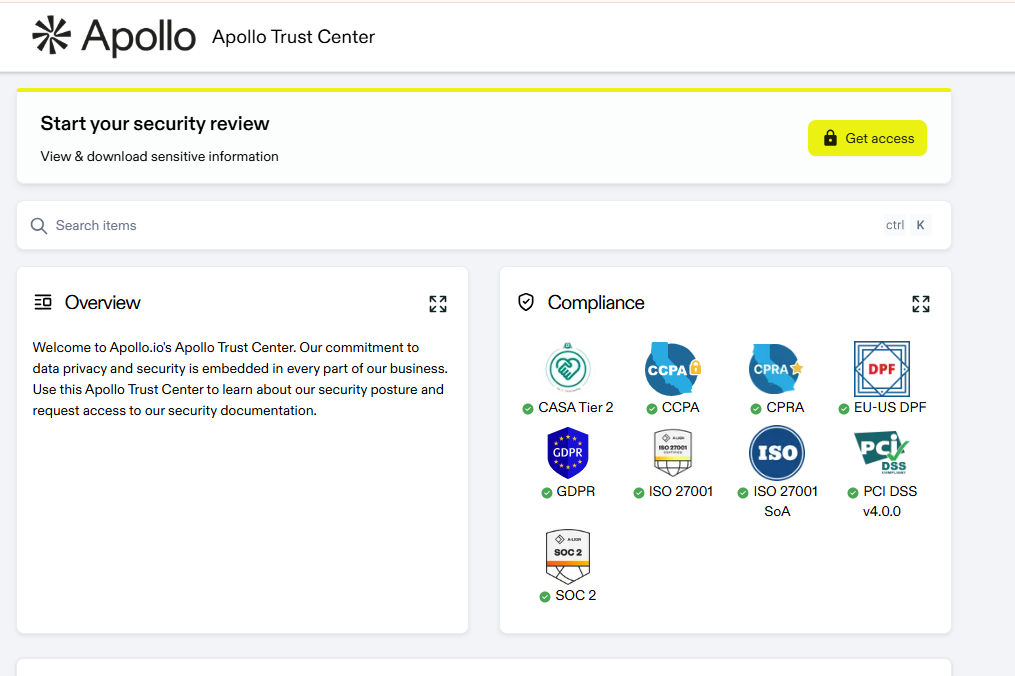
User data security and confidentiality
Apollo.io maintains the security and confidentiality of user data collected through its Chrome extension. The extension uses Apollo’s ISO 27001 and SOC 2 certified security infrastructure to protect data. They ensure that all information is encrypted in transit and at rest to prevent unauthorized access. They provide access controls, two-factor authentication, and regular audits so that only authorized personnel can access user data.
Apollo performs annual third-party penetration tests to identify and address vulnerabilities. The extension uses secure OAuth2 protocols for third-party integrations so that user credentials are never stored.
Apollo also implements regular data backups and disaster recovery plans with a 24-hour recovery objective to maintain data integrity and availability. These measures collectively ensure that user data processed via the Apollo Chrome Extension remains secure, confidential, and protected against unauthorized access.
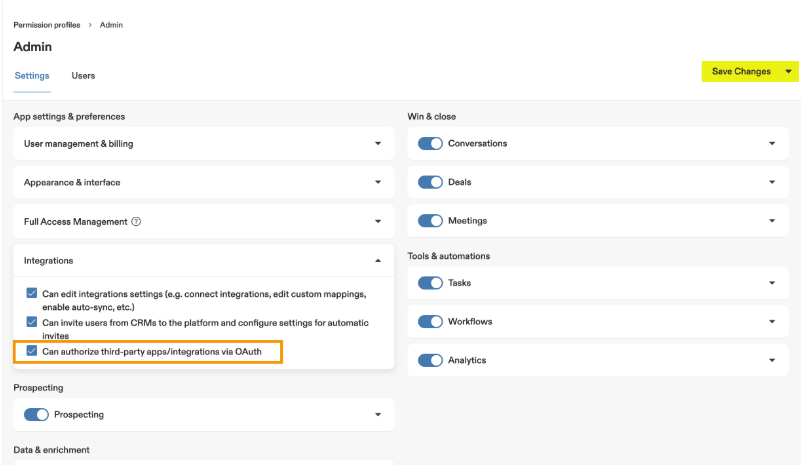
Transparency and user control
Apollo Chrome extension provided clear information to its users about the data collected and its intended use. The extension allows users to access, update, and delete their personal information directly through the Apollo platform.
They can easily manage their privacy preferences, including options to opt out of specific data processing activities.
Users maintain full control over their data sharing and storage although the extension integrates with platforms like LinkedIn and Gmail to help prospecting. Apollo also offers responsive support for any privacy-related inquiries, to show their commitment to transparency and user empowerment in data management.
Feedback and continuous improvement
Apollo.io considers user feedback for the continuous improvement of its Chrome extension. They collect feedback from users to identify issues, improve functionality, and improve security measures.
Apollo also collects feedback voluntarily provided through the extension or related support channels to make sure that any information shared is handled by its privacy and data protection policies. This helps Apollo refine features, address user concerns quickly, and adapt to new user needs and regulatory requirements.
Apollo gives value to customer feedback because it wishes to deliver a more effective, secure, and user-friendly experience while maintaining transparency and respect for user privacy.
How to install the Apollo Chrome extension?
To install the Apollo Chrome extension, users need to go to the Chrome Web Store, search for the “Apollo” Chrome extension, click “Add to Chrome”, confirm by clicking “Add extension”, and find the Apollo logo among Chrome extensions to verify successful installation. Once installed, users will also need to log in to the extension.
The steps users should follow to install the Apollo Chrome extension are listed below.
- Go to the Chrome Web Store: Open the Chrome Web Store in your browser to access the official Apollo Chrome Extension. Users should use this as it is the trusted source to download and install the extension safely.
- Search for “Apollo” Chrome extension: Use the search bar to find the Apollo.io extension quickly and make sure to select the official Apollo extension to avoid installing unofficial or malicious versions.
- Click “Add to Chrome”: Click the “Add to Chrome” button to start the installation process. This initiates the download and prepares the extension for your browser.
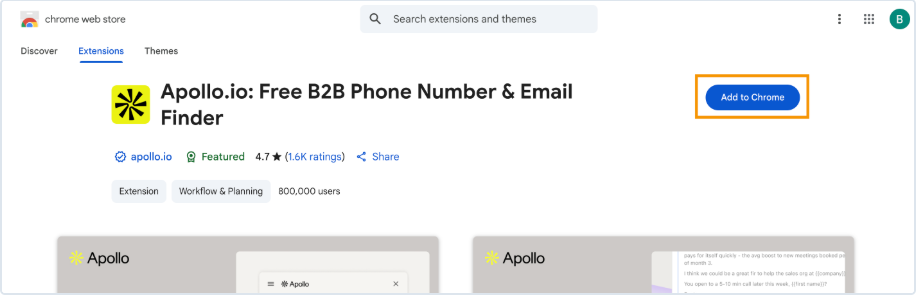
- Confirm by clicking “Add extension”: Users will see a popup asking for permission to add the extension after they have clicked “Add to Chrome”. Then, click “Add extension” to approve and complete the installation.
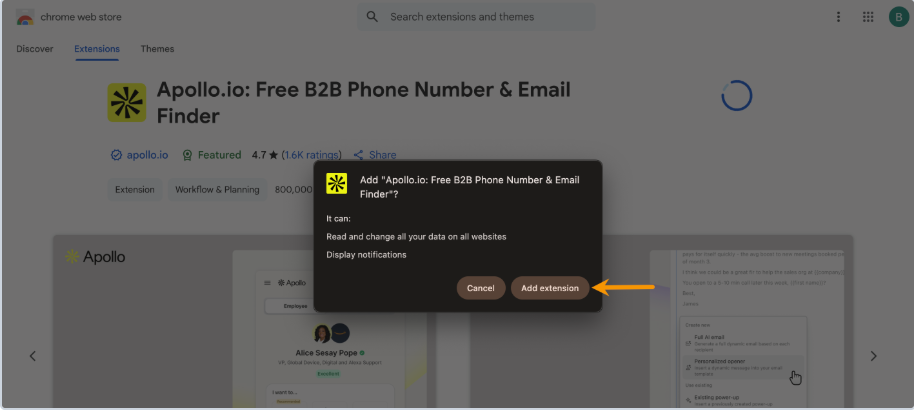
- Verify installation: Check your Chrome toolbar for the Apollo logo icon to confirm that the extension has been successfully installed and is ready to use.
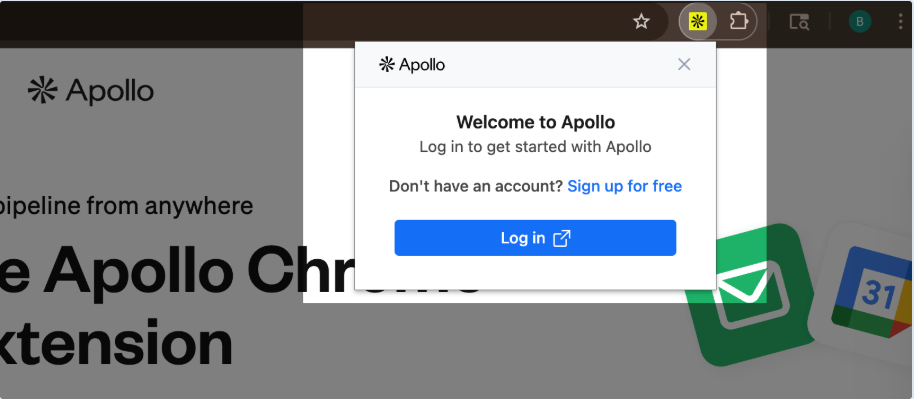
- Log in to the extension: Click the Apollo icon and select “Log In” to access your account. Enter your Apollo credentials or use a single sign-on to activate the extension’s features.
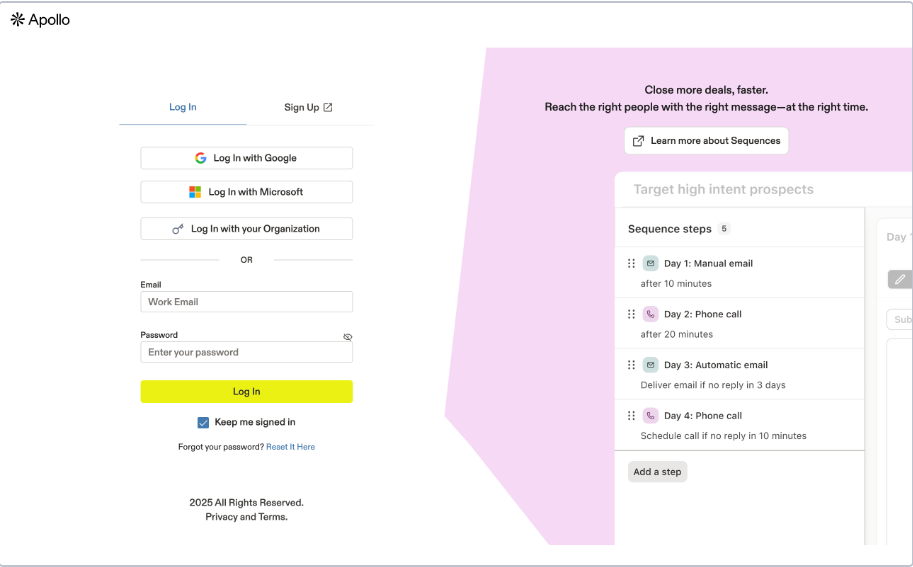
Bookyourdata is the best Apollo Chrome extension alternative

BookYourData is the best Apollo Chrome extension alternative with no subscriptions and no limits. Access accurately verified and real-time B2B contact data with a guaranteed 97% accuracy rate.
Download in bulk just in seconds with BookYourData.
Features
- Access to over 250 million verified B2B contacts across more than 200 countries.
- 97% data accuracy guarantee with real-time email verification and an eight-step validation process.
- A pay-as-you-go pricing model with never-expiring credits and no subscriptions is required.
- 100+ data points per contact, including direct emails, mobile direct dials, job titles, company info, LinkedIn URLs, technographic, funding rounds, and job posting data.
- Advanced filtering and segmentation with 100+ filters (industry, job title, location, company size, revenue, etc.) for precise targeting.
- Bulk list building and lead export in multiple formats (CSV, Excel, vCard).
- Direct integrations with popular CRM systems for seamless lead management and workflow automation.
Pricing
The pricing plans of BookYourData are listed below.
- Free pack: The free pack of BookYourData gives 10 free credits to users which they can access without getting any subscription. No credit card is required, and still, users can access all the enterprise features.
- Pay-as-you-go model: Pay-as-you-go starts at $99 at 250 credits without the need for a subscription. This is the highest rate per credit, but pricing becomes more cost-effective with larger credit bundles. Each credit equals one contact, and the credits do not expire.

More alternatives to the Apollo.io Chrome extension
The more alternatives to the Apollo.io Chrome extension are Seamless.AI, RocketReach, and ZoomInfo. Apollo competitors offer similar lead generation tools with different data accuracy, pricing, and automation.
Seamless.AI
Seamless.AI is a real-time B2B contact search engine that uses artificial intelligence to find and verify sales leads. It helps businesses connect with potential customers and convert them into their leads. The main difference between Apollo.ai and Seamless.AI is that Apollo.io offers an all-in-one solution for prospecting, engagement, and analytics, while Seamless.ai is known for real-time data accuracy and quick access to contact details.
Features
- Real-time B2B contact search powered by AI.
- Easy integration with popular CRM platforms like HubSpot, Salesforce, Microsoft Dynamics, Outreach, Salesloft, Mixmax, Zoho, Keap, and Pipedrive.
- Automated list-building with filters for job titles, industries, and company sizes.
- AI sales copywriter to generate personalized messages
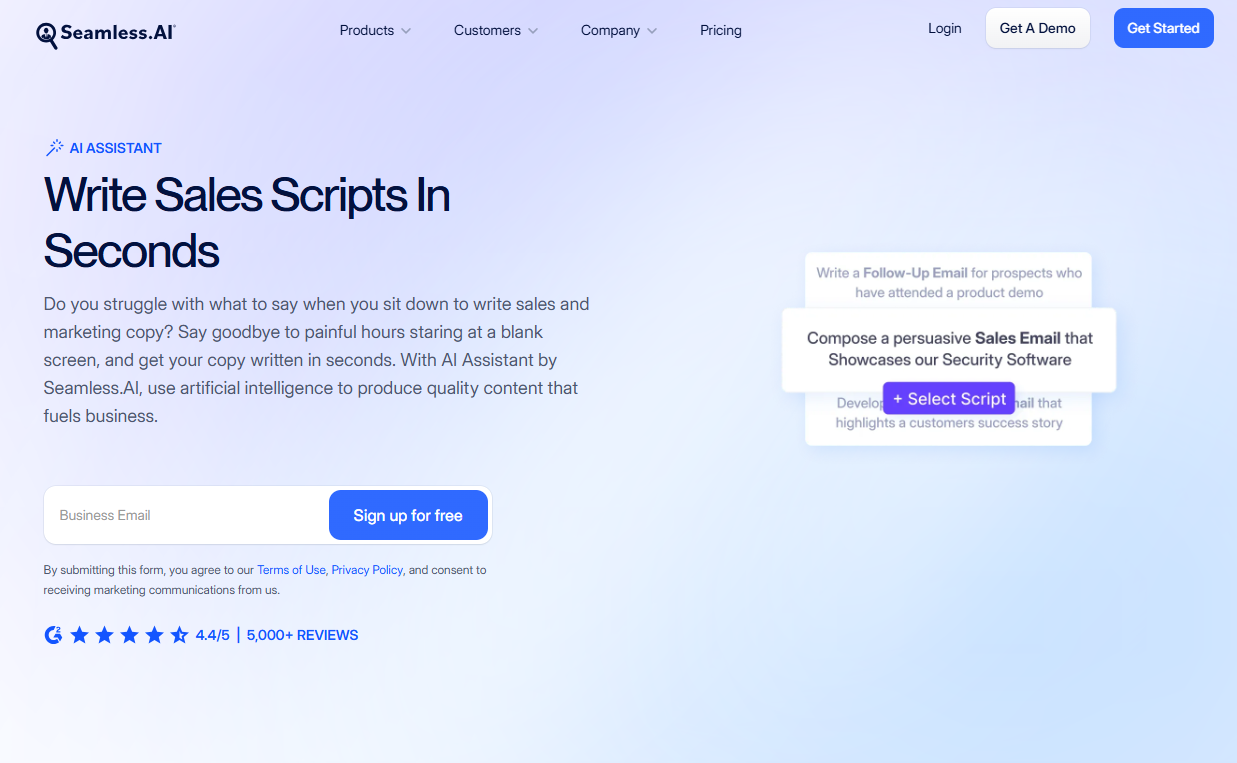
- A Chrome extension for quick and on-the-go prospecting.
Pricing
The pricing plans of Seamless.AI are listed below.
- Free plan: The free plan of Seamless.AI costs $0, allows 1 user, and gives 50 credits. This plan provides access to real-time search, email addresses, phone numbers, basic CRM integrations, pitch intelligence, and export capabilities.
- Pro plan: Pro Plan has custom pricing which can be requested from vendors and users have to pay per user. This plan provides daily refreshed credit limits of 1,000 per user per day and includes advanced features such as buyer intent data, job change alerts, AI-powered sales copywriting, data enrichment, automated list-building (Autopilot), and dedicated account support.
- Enterprise plan: The Enterprise plan is also a customized one that gives access to unlimited users. It includes all Pro features, with additional benefits like custom credit allocations, quarterly business reviews, priority support, and a dedicated account manager.
RocketReach
RocketReach is an email or contact-finding platform that provides verified email addresses, phone numbers, and social media profiles of professionals and potential customers to businesses that wish to expand or start a sales outreach.
Features
- A large database with contact information for over 700 million professionals and 60 million companies worldwide.
- Advanced search filters to help users find specific contacts based on job title, industry, and location.
- Tracks the online behavior of the target contacts, like website visits and purchase history.
- A messaging tool that helps users directly contact their targets through their platform.
- An AI model that recommends relevant contacts based on their previous interaction, interests, and search behavior.
Pricing
The pricing plans of RocketReach are listed below.
- Essential plan: The Essentials plan costs $63 per month if billed monthly, and $421 per year. It includes 1200 exports per year, unlimited personal and professional emails, advanced search filters, AI email writer, browser extensions, API access, and Zapier integration.
- Pro plan: The Pro plan costs $1069 per year if billed annually, and $126 per month if billed monthly. It provides mobile phone lookup plus direct dial, increased email lookup credits, bulk company search, and CRM integration including LinkedIn, HubSpot, and SalesLoft.
- Ultimate plan: The ultimate plan costs $270 monthly or $2,689 if billed annually. It provides up to 500 annual lookups per user, full API access, Salesforce integration, team collaboration, and detailed organizational information.
ZoomInfo
ZoomInfo is a B2B database and business intelligence platform that provides businesses with contact information and company insights for marketing, lead generation, and sales outreach. The main difference between ZoomInfo and Apollo is that Apollo is affordable and self-service, while ZoomInfo offers deeper enterprise data and analytics.
Features
- A vast collection of business contacts to help sales and marketing teams connect with the right decision-makers.
- Filtering options allow users to find prospects based on criteria such as industry, company size, and job title.
- Real-time intent data to help businesses identify prospects actively who are researching relevant topics.
- Easy integration with different CRMs and marketing automation platforms.
Pricing
The pricing plans of ZoomInfo are listed below.
- Lite plan: ZoomInfo offers a 14-day free trial plan without a credit card, and allows 10 contacts per month.
- Professional plan: This plan costs $14,995 per year. It includes advanced search capabilities, data enrichment, integration options, and 5,000 bulk credits annually.
- Advanced plan: The advanced plan of ZoomInfo costs $39,995 and offers all professional plan features and real-time buying intent signals, API integrations, enhanced automation tools, and 10,000 annual bulk credits.
- Elite plan: The elite plan starts at $40,000 per year and includes all advanced plan features, intent data, detailed organizational charts, technographic, and 20,000 bulk credits annually.
How does the Apollo.io Chrome extension compare with other extensions?
The Apollo.io Chrome extension compares with other extensions in terms of data accuracy, interface and usability, feature set and integration, pricing and value, scalability and compliance, and support and onboarding.
Apollo.io verifies data with a multi-step process and aims for high data accuracy, but users report occasional outdated records and bounced emails. Other Chrome extensions like ZoomInfo, Skrapp, or Instantly offer more accurate and human-verified data but at a higher cost.
Apollo.io’s Chrome extension is intuitive, clean UI, and seamlessly integrates with platforms like LinkedIn, Gmail, and Salesforce. Some users note that advanced sequencing and filters of the Apollo Chrome extension require a technical setup, which delays the process of onboarding for non-tech representatives. Tools like Skrapp, Lusha, and Hunter offer simpler and easy-to-use UIs customized for quick prospecting.
Apollo.io combines contact lookup, real-time enrichment, AI-powered email sequences, and multi-channel outreach (email, phone, LinkedIn). The Chrome extension supports building lists, syncing with CRMs, tracking emails, and initiating calls directly. Other tools like ZoomInfo rely on its data suite and intent signals but are less integrated for email sequencing without external tools.
Apollo.io’s pricing is credit-based and it offers email credits and a free tier. It is ideal for SMBs and startups due to low starting costs which is $49/month, but phone and export limits may require upgrades. ZoomInfo, Cognism, and Lusha use custom enterprise pricing, which is costly but scalable, with wider phone coverage and compliance.
Apollo.io supports seamless team collaboration, native CRM synchronization with platforms like Salesforce and HubSpot, and fair-use automation features that enable scalable outreach without activating spam filters. It complies with GDPR and CCPA (UK + US DNC checks), with ISO 27001 and SOC II certifications, but other tools like Cognism offer more international compliance with DNC checks in 12 countries, high GDPR coverage, and phone-verified data.
Apollo.io users rate its support 8.9/10, according to G2 user reviews, and appreciate training resources like live sessions. Some users also mention delays or technical bugs in features like the dialer. Other platforms like Hunter.io and Skrapp.io may provide standard email support but offer fewer high-touch services.
How can the Apollo Chrome extension support B2B sales strategies?
Apollo Chrome extension supports B2B sales strategies by providing real-time lead capture, contact enrichment, and multi-channel outreach directly from LinkedIn or company sites. It optimizes workflows with AI-powered email sequences, CRM integration, and dynamic filtering to help teams prioritize high-intent leads and personalize campaigns at scale in line with B2B sales trends.
Can the Apollo.io Chrome extension support B2B social media outreach?
Yes, the Apollo.io Chrome extension can support B2B social media outreach by allowing users to prospect, engage, and sequence directly on LinkedIn. It reveals verified contacts, allows users to add leads to lists, and sends connection requests and messages automatically on LinkedIn.
Is the Apollo Chrome extension user-friendly?
Yes, the Apollo Chrome extension is user-friendly as it has a clean interface, integrates smoothly with LinkedIn, Gmail, and CRMs, and allows quick access to contact data and outreach tools. Its sidebar functionality on LinkedIn simplifies prospecting, while built-in automation supports better lead engagement directly within the browsing experience.
What makes Apollo.io a better choice than Hunter.io?
Apollo.io is a better choice than Hunter.io because of its all-in-one sales platform that combines a large contact database, LinkedIn integration, multichannel outreach (email, calls, social), lead scoring, and workflow automation. The main difference between Apollo.io and Hunter.io is that Hunter.io focuses on email finding, while Apollo.io enables complete prospecting and engagement from one tool.
How does the Apollo Chrome extension compare to RocketReach?
Apollo Chrome extension compares to RocketReach in terms of contact discovery, but Apollo offers deeper integration with LinkedIn, CRM sync, and outreach automation. Apollo and RocketReach both provide verified emails, but Apollo supports full sales workflows, while RocketReach focuses mainly on data lookup without built-in multichannel engagement or lead sequencing tools.
Can Apollo.io replace telemarketing with smarter outreach tools?
Yes, Apollo.io can replace telemarketing with smarter outreach tools as it offers automated email sequences, LinkedIn engagement, and call capabilities within one platform. It supports targeted, data-driven outreach at scale, which reduces the need for cold calling by prioritizing leads, tracking engagement, and optimizing messaging across multiple channels.
Is Apollo’s extension more effective than Lusha’s for real-time data?
No, Apollo’s extension is not more effective than Lusha’s for real‑time data, as Lusha emphasizes real‑time contact extraction and user‑verified accuracy, while Apollo focuses on a larger database with periodic updates rather than immediate validation. The difference between Lusha and Apollo is that Apollo focuses on outreach and database size, while Lusha prioritizes real-time, user-verified contact accuracy.
[CTA1]
[CTA2]











