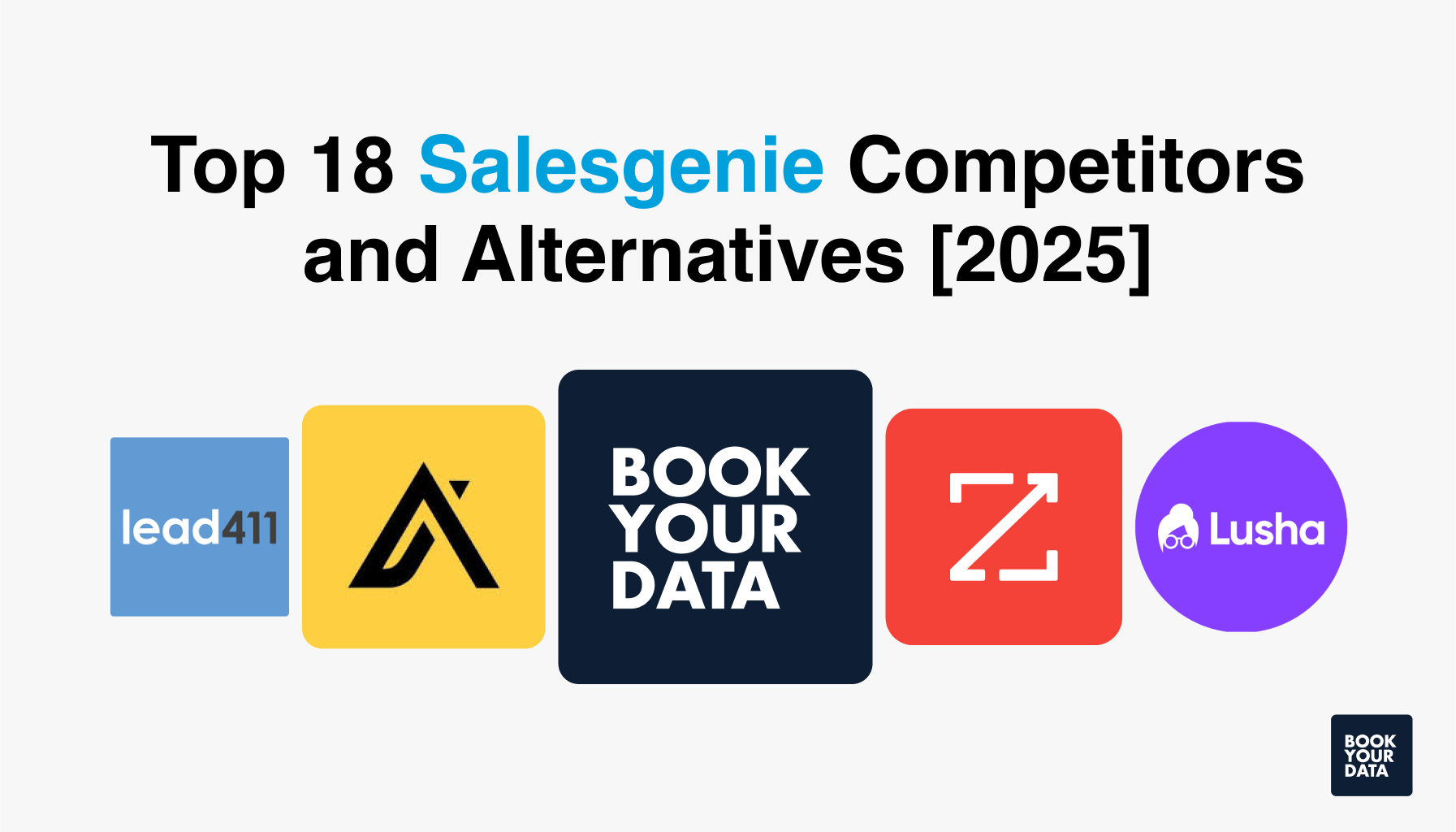ZoomInfo Pricing: Plans and Costs [2025]
TL;DR: ZoomInfo Pricing Explained in Seconds
ZoomInfo is a B2B go-to-market intelligence platform that helps sales, marketing, talent acquisition, and operations teams find, connect with, and grow their customer base. It uses AI and machine learning to improve data accuracy, deliver predictive insights, and support advanced search and segmentation.
ZoomInfo offers the Lite plan, the Professional plan, the Advanced plan, and the Elite plan. The exact pricing details of ZoomInfo’s plans are not publicly listed on its website, as the platform mainly targets enterprise-level businesses. Its plans start at $14,995 per year, so these plans are expensive for small businesses. The pricing model of ZoomInfo is quote-based with no fixed public rates, so buyers need to understand the pricing before buying an annual subscription. ZoomInfo also provides products in Sales, Marketing, Talent, DaaS (Data as a Service), Operations, and ZoomInfo Copilot, each with its own pricing model.
BookYourData is the best alternative to ZoomInfo, with 97% data accuracy, while other alternatives to ZoomInfo include Lusha, RocketReach, and Lead411.
What are the pricing plans of ZoomInfo?
The pricing plans of ZoomInfo include the Lite plan, the Professional plan, the Advanced plan, and the Elite plan. The cost of these pricing plans differs based on user requirements.
Lite plan
The Lite plan of ZoomInfo is completely free as it costs $0, but is limited to about 10 contact downloads per month from ZoomInfo’s database. Its access is mainly available to users of Microsoft Outlook or Google Apps for Business, with certain usage restrictions. The Lite plan is meant for individual use, so it does not support multiple users or team collaboration features, which makes it suitable for solo entrepreneurs or small business owners.
ZoomInfo Lite plan’s users get free, ongoing access to a large database of millions of verified B2B contact profiles of over 125 million professionals and 10 million businesses. This large database includes email addresses and phone numbers, with advanced search and exporting options as part of the offering. This database also helps users with prospecting, list building, and CRM enrichment.
Users have to share their business email contacts with ZoomInfo in exchange for free access, such as sharing their email contact book, as well as headers and signature blocks from emails. This data helps ZoomInfo maintain and update the accuracy of its database by validating existing records or adding new ones.
Professional plan
The Professional plan of ZoomInfo costs approximately $14,995 annually for Sales and Marketing, and around $15,000 annually for the Talent product. The annual cost equals about $1,250 per month, depending on billing terms and contract length. This plan includes 5,000 bulk credits per year for data exports and usage. It does not usually provide monthly user credits, which are a feature of higher-tier plans. The base price covers 1 to 3 users, and each additional user costs $1,500 per year. The features of the Professional plan include access to verified contact and company data, basic search filters, CRM integrations, such as Salesforce or HubSpot, and standard prospecting tools.
Advanced plan
The Advanced plan of ZoomInfo costs $24,995 annually for Sales and Marketing and $25,000 for Talent, which equals $2,083 per month. It includes 10,000 bulk credits per year and 1,000 monthly user credits. Each additional user costs $2,500 annually, with a discounted rate of $2,375 for teams of 21 to 30 users.
This Advanced plan includes all Professional features, along with verified contacts, company data, and CRM integrations. It also provides features such as data enrichment, buyer intent insights, organizational charts, event and news tracking, technographics, website visitor analytics, and real-time alerts. It is useful for global sourcing, which makes it more comprehensive than the Professional plan.
Elite plan
The Elite plan is ZoomInfo’s top-tier option that costs $39,995 per year for Sales and Marketing and $40,000 for Talent. Its monthly cost is $2,083, and it includes 10,000 annual bulk credits and 1,000 monthly user credits, similar to the Advanced plan. Additional users cost $2,500 each, with a discounted rate of $2,375 for teams of 21 to 30 users.
The Elite plan of ZoomInfo includes all features from the Advanced plan and additional premium benefits such as dedicated account support, advanced API integrations, custom workflows, and onboarding and training. It also offers AI-driven tools for ideal customer profiling and predictive intent signals, deeper firmographic and organizational-chart data, Salesforce sync, and priority customer service. This plan is designed for large enterprises that need full customization, the highest data access, advanced automation, and personalized support.
Comparison of different ZoomInfo's pricing models
Below is the comparison table of ZoomInfo’s pricing models, which include the Lite plan, Professional plan, Advanced plan, and Elite plan, based on their basic features and add-ons.
ZoomInfo’s pricing depends on the plan, number of users, bulk credits, and add-on features. This B2B prospecting platform provides a strong value through its extensive database, advanced features, and enterprise-level support, but it is a costly investment that is best suited for larger teams and enterprises that need scalable prospecting solutions.
What products does ZoomInfo offer?
The products that ZoomInfo offers include Sales, Marketing, Talent, DaaS (Data as a Service), Operations, ZoomInfo Co-Pilot, and GTM (Go-to-Market) Studio.
The products that ZoomInfo offers are listed below.
- Sales: The sales product of ZoomInfo is designed by the platform to help users speed up the sales cycle and identify and reach the right leads quickly by using advanced search filters, contact and company profiles, and buyer intent data. It is ideal for sales teams that focus on accurate and targeted prospecting.
- Marketing: The Marketing product is developed by ZoomInfo to support campaign targeting with real-time intent data, B2B DSP (Demand-Side Platform) advertising capabilities, and lead enrichment. It is best suited for marketing teams that focus on improving campaign ROI (Return on Investment).
- Talent: This product specializes in recruitment workflows as it offers real-time talent insights, personalized candidate outreach, and funnel tracking to simplify the hiring process. It is suitable for HR and recruiting professionals who require expertise in candidate sourcing and engagement capabilities.
- DaaS (Data as a Service): DaaS is a product of ZoomInfo that offers organizations direct access to comprehensive B2B data and intelligence. DaaS helps businesses cleanse, enrich, and route actionable data smoothly to improve their go-to-market strategies. It is suitable for organizations that aim to integrate high-quality data into their systems for improved decision-making.
- Operations: The Operations tool of ZoomInfo focuses on data quality and maintenance, and helps users with bulk data enrichment, cleansing, deduplication, and real-time corrections. It is best for data governance and RevOps (Revenue Operations) teams that manage CRM or marketing databases.
- ZoomInfo CoPilot: ZoomInfo CoPilot is an AI-powered assistant that combines B2B data and real-time buying signals to provide predictive insights and recommendations. It helps sales teams prioritize leads and personalize outreach efforts. It is ideal for sales teams who want to use AI for improved decision-making and operational accuracy.
- GTM (Go-to-Market) Studio: ZoomInfo GTM Studio is a unified workspace that combines your CRM, marketing, sales, and third-party data in one place. It provides a complete data-driven view of your market and allows teams to work smoothly with connected information across systems.
What support packages does ZoomInfo offer?
The support packages that ZoomInfo offers are Standard, Preferred, and Premium. These packages are designed to support users based on their specific requirements and business operations.
The support packages that ZoomInfo offers are described below.
- Standard: This package provides free support during weekday business hours, live chat, and access to the ZoomInfo Knowledge Center. This support package is free with all plans and includes access to ZoomInfo University through training, webinars, and courses.
- Preferred: ZoomInfo’s Preferred package offers faster response times, including email and phone support, access to the Knowledge Center, live chat support available 24/5, and emergency weekend support for serious issues.
- Premium: The Premium support package provides white-glove services, 24/5 phone support during U.S. business hours, weekend emergency support for serious issues, and reporting and trend analysis services. It also prioritizes access to ZoomInfo integration experts.
Comparison of all ZoomInfo's support packages by services
Below is the comparison table of all ZoomInfo’s support packages by services offered, such as live chat support, email support, expedited response time, and phone support.
ZoomInfo’s support packages provide increasing value, from the Standard package with basic features like live chat and knowledge center access, to the Preferred plan with phone and email support. The premium package offers fully personalized support, which includes a dedicated account manager, priority support, and reporting and trend analysis.
What are ZoomInfo credits?
ZoomInfo credits are tokens used to export, sync, or enrich records, with one credit consumed per action. Credits are used when exporting a contact or company to a CSV or Excel file and syncing ZoomInfo data to a CRM like HubSpot and Salesforce.
ZoomInfo credits are also used for the ReachOut Chrome extension to extract data from LinkedIn and to make an API call to ZoomInfo from a connected system. Some advanced features use more credits depending on the depth of data. For example, a basic profile with name, email, and company usually uses one credit, whereas a profile with technographics, organizational charts, or intent data can consume more credits based on usage tier or plan.
Monthly credits are allocated to individual users, reset on the 1st of each month, and do not roll over if unused. Bulk credits are shared across the organization, are used after monthly credits are exhausted, and remain available until the end of the contract. This system confirms that individuals have regular access while providing teams with additional capacity for larger data needs.
What are the additional costs and add-ons of ZoomInfo?
The additional costs and add-ons of ZoomInfo are optional features that are not included in standard packages and are billed separately, either based on usage, data volume, or a fixed yearly fee. These add-ons increase overall ZoomInfo costs, but they also expand the platform’s capabilities in areas such as data enrichment, intent signal tracking, email verification, form capture, AI tools, automation, and global data access.
The most common ZoomInfo add-ons include Streaming Intent to track buying signals and FormComplete to capture details from form submissions. Other ZoomInfo add-ons are InboxAI Premium, which analyzes email inboxes and surfaces prospect signals, and Engage, an email and calling tool that also enriches CRM data in real time by cleaning, updating, and filling gaps with ZoomInfo’s B2B database. Other add-ons include NeverBounce for email verification, Worldwide Data for access to ZoomInfo’s global B2B contact database, and Compliance API for monitoring and managing GDPR (General Data Protection Regulation) and CCPA (California Consumer Privacy Act) compliance across contacts.
What are the user reviews of ZoomInfo's pricing?
The user reviews of ZoomInfo’s pricing are mixed, with positive reviews for its database size, intent signals, and integrations, especially from mid-sized and large companies. Reviewers on G2 often compare ZoomInfo to Apollo.io, Lead411, and Lusha, as those competitors offer similar features with more pricing flexibility or lower entry costs. Users also mention that ZoomInfo has many hidden costs when usage or credits exceed plan limits, and that annual contracts and add-on fees make it less ideal for smaller businesses. Some reviews mention that even though ZoomInfo delivers excellent data in North America, it is less reliable globally, which reduces the overall value for international users.
This review on G2 mentions ZoomInfo’s comprehensive and up-to-date database, which makes prospecting easier and integrates well with other tools, but the user also notes high pricing for smaller teams and complexity in learning its features.
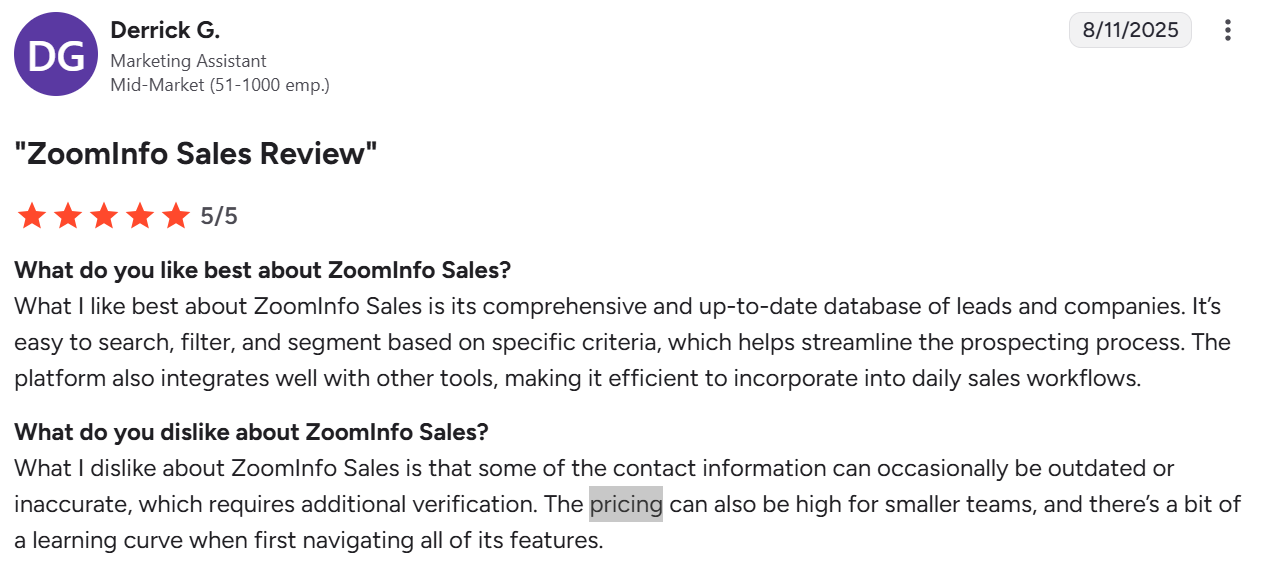
This review on Capterra describes the user’s experience with ZoomInfo as a major disappointment, which shows the platform's high cost and lack of value. The user reported that when requesting assistance from their account manager, the response was unhelpful.
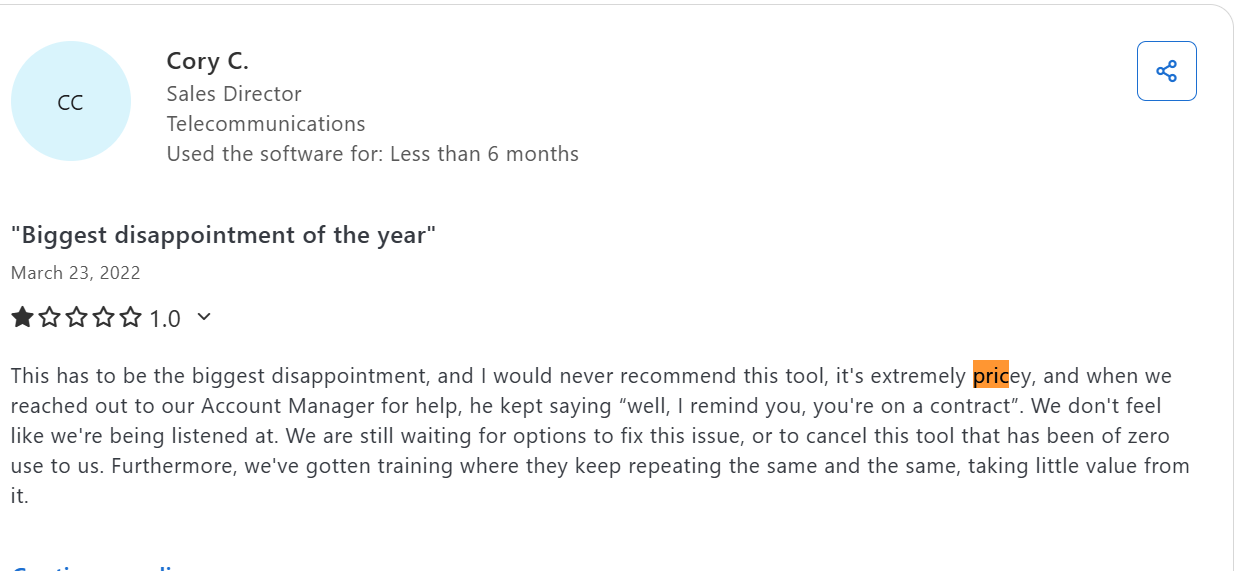
This review on Capterra mentions ZoomInfo as an important tool for sales and praises its extensive and mostly accurate contact and company information, but the review also states that the pricing is high and some entries lack details.
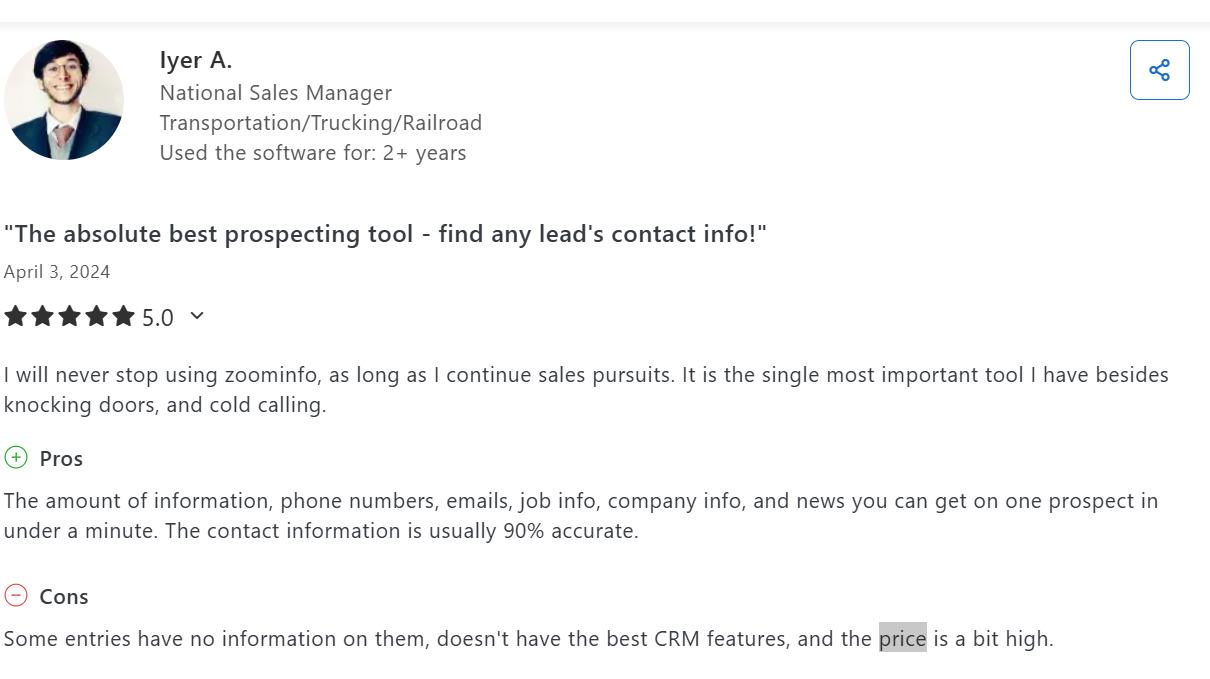
What is ZoomInfo?
ZoomInfo is a B2B (Business-to-Business) database software and intelligence platform that provides businesses with comprehensive contact and company information to improve sales, marketing, and recruitment efforts. It offers tools for lead generation, prospecting, and market research to help users identify and engage with important decision-makers expertly.
ZoomInfo collects data through different methods, which include web crawling to gather publicly available information from company websites, job postings, and news articles. It also relies on a contributory network, where users share contact information that helps enrich the platform’s data. ZoomInfo also partners with third-party data providers to access business directories and public records, and uses machine learning algorithms to process and verify all collected information to provide accuracy and relevance.
What are the features of ZoomInfo?
The features of ZoomInfo are an extensive contact and company database, advanced search and filtering, buyer intent signals, website visitor tracking, ZoomInfo Chrome extension, and lead scoring.
The main features of ZoomInfo are listed below.
- Extensive contact and company database: ZoomInfo provides access to over 400 million verified business contacts and 100 million company profiles. This extensive and regularly updated database allows highly targeted lead generation by filtering prospects based on firmographic and technographic data like company size, industry, and technologies used.
- Advanced search and filtering: Users of ZoomInfo can apply advanced filters, such as industry, company size, location, and job role, to find ideal prospects. Its saved searches and alerts automate the discovery of new matches to make prospecting accurate and focused.
- Buyer intent signals: ZoomInfo analyzes behavioral data such as online content engagement, website activity, ad clicks, and competitive review data to identify companies showing buying interest. This intent data allows sales and marketing teams to prioritize outreach to leads more likely to convert.
- Website visitor tracking: This platform helps identify anonymous website visitors by matching IP (Internet Protocol) address activity to companies. This insight allows businesses to tag and follow up with companies showing interest on their website, and turn website traffic into actionable leads.
- ZoomInfo Chrome extension: The ZoomInfo Chrome extension, also known as ReachOut, is a browser tool that provides real-time B2B contact and company information while you browse sites like LinkedIn. It allows users to gather accurate data without leaving the page to make prospecting quick and easy.
- Lead scoring: ZoomInfo's lead scoring tool ranks prospective customers based on their chances of making a purchase using customizable models. Users can create scoring criteria using demographic, firmographic, technographic, and behavioral data matched with their ICP (Ideal Customer Profile).
Comparison of different ZoomInfo's pricing models based on features
Below is the comparison table of ZoomInfo’s different pricing models based on features like Home or Dashboard, Chrome extension, ListMatch, tagging, and integrations.
ZoomInfo’s pricing plans differentiate clearly by the features you obtain, and these include essentials like quick and advanced search, lists, view customization, and basic company and contact profiles. The Advanced and Elite plans have more tools, like alerts, organizational charts, intent data, personal contact details, and premium options like AI-generated customer profiles, workflows, and enhanced data enrichment. The higher-tier plans provide more value if your business needs deeper insights, automation, or advanced targeting.
BookYourData is the best ZoomInfo alternative

BookYourData is the best ZoomInfo alternative for businesses that require accuracy, flexibility, and strong ROI (Return on Investment). It guarantees 97% accuracy across contact, company, and technographic data by providing up-to-date and reliable leads. BookYourData and ZoomInfo differ in that BookYourData offers a pay-as-you-go approach with credits that never expire, so businesses only pay for what they use, unlike ZoomInfo’s subscription-based model.
Features
- Access to over 250 million B2B contacts across more than 200 countries
- Real-time 8-step email verification
- Filtering contacts with 100+ advanced search criteria, which include industry, job title, location, company size, and technographics
- Data enrichment and list-building tools
- Integration-friendly with exportable lead lists that work with CRM and marketing tools
Pricing
- Free Pack: The Free Pack of ZoomInfo provides 10 free credits that allow users to test the platform without needing a credit card or making any commitments.
- Pay-As-You-Go Pack: The Pay-As-You-Go Pack starts at $99 for 250 credits. The more credits purchased, the lower the cost per contact, and these credits never expire.

Why Do Sales Leaders Choose BookYourData Over ZoomInfo?
There are many reasons sales professionals, SDRs, and revenue teams are switching to BookYourData, and staying. Here are just a few that stand out:
🔥 Better ROI, Proven Results
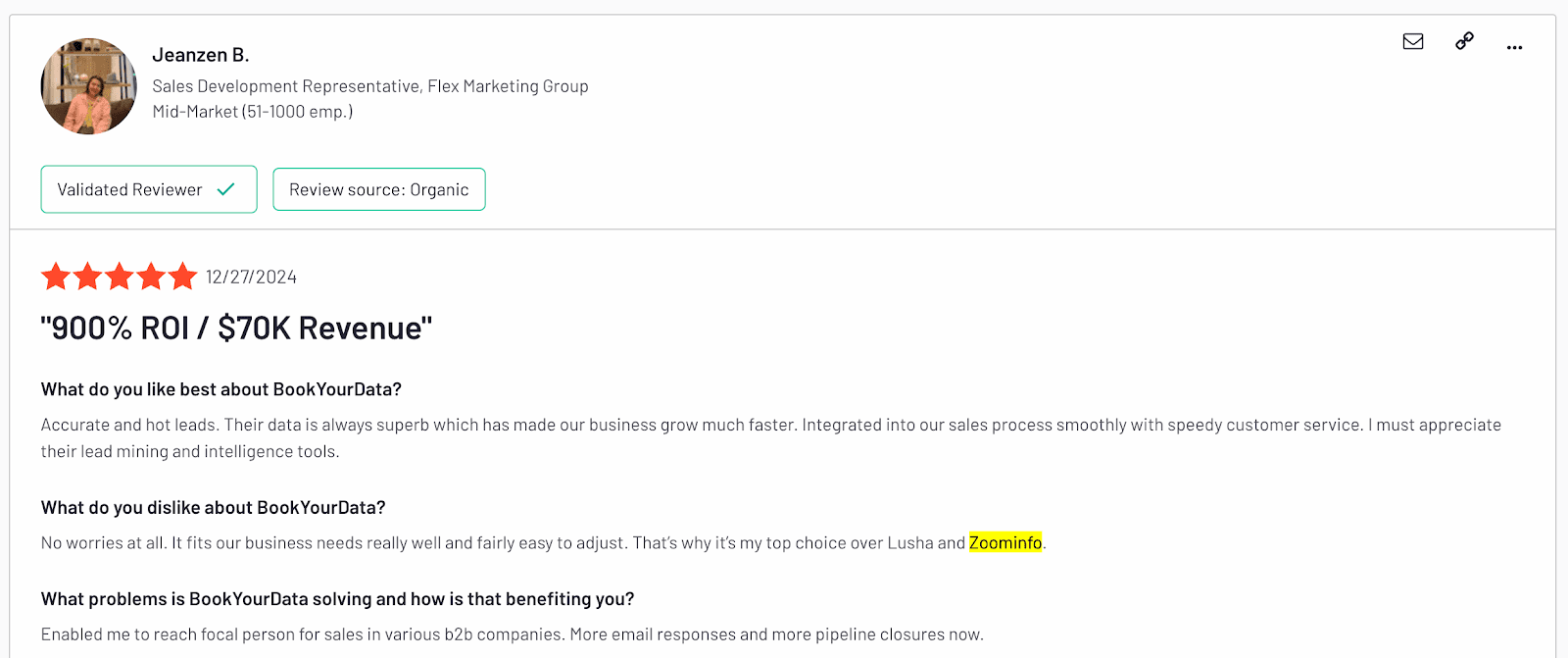
Source: https://www.g2.com/products/bookyourdata/reviews/bookyourdata-review-10690782
🎯 No Subscriptions, Just Results
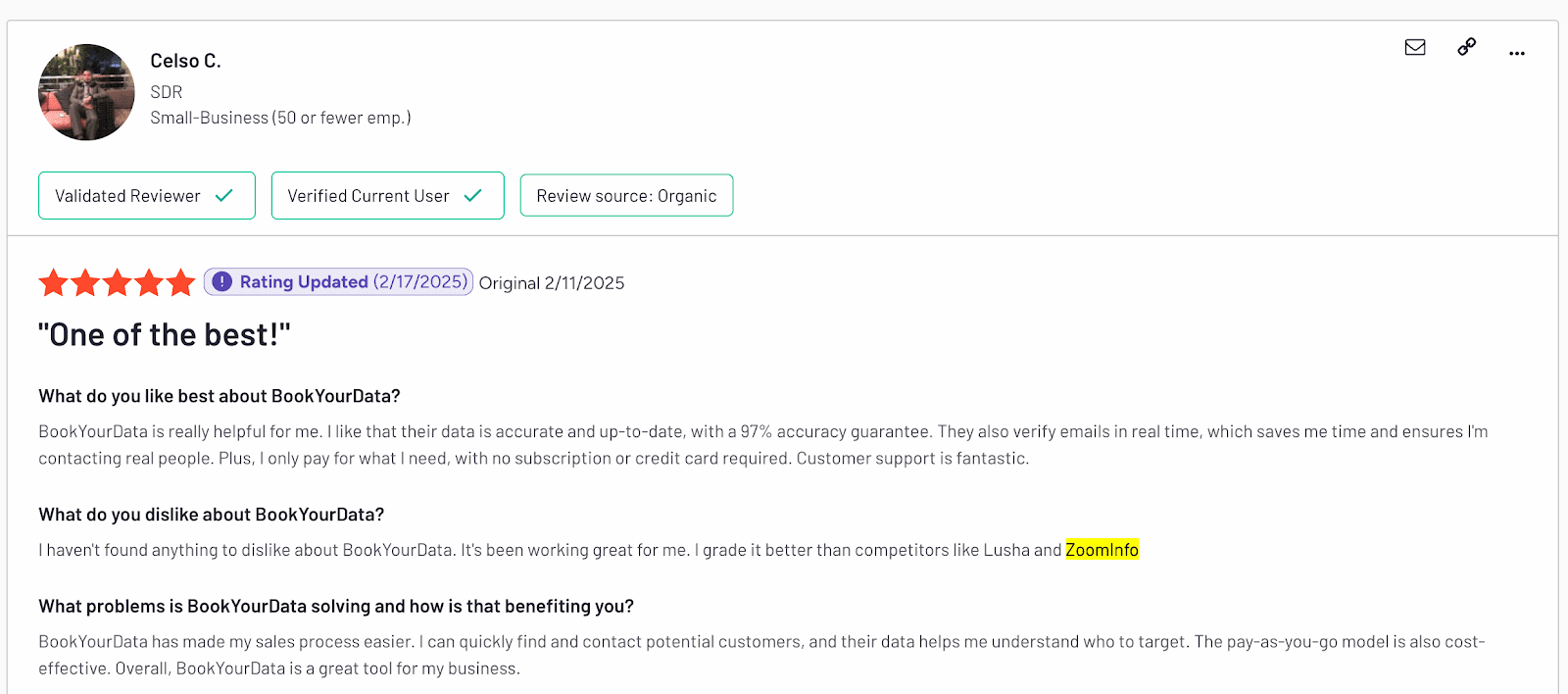
Source: https://www.g2.com/products/bookyourdata/reviews/bookyourdata-review-10690782
More alternatives to ZoomInfo
More alternatives to ZoomInfo are Lusha, RocketReach, and Lead411. These ZoomInfo competitors provide verified B2B contact information, CRM integrations, and flexible pricing that help businesses improve lead generation and sales outreach accurately.
Lusha

Lusha is a B2B sales intelligence platform that allows sales and marketing professionals quick access to verified contact information. It offers a Chrome extension that helps users enrich prospect data directly from LinkedIn, company websites, and CRM platforms like Salesforce and HubSpot.
The main difference between Lusha and ZoomInfo is that Lusha is known for being more affordable, simpler to use, and faster to get started, particularly suited for small to medium businesses, while ZoomInfo focuses on enterprise clients needing a comprehensive sales intelligence platform with greater data depth and advanced features like intent signals.
Features
- Integrates with Bombora for intent data to identify businesses actively researching your offerings for targeted outreach.
- Includes built-in email sequence automation to create and manage automated email cadences without third-party tools.
- Provides powerful list management to search, organize, filter, and save companies in one workspace for easy pipeline management.
- Offers a Chrome Extension delivering instant access to verified contact and company data from LinkedIn, Gmail, and websites, to improve prospecting accuracy.
- Supports exporting contact and company data to CSV files for smooth CRM integration and correct data management.
Pricing
- Free plan: The Free plan of Lusha costs $0 monthly and annually and offers 5 credits per month. This plan provides features like basic prospecting and Chrome Extension access.
- Pro plan: The Pro plan costs $39 monthly and $29 annually, and includes 160 email credits and 40 phone credits per month. It also allows access to features like bulk show (50 contacts), extension bulk show (25 contacts), CSV enrichment, job change alerts, list exports, technology and funding filters, team management with shared credit pool, basic usage analytics, and customer support.
- Premium plan: The Premium plan costs $69.90 per user per month and $52.45 annually. This plan offers 600 credits per month and allows 2 to 5 users. Its features include bulk contact shows (up to 25 contacts), advanced filters, and job change alerts.
RocketReach

RocketReach is a B2B lead and sales intelligence platform that helps sales, marketing, and recruiting teams find verified email addresses and phone numbers for professionals and companies. It offers access to a vast database of over 700 million professionals and 60 million companies.
The main difference between ZoomInfo and RocketReach is that ZoomInfo requires expensive long-term subscriptions while RocketReach offers pay-as-you-go credits and lower-priced plans.
Features
- Data enrichment and cleansing
- API access to integrate RocketReach capabilities into users’ tools or workflows.
- Advanced search and filtering by job title, company, domain, location, industry, and size, to precisely target leads.
- A Chrome extension to find contact information directly when browsing LinkedIn and company websites.
- CRM and tool integrations, as it works with major CRMs like Salesforce and HubSpot, and sales or outreach tools to sync, enrich, and use contact data smoothly.
Pricing
- Essentials plan: The Essentials plan costs $69 monthly and 33$ annually for individual users. It offers 100 lookups and 100 exports per month.
- Pro plan: The Pro plan costs $119 per user per month and $75 per user annually. This plan offers 250 lookups and 250 exports monthly.
- Ultimate plan: The Ultimate plan costs $209 monthly and $175 annually for individual users. It also offers 250 lookups and 250 exports per month.
Lead411

Lead411 is a sales intelligence and lead-generation platform that provides verified B2B contact data, which includes emails, direct phone numbers, and company insights, to help sales and marketing teams identify and connect with qualified prospects. It combines a large database of decision-makers with real-time verification so outreach lists stay accurate.
ZoomInfo provides a large database, improved with real-time and intent data capabilities, while Lead411 emphasizes real-time verification and growth intent indicators such as recent funding events, hiring plans, and IPO (Initial Public Offering) announcements.
Features
- Access millions of business emails and direct-dial phone numbers, all human-verified for accuracy.
- Advanced search filters by title, location, industry, company size, revenue, and more.
- CRM and sales tool integrations with Salesforce, HubSpot, Outreach, and other popular platforms for a smooth workflow.
- Lead411 provides select plans with unlimited searching and exporting, with no daily restrictions or usage limits.
Pricing
The Lead411 pricing plans are listed below.
- Free Trial: The Free Trial costs $0 with 7-day access and includes 50 free exports of verified emails and direct phone numbers. It also offers extra exports that cost $0.50 each after the free 50.
- Basic Plus Unlimited: The Basic Plus Unlimited costs $99 per month or $75 per month when billed annually and includes 2,400 exports per year with rollover of unused credits, along with unlimited verified email views and B2B direct phone numbers.
- Pro with Intent Data: The Pro with Intent Data has custom pricing available through sales and includes 10,000 exports per year with Bombora intent data and rollover of unused exports.
- Enterprise Limited: The Enterprise Limited has a custom monthly plan available through sales and offers flexible monthly exports with rollover plus Bombora intent data and full API access.
- Unlimited Plan: The Unlimited Plan has a custom annual plan available through sales and provides unlimited exports with verified emails, direct phone numbers, and advanced intent data.
What factors should businesses consider when choosing ZoomInfo’s pricing plan?
The factors businesses should consider when choosing ZoomInfo’s pricing plan include the number of users, the amount of data credits, the specific features and add-ons, and the contract length.
Carefully decide who needs a full ZoomInfo seat because ZoomInfo uses seat-based pricing and annual contracts, so each extra user raises the overall cost.
Estimate how many contacts you need each month, as ZoomInfo works on a credit system for exporting contacts or companies, to purchase enough credits without overpaying. The additional credits have a higher cost if your monthly limit is exceeded.
ZoomInfo offers products like Sales, Marketing, and Talent, along with add-ons such as intent data or Engage for automated outreach. Identify which tools support your sales or marketing goals before committing, because each extra feature adds to the price.
Determine the contract length, as plans are usually annual, and longer contracts secure better rates but reduce flexibility. Choose a term that balances savings with your comfort level for a long-term commitment.
How much does ZoomInfo cost per month?
ZoomInfo costs $1,250 per month, but the actual rate depends on the platform selected, the number of users, the amount of credits, and any add-ons. Their service is sold only through annual or multi-year contracts, so there is no true month-to-month subscription. Prospective customers need to contact ZoomInfo’s sales team for an exact monthly breakdown.
How much does ZoomInfo cost per contact?
ZoomInfo cost per contact differs by plan and the amount of contact data required. For example, on the Advanced plan, it works out to about $2.50 per contact based on $24,995 for 10,000 credits.
How does ZoomInfo improve B2B sales performance?
ZoomInfo improves B2B sales performance by combining large, high-quality, real-time data with AI-driven insights and automation to help sales teams engage the right buyers accurately and close deals faster.
Who uses ZoomInfo technologies?
Sales, marketing, human resources, business development, and operations professionals at a wide range of companies, from startups to large enterprises, use ZoomInfo technologies. It is widely trusted by revenue teams focused on B2B sales acceleration and go-to-market intelligence across different industries.
How does ZoomInfo maintain data quality?
ZoomInfo maintains data quality by regularly refreshing its database and using multiple verification methods. A proprietary email system performs more than 20 checks per contact to keep bounce rates low. User feedback, surveys, and privacy compliance reviews further ensure accuracy. A detailed data-quality checklist confirms that records remain accurate, complete, unique, and up to date.
Does Salesgenie offer the same level of data accuracy as ZoomInfo?
No, Salesgenie does not offer the same level of data accuracy as ZoomInfo, which is known for its high accuracy, particularly in B2B information. The main difference between Salesgenie and ZoomInfo is that ZoomInfo focuses on B2B data with a large, comprehensive database, while Salesgenie specializes in B2C data and provides real-time consumer updates.
Is ZoomInfo worth the high price for small businesses as compared to Apollo.io?
No, ZoomInfo is not worth the high price for small businesses as compared to Apollo.io, especially those with limited prospecting needs. The main difference between ZoomInfo and Apollo is that ZoomInfo has a custom pricing starting around $15,000 per year, which is costly for small businesses. Apollo.io offers transparent, affordable plans starting at $49 per user per month, which serve a better value for small to mid-sized teams.
Is ZoomInfo legit?
Yes, ZoomInfo is a legit B2B intelligence platform and invests in compliance with data regulations like GDPR (General Data Protection Regulation) and CCPA (California Consumer Privacy Act).
What billing options are available with ZoomInfo?
The billing options available with ZoomInfo include direct deposit payment, like credit or debit card, and ACH (Automated Clearing House), debit or manual payments, such as wire or bank transfer, EFT (Electronic Funds Transfer), and check.
How does ZoomInfo differ from Cognism in terms of pricing?
ZoomInfo differs from Cognism in terms of pricing, as ZoomInfo offers flexible, scalable pricing according to your business goals, while Cognism takes a one-size-fits-all approach. The main difference between Cognism and ZoomInfo in pricing is that Cognism uses a seat-based pricing model with flat platform and per-user fees, while ZoomInfo uses a credit-based pricing system with annual contracts.
What are the differences between Seamless.AI and ZoomInfo?
The differences between Seamless.AI and ZoomInfo are in pricing, as Seamless.AI is less expensive and offers a free plan, while ZoomInfo requires costly annual contracts, data coverage, and a credit system. Seamless and ZoomInfo also differ in terms of verification and features, as Seamless.AI focuses on real-time contact delivery and email finding, and ZoomInfo offers advanced intent data, technographic details, and deep integrations.
How does UpLead differ from ZoomInfo?
UpLead differs from ZoomInfo in terms of pricing, data accuracy, and target user base. The main difference between UpLead and ZoomInfo is that UpLead offers more transparent and affordable pricing with flexible monthly plans starting at $99, while ZoomInfo requires expensive annual contracts starting around $15,000.
Does ZoomInfo offer a demo?
Yes, ZoomInfo offers a demo to prospective users to explore ZoomInfo's sales intelligence, marketing, and recruiting solutions. Interested individuals can request a free demo directly from the ZoomInfo website to see how the platform can meet specific business needs.
Does ZoomInfo offer discounts?
Yes, ZoomInfo offers a 5% discount if you commit to a three-year contract and another 5% discount if you choose annual billing. For example, the lowest-priced ZoomInfo plan costs about $14,995 per year, but with both discounts applied, the price drops to around $14,242.50 per year.
Does ZoomInfo allow users to pay on a quarterly basis?
Yes, ZoomInfo allows users to pay on a quarterly basis, but choosing this option adds a 5% price increase compared to paying annually.
Does ZoomInfo offer enterprise pricing plans?
Yes, ZoomInfo offers enterprise pricing plans with custom pricing that usually include thousands of credits, additional user seats, and premium add-ons such as worldwide data access, advanced enrichment tools, and FormComplete.
What is the contact limit for ZoomInfo?
The contact limit for ZoomInfo depends on the subscription plan, as the Professional plan includes 5,000 bulk credits per year, while the Advanced and Elite plans include 10,000 annual bulk credits. These specified credits for each plan serve as limits, but you can exceed them by purchasing additional credits for an extra cost.
Is ZoomInfo pricing suitable for individual prospecting?
No, ZoomInfo’s pricing is generally not suitable for individual prospecting as its annual cost starts at around $14,995, which is a big investment for solo professionals or those with limited budgets.
Why does ZoomInfo hide its pricing on its website?
ZoomInfo hides its pricing on its website because it targets specific enterprise-level businesses, with plans starting at around $14,995 per year. The platform keeps its rates hidden to discourage small businesses from reaching out, as this pricing is not suitable for them.
How much does ZoomInfo cost yearly?
ZoomInfo costs $14,995 yearly, with the final price depending on the platform you choose, the number of users, the number of credits, and any add-ons you include.
How can I get a pricing quote from ZoomInfo?
You can get a pricing quote from ZoomInfo by visiting their pricing page, then entering your email, and after that, you have to wait for a sales representative to contact you.
Is the learning curve of ZoomInfo steep?
Yes, the learning curve of ZoomInfo is steep due to its extensive features, and new users struggle to learn how to use all the tools correctly. Users commonly report that setting up and navigating ZoomInfo requires effort and guided walkthroughs with a ZoomInfo professional to avoid confusion and maximize value.
[CTA1]
[CTA2]