Top 16 Real Estate Marketing Tools in 2025
Real estate marketing tools are digital platforms, software, and strategies that help agents and marketers promote properties, manage client relationships, and improve online visibility. These tools include CRM systems, email marketing services, social media platforms, and virtual tour software.
Agents can manage client interactions and automate follow-ups to make timely responses and personalized communication by using CRM systems like Wise Agent. Email marketing platforms such as Mailchimp support targeted campaigns and help reach prospective buyers with customized content. Social media tools also support consistent engagement, while virtual tour software offers engaging property experiences and attracts more leads.
Real estate marketing tools simplify repetitive tasks, which allows agents to focus on high-impact activities. Automation features in platforms like Agent Legend send personalized messages and nurture leads effectively to reduce manual effort. This efficiency allows faster scaling of marketing efforts and business growth.
These real estate marketing tools help agents maintain a strong online presence, adjust to changing market trends, and meet clients anywhere. They can create consistent marketing strategies for attracting and retaining clients by integrating multiple digital platforms, such as Hootsuite and Matterport, which leads to business success.
Some of the best real estate marketing tools are BookYourData, Zillow, RealSatisfied, Follow Up Boss, and Buffer.
The top 16 real estate marketing tools in 2025 are listed below.
- RealSatisfied: RealSatisfied is a client review platform developed for real estate professionals that helps them collect, manage, and display customer feedback accurately.
- BookYourData: BookYourData is a B2B lead generation platform that supplies real-time verified contact information and targets recruiting, sales, and marketing teams.
- Zillow: Zillow is an online real estate platform that offers a comprehensive set of services, such as property search and mortgages, for home buyers, sellers, renters, and real estate professionals.
- Matterport: Matterport is a leading 3D spatial mapping company that helps real estate professionals create realistic digital representations of physical spaces.
- Roof AI: Roof AI is an AI-powered sales assistant that helps real estate companies create and nurture client relationships across different business units, such as brokerage, mortgage, relocation, and recruiting.
- Canva: Canva is a graphic design platform that allows users and real estate agents to create visual content such as presentations, social media graphics, posters, and videos using a simple drag-and-drop interface.
- Follow Up Boss: Follow Up Boss is a real estate CRM made to help agents and teams manage leads, automate follow-ups, and improve client engagement.
- CallAction: CallAction is a marketing automation platform designed to help real estate businesses capture, engage, and convert inbound leads from calls, text messages, and emails.
- Buffer: Buffer is a social media management platform that allows agents to schedule, publish, and analyze social media posts across different networks like LinkedIn and Instagram.
- ClickUp: ClickUp is a cloud-based productivity platform made to help teams and real estate agents manage tasks, projects, and collaboration in a smooth manner.
- Hootsuite: Hootsuite is a social media management platform that allows businesses and real estate agents to manage multiple social media accounts from a single dashboard.
- Real Geeks: Real Geeks is a complete real estate marketing and CRM platform developed to help agents and brokers expertly generate, manage, and convert leads.
- Animoto: Animoto is a cloud-based video creation platform that helps users and real estate brokers convert photos, video clips, and music into professional-quality video slideshows.
- AgentFire: AgentFire is a real estate website platform created to help agents and teams build brand-focused, hyperlocal websites that attract, engage, and convert leads.
- LionDesk (Lone Wolf Relationships): Lone Wolf Relationships is a CRM platform made for real estate professionals to simplify client management by automating tasks, improving communication, and simplifying workflows.
- Wise Agent: Wise Agent is a CRM platform that offers a comprehensive set of tools to help agents and teams manage leads, contacts, transactions, and marketing efforts expertly.
RealSatisfied
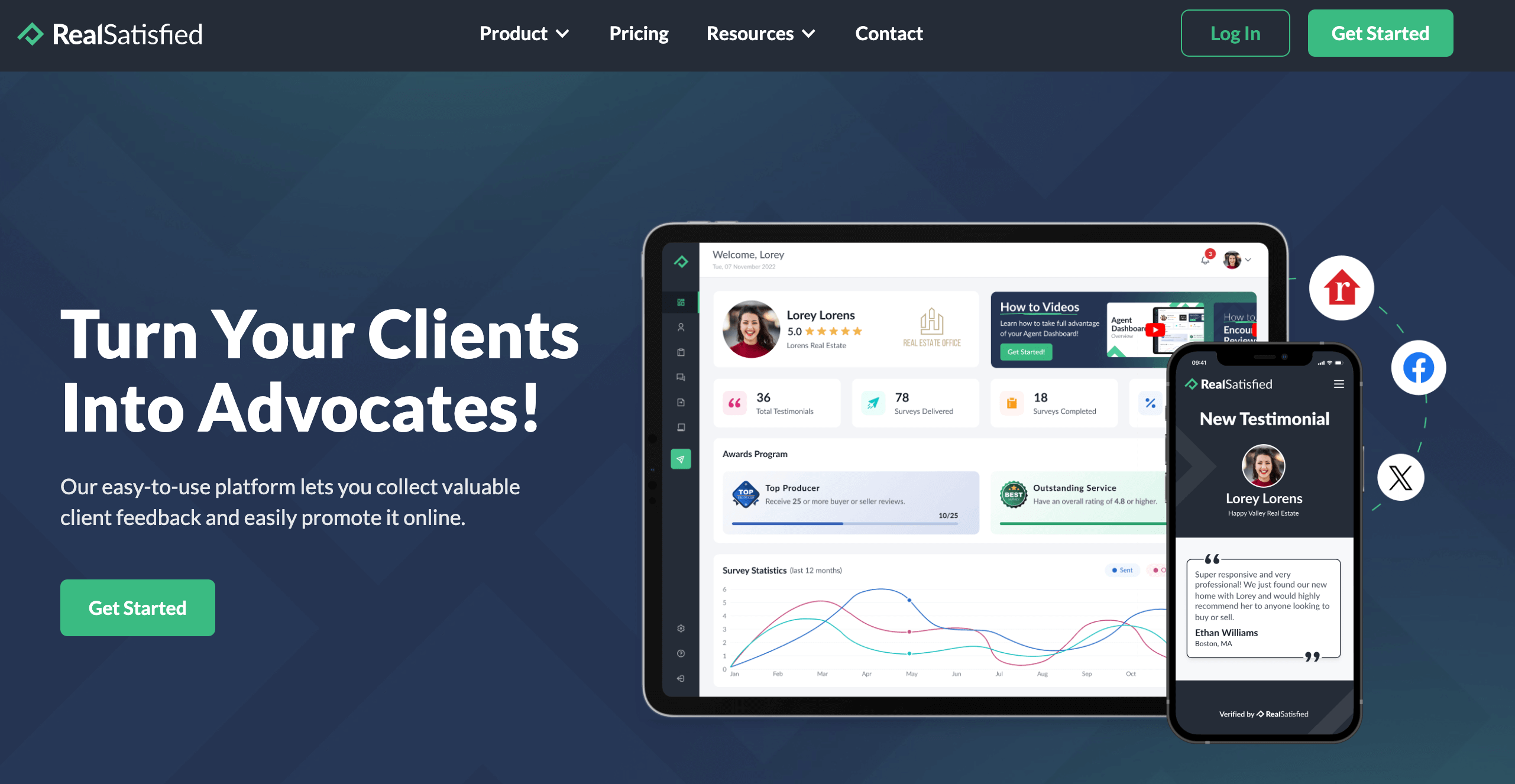
RealSatisfied is a third-party customer satisfaction and performance evaluation platform for the real estate industry. This platform helps agents and brokerages collect client feedback and testimonials through customizable surveys and offers tools to promote these reviews online. RealSatisfied also helps real estate professionals manage their online reputation and promote their success online.
What makes it popular
- User-friendly dashboard
- Allows agents to present their success stories anywhere online
- Easy to implement, no technical work required
- Completely free for associations, MLS (Multiple Listing Services), and their members
Features
- Automated review collection
- Client appreciation tools, like branded digital gift cards
- Customizable public profile page
- Agent dashboard
- Corporate dashboard
- Office dashboard
Pros
- Verified testimonials are published automatically on Realtor.com and social media
- Allows brokerages to measure agent performance across offices
- Improve client retention
- Integration with MLS and transaction management for smooth operation
- Automatic creation of all accounts and sending of all surveys
Cons
- Limited lead generation
- Relies on client participation, as survey feedback depends on their responses.
- Cloud-only platform with no installable software
- Limited profile customization and fewer integrations
Pricing
- Agent Lite: The Agent Lite plan of RealSatisfied is free and available only through RealSatisfied® partnerships.
- Agent Pro: The Agent Pro plan costs $15 per year or $19 per month and is suited for individual agents to manage their reputation.
- Broker Pro: The Broker Pro plan costs $75 per month per office and is fully scalable for brokerages.
- Enterprise: The Enterprise plan includes custom pricing and is designed to scale for large brokerages and brands.
Customer support
- Submit a request for assistance form
- Phone support
- Email support
BookYourData
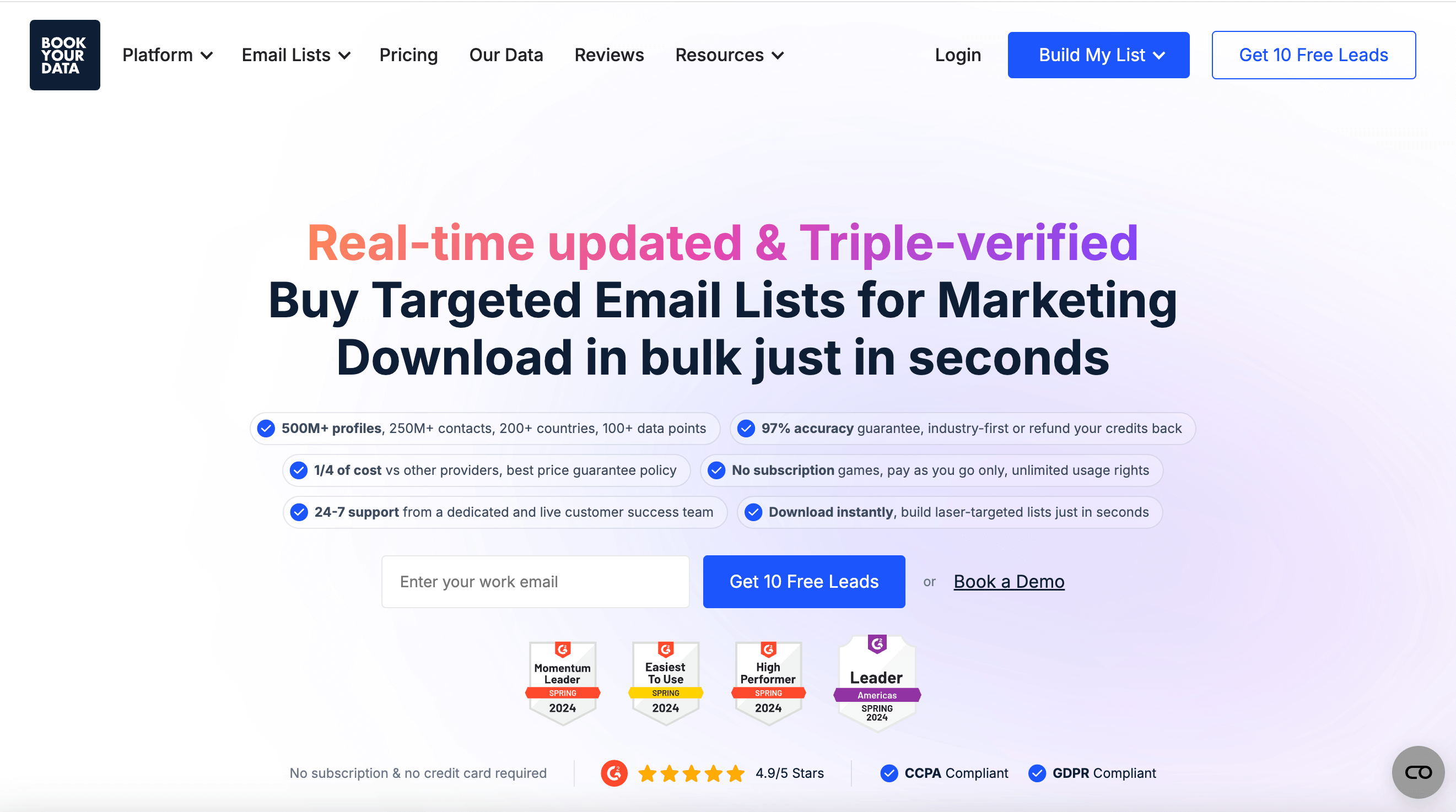
BookYourData is a B2B prospecting platform that provides real-estate marketers with verified contact lists of agents, brokers, and realtors. It offers access to over 2 million real estate agent contacts, plus 250M+ B2B contacts globally, with 97% data accuracy, real-time email verification, and filters for region, company size, job title, etc.
What makes it popular
- Provides custom filters to match target demographics and business profiles
- Requires no monthly subscriptions
- Flexible pay-as-you-go pricing
- No long-term commitment
Features
- Global contact data from 100+ countries
- AI-powered data cleaning and validation
- Technographics and funding information to enrich your data
- Large verified B2B contact database across industries, such as real estate and healthcare
- Preview leads for free before making a purchase
Pros
- 97% data accuracy and verification, which helps reduce email bounce rates
- Users can instantly download leads in CSV format, which saves time and allows immediate use of the data
- Purchased contacts come with full data ownership and a one-time cost, with no ongoing fees to access them
- Follows a transparent pricing model with no hidden charges or regular subscriptions
- Datasets compliant with GDPR (General Data Protection Regulation) and CCPA (California Consumer Privacy Act)

Cons
- Limited integrations with CRM tools
- Offers a simplified set of core data fields, rather than the extensive options found in some enterprise-level platforms.
- Optimized for email contacts, with fewer advanced features for multichannel campaigns.
Pricing
- Free Pack: The Free Pack of BookYourData allows users to obtain 10 free credits instantly with no credit card, subscription, or obligations required.
- Pay-As-You-Go-Packs: The Pay-As-You-Go-Packs allow users to buy a minimum of 250 credits for $99, with no subscription or expiry, and reduce the cost per contact when purchasing larger bundles.
Customer support
- Live chat
- In-depth knowledge base
- Personalized support for businesses with specific needs
Customer reviews
Many users find its interface user-friendly and praise the effective CRM integrations, but some suggest expanding industry-specific leads and offering more flexible pricing options for smaller teams.

Zillow

Zillow is an online real estate marketplace that helps people buy, rent, finance, or sell homes and access mortgage information. It offers property listings, home value estimates, known as Zestimates, neighborhood details, and tools to connect with real estate professionals. The platform features millions of for-sale and rental properties and offers tools that help users search for, purchase, sell, or rent a home easily.
What makes it popular
- Free, easy property search with nationwide coverage
- Zestimate tool for home value estimates
- Comprehensive property data, which includes price history, tax information, comparables, and neighborhood statistics
- High user engagement, with many users returning frequently to check home values and listings
- Full ecosystem, from buying, renting, selling, to mortgages and agent services
Features
- Calculators and the BuyAbility tool help buyers know what they can afford
- Reporting on time rent payments builds credit for renters
- Clear rental costs, as monthly rent summaries and upfront cost breakdowns show the true cost of renting
- Down payment assistance information on every listing
- A universal rental application and a flat fee option that help reduce upfront costs for renters
Pros
- Provides tools like Zestimate and BuyAbility to simplify the home journey from searching, financing, agents, tours, to closing
- Adds transparency in the rental process through tools like affordability calculators and a Fair Housing Classifier
- Full digital management of rentals for renters and housing providers, which includes listing, applications, leases, and payments
- Listing reaches millions of prospective buyers on a high-traffic platform, which increases lead generation
Cons
- Automated valuation tool Zestimate misleads buyers and sellers, which affects pricing strategies and client trust
- Generates leads, but users complain about their quality
- Premier Agent subscriptions can be expensive, and the return on investment is uncertain
- Inability to match the insights and personalized touch offered by experienced real estate professionals
Pricing
- Standard seller-side referral fee: 40% of the commission in all markets (which can change).
- Buyer transactions: Zillow takes a percentage of the agent’s gross commission based on property price and location, which ranges from about 15% to 40% of the agent’s side of the commission.
Customer support
- Call partner support
- Online help center
- Support request form
Customer reviews
Zillow provides a wide range of property listings and useful search filters, which make this online marketplace convenient for buyers and renters. Many users have also mentioned that some listings are not always current or fully accurate.

Matterport

Matterport is a leading 3D spatial data company that converts real-world spaces into interactive digital twins. These digital twins are detailed virtual models that users can explore online using Matterport’s cameras or supported devices, with processing handled through its cloud platform. Millions of buildings in over 177 countries have been converted into these digital twins to improve every stage of the building lifecycle, from planning and construction to operations, documentation, appraisal, and marketing.
What makes it popular
- Hosts the largest collection of spatially accurate building interiors
- Offers precise measurements and detailed floor plans
- Presents properties clearly through attractive tours for improving marketing impact
Features
- Create interactive 3D experiences with a phone, tablet, or 360 camera
- Obtain property insights and automation for smarter management
- Defurnish properties with AI for better visualization
- Access full analytics and reporting with export capabilities
- Use the Matterport marketing cloud as an all-in-one property marketing hub
Pros
- Integrating 3D virtual tours into listings increases online visibility
- Improves marketing engagement as it attracts more qualified leads and prospective buyers
- Improves collaboration among stakeholders by providing a shared virtual platform for real-time discussions
- 3D virtual tours allow buyers to explore properties remotely, including international and busy clients
Cons
- Ongoing monthly costs for virtual tours are expensive for some users
- Limited flexibility, as once uploaded to Matterport’s cloud, content cannot be edited
- Matterport’s business approach can limit autonomy for independent agents
- Accuracy limitations for highly detailed architectural or construction tasks
- Limited customization options and a lack of an API for further development or integration capabilities
Pricing
- Free Plan: This plan allows 1 active space and 2 users at no cost, with no credit card required.
- Starter Plan: The Starter Plan costs $12 annually and $14 monthly. This plan allows 5 to 20 spaces, 3 users, and includes Google Street View and sharing features.
- Professional Plan: The Professional Plan costs $58 yearly and $69 per month with 20 to 150 spaces and 10 users. This plan adds all Starter plan features and more, like full camera support and 50GB attachment data for notes and tags.
- Business Plan: The Business Plan of Matterport costs $296 annually and $355 monthly. This plan offers 100 to 300 spaces, 50 users, and adds all Professional plan features, plus team collaboration tools and 500GB for notes/tags.
- Enterprise Plan: The Enterprise Plan only allows contact sales for pricing with custom spaces and users. The plan includes all Business plan features and more, like advanced user management and custom roles.
Customer support
- Online help center and support ticket form
- Phone support (Regional phone contacts)
- Email support
- Sales contact
Customer reviews
Matterport provides high-quality 3D tours that present properties clearly and give buyers a realistic view. Some users, however, point out high hosting costs and limited options to edit content after upload. Users find Matterport helpful but restrictive for long-term use.

Roof AI
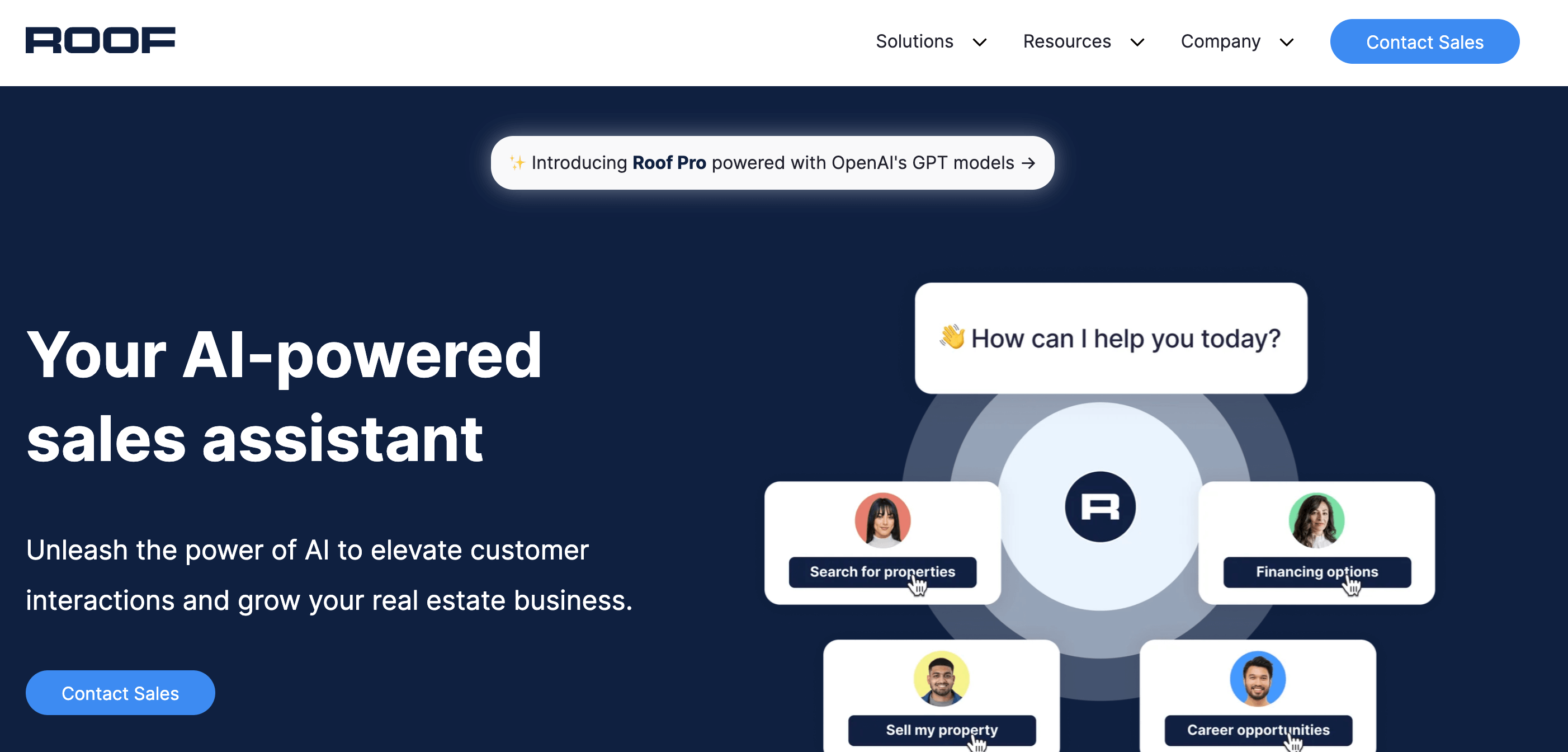
Roof AI is an AI-powered sales assistant made for real estate brokerages to help them create leads, engage visitors on their websites, qualify prospects, and route them according to business rules automatically. Roof AI also extends into different business units like mortgage, relocation, and recruiting to help firms grow revenue and improve customer interactions. It also integrates with your third-party data sources to improve its responses and recommendations for property or neighborhood data.
What makes it popular
- User-friendly interface that improves customer engagement and online experiences
- Helps real estate companies increase revenue online
- Uses NLP (Natural Language Processing) and machine learning to understand user inquiries
- Integration of OpenAI into its systems
Features
- Integration of AI-driven chat and email automation to qualify prospects and connect leads with agents
- Strategic CTAs (Calls to Action) and a fast interface to help brokerages convert leads and close deals expertly
- Intelligent lead generation, nurturing, and conversion tools to grow real estate opportunities
- Route candidates automatically to the recruiting team in real-time
- Send personalized content that promotes your brand
Pros
- Captures leads 24/7 and routes them intelligently following business rules
- Identifies unique selling points of listings and improves listing page engagement
- Provides interactive listing details pages
- Supports immediate and anonymous consumer inquiries
Cons
- High initial and ongoing costs for small brokerages or individual agents
- Data security and privacy issues due to extensive data collection
- Risk of inaccuracies in data
Pricing
- Contact sales for custom pricing
Customer support
- Online form
Canva

Canva is an easy-to-use graphic design and content collaboration tool for real estate marketing that helps agents create professional marketing materials without advanced design skills. It provides a wide range of customizable templates, such as property flyers, social media posts, and listing presentations, to produce high-quality visuals accurately.
What makes it popular
- Offers a wide range of ready-made templates for quick and easy design
- Most templates are available free of cost
- Allows users to create designs easily
Features
- Brand templates
- Brand management
- Security and SSO (Single Sign-On)
- Apps and integrations, which include Asana and Slack
- Creativity tools like Magic Expand and Magic Grab
Pros
- Provides a drag-and-drop interface with access to millions of templates, images, fonts, and illustrations
- Accessible via web browsers and mobile apps, which gives users the flexibility to design anywhere
- Canva Visual Suite 2.0 allows users to create multiple content types within a single AI-powered platform.
- Tools like background remover and brand kits simplify workflows, which saves users time and effort
Cons
- Many users access the same templates with a common design
- Free users have limited storage space in Canva’s cloud
- Limited file export options and lower output quality
- Restricted advanced design features
Pricing
- Canva Free: The Canva Free plan costs $0 and allows 1 user.
- Canva Pro: The Canva Pro plan is priced at $6.50 per month or $55 per year for one user.
- Canva Teams: The Canva Teams plan costs $5 per month and $50 yearly per person, with a minimum of 3 users required.
Customer support
- Help Center
Customer reviews
Users praise its easy-to-use interface, extensive template library, and accessibility for both beginners and experienced designers. The platform's AI-powered tools, such as Magic Design and Magic Write, also simplify the design process and improve creativity. Some users have also reported limitations in advanced customization and occasional performance lags with complex projects.

Follow Up Boss
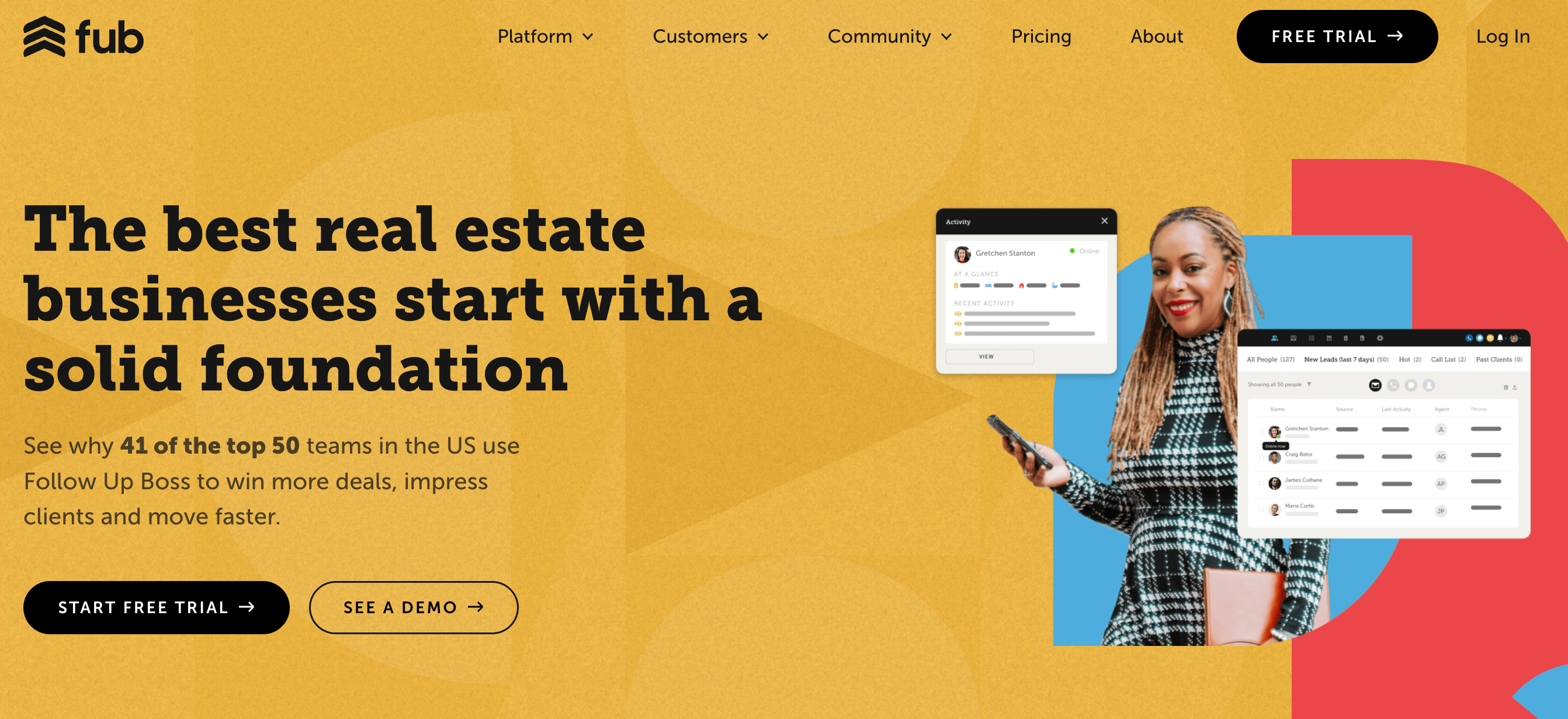
Follow Up Boss is a CRM (Customer Relationship Management) platform made for real estate agents, teams, and brokerages. It helps users manage leads from multiple sources, contacts, and communications, which include emails, texts, and phone calls, in one place, so that follow-ups are more organized, quick, and effective. FUB (Follow Up Boss) also helps real estate businesses grow by tracking lead sources, assigning them to the right agents, and increasing the number of leads that turn into appointments and sales.
What makes it popular
- Free trial for 14 days
- Connect new leads from 250+ sources
- Open API and embedded apps
- Integrate your CRM with over 30 software vendors
Features
- Automate businesses with a deep Zapier integration
- Automatically generate AI-powered call summaries and transcriptions
- Send automatic appointment invites and reminders
- Track appointment types and results
Pros
- Distribute leads by area, price, or MLS number
- Assign dedicated phone numbers to marketing channels and measure results
- View calls, texts, and emails in one timeline
- Prevent scheduling conflicts and overlapping communication
- Personalize texts and emails to increase conversions
Cons
- Lead routing features are basic and lack advanced options
- For new or smaller agencies, the platform can take time to learn
- Lack of customization for mailing label salutations, fonts, and colors
- Limited marketing and advertising tools
Pricing
- Grow: The Grow plan of Follow Up Boss costs $58 per user per year or $69 per user per month. Dialer add-on costs $33 per user per year or $39 per user per month.
- Pro: The Pro plan costs $416 per year or $499 per month, which includes 10 users. Extra users cost $41 per year or $49 per month each.
- Platform: The platform plan costs $833 per year or $1,000 per month and includes 30 users. Extra users cost $17 per year or $20 per month each.
Customer support
- Phone support
- Email support
- Submit a ticket form
Customer reviews
Users praise its strong lead management features, automation, user-friendly design, and reliable connections with other tools. Some users have criticized its cost, especially for smaller teams, email delivery or spam issues, and a few limitations in integrations or support speed.

CallAction

CallAction is a sales and marketing automation platform that helps businesses and real estate agencies manage and convert inbound leads from multiple communication channels, such as phone calls, text messages, emails, and online forms. It captures and verifies leads in real time, automatically tracks interactions, and enriches contact data with detailed information.
What makes it popular
- Accurate lead tracking and lead source identification
- Automated follow-up through texts and emails
- Effective for marketing campaigns
- Easy and flexible call tracker
Features
- Sales dialer system
- Conversation campaign system
- Call capture system
- Follow Up Boss texting integration
- Lead enrichment and TCPA (Telephone Consumer Protection Act) compliance system
Pros
- Make sure leads are assigned to the right team members without delay
- Monitor performance KPIs (Key Performance Indicators) and ROI (Return on Investment)
- Reduces time-consuming CRM data entry
- Explore opportunities with data enrichment
- Automates long-term contact nurturing
Cons
- Complex technical setup
- Difficult for new users due to the wide range of features
- Inaccurate data, such as mismatched names or addresses
- An expensive platform for smaller teams or businesses
- No option to upload past leads and contact databases into campaigns
Pricing
- Solo Advanced: The Solo Advanced plan of CallAction costs $269/month or $1,345 every 6 months. It includes 200 new leads per month, 1 user, and 2 phone numbers.
- Team Pro: The Team Pro plan costs $599/month or $2,995 every 6 months. Includes 500 new leads per month, 3 users, and 4 phone numbers.
- Platform Elite: The Platform Elite plan costs $1,199/month or $5,995 every 6 months. Includes 1,250 new leads/month, 30 users, and 32 phone numbers.
- Enterprise: The Enterprise plan of CallAction offers custom pricing, so contact sales for details.
Customer support
- Phone support
- Email support
Customer reviews
Users have praised its automation features, especially automatic follow-ups via text, email, and detailed lead data, which includes source tracking. Some users have also mentioned issues like a steep learning curve (many features make it confusing at first) and occasional data inaccuracies (names or addresses mismatch).
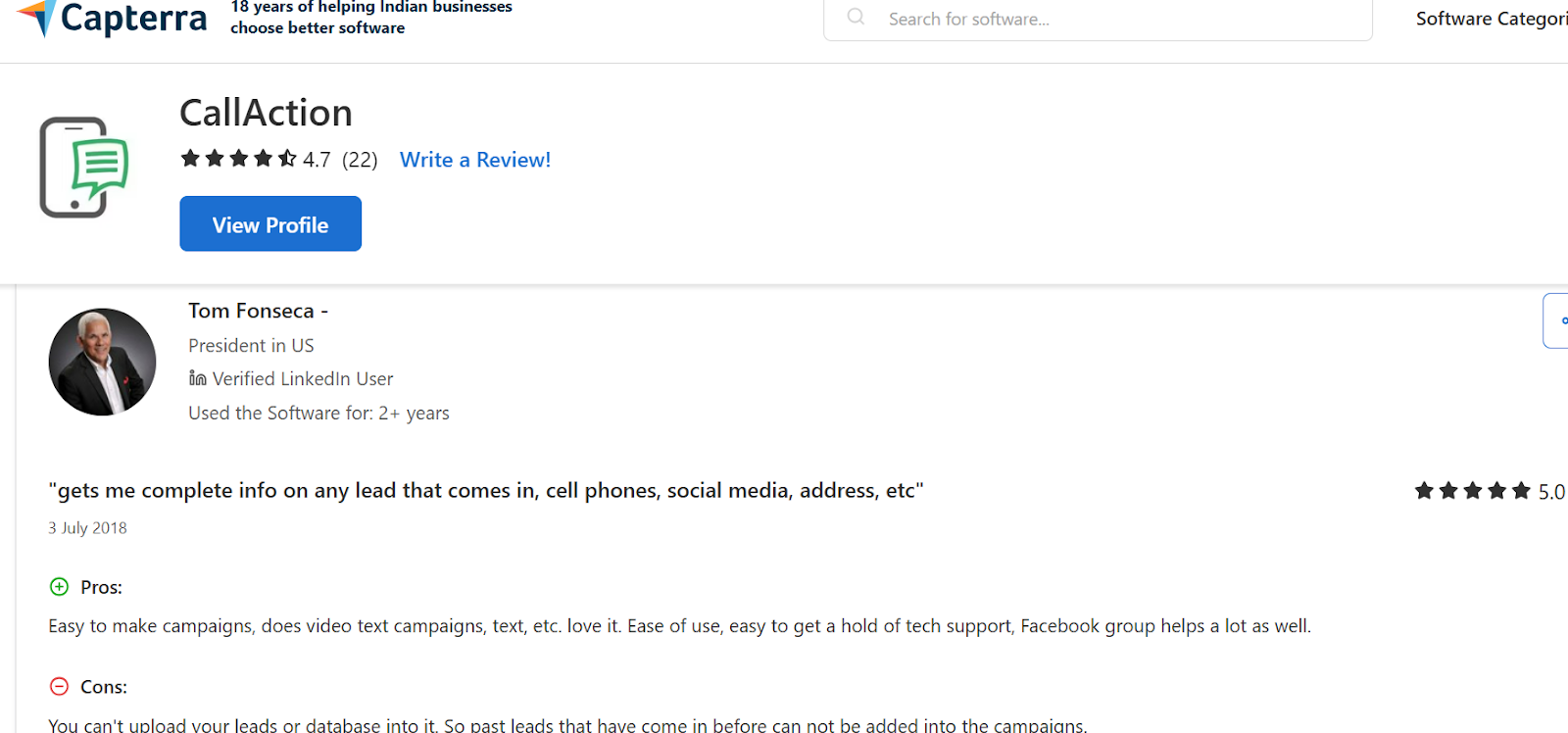
Buffer

Buffer is a social media scheduling and management platform that helps users and real estate agents create, schedule, publish, engage, and analyze social media content across multiple social networks, like Facebook, LinkedIn, Twitter, and Pinterest. It allows users to organize content with customized posting schedules and offers analytics tools for planning workflows, content ideas, team collaboration, and performance insights.
What makes it popular
- Schedule posts in advance across multiple accounts
- Generous free tier
- Easy-to-use interface
- Smooth collaboration tools among team members
Features
- AI-powered content creation
- Custom link-in-bio page
- Browser extension
- Integrated tools, like Zapier and Canva
Pros
- Access guides, tips, and tutorials to improve social media marketing skills
- Easily create or edit content without additional cost
- Creates and exports branded reports to track performance and share insights
- Makes sure all posts meet brand standards through team review and approval processes
Cons
- Limited reporting features
- Costs add up quickly when managing multiple accounts
- Accounts disconnect from Buffer without prior notice
- Limited customization tools for post design
Pricing
- Free: The Free plan of Buffer allows connecting up to three social media channels.
- Essentials: The Essentials plan costs $5 per month when billed annually ($60 per year) or $6 if billed monthly, and allows 1 social media channel.
- Team: The Team plan costs $10 per month when billed annually ($120 per year) or $12 if billed monthly, and allows 1 social media channel.
Customer support
- Email support
Customer reviews
Users praise its user-friendly interface, post scheduling, and affordability. Some users have also mentioned limitations in analytics and Instagram support on lower-tier plans, but Buffer is a popular choice for individuals and small businesses who require an easy-to-use social media management tool.

ClickUp

ClickUp is a cloud-based project management platform designed to simplify workflows and improve team collaboration. It centralizes tasks, documents, communication, and scheduling into a single workspace. ClickUp is a flexible platform used across industries like real estate marketing, software development, and operations. Companies such as Siemens, AT&T, and American Airlines use ClickUp to manage workflows.
What makes it popular
- All-in-one platform for work management
- Customize task boards, statuses, automations, and reminders
- Flexible task views, from commercial acquisitions to residential sales, including list, board, and calendar
Features
- Gantt charts
- AI notetaker
- Enterprise search
- Time tracking
- Automations, like AI automation builder and email automation
Pros
- Saves time for organizations by simplifying workflow processes
- Allows custom integrations with tools like Google Drive and Dropbox
- Helps businesses, including real estate agencies, scale operations expertly without losing performance
- Offers a well-designed platform that makes it easy to track workflows and stay organized
Cons
- Performance issues, like slow loading times, especially with complex documents or large task lists, and bugs
- Limited mobile app functionality
- Pricing complexity and unexpected charges
- Lack of phone support
- Confusing for new users due to a wide range of features
Pricing
- Free Forever: The Free Forever plan of ClickUp is ideal for individual users.
- Unlimited: The Unlimited plan costs $10 per month or $7 per month when billed annually.
- Business: The Business plan of ClickUp costs $19 per month or $12 per month when billed annually.
- Enterprise: The Enterprise plan is custom-based and requires contacting sales for a quote.
Customer support
- 24/7access to product experts
- Live chat
Customer reviews
Users appreciate its all-in-one platform, which combines task management, documentation, and communication to create smooth workflows and improve productivity. Some users have also mentioned the platform’s steep learning curve due to the many features, so new users need time to use it effectively.

Hootsuite

Hootsuite is a social media management tool that allows individuals and businesses to manage, schedule, publish, and analyze content across multiple social media accounts from one dashboard. Real estate agents use Hootsuite to schedule property listings, market updates, open house announcements, and client testimonials across platforms like Facebook, Instagram, and LinkedIn from a single place. It helps track engagement metrics, likes, shares, and comments, monitor local market conversations, and collaborate among teams for uniform branding and messaging.
What makes it popular
- Search and track brand mentions, trends, and competitors
- Pause scheduled posts in case of unexpected issues or opportunities
- A free Hootsuite trial gives instant access to social media scheduling, analytics, and social listening
- Provides guidance on the best times to post for maximum engagement
Features
- Composer allows users to draft a schedule and publish content across all social media accounts
- Planner, a user-friendly content calendar that shows all posts across each channel
- Analytics help monitor and track performance
- Inbox allows users to monitor and reply to messages
- Amplify, an employee advocacy tool that expands reach through team sharing
- Advertise simplifies ad campaigns across social media
Pros
- Increase followers and expand reach with analytics
- Save time by scheduling posts across multiple social media channels
- Automate workflows with AI tools such as AI caption writing and automated DMs
- Protect brand reputation and monitor negative mentions
- Help brands stay competitive by tracking trends, accounts, and conversations in the industry
Cons
- Expensive subscription plans
- Complex and crowded interface
- API (Application Programming Interface) changes in social media platforms disrupt functionality
- Limited and unreliable customer support
- Ow.ly URL tool requires extra fees, while many competitors provide it for free
Pricing
- Standard: The Standard plan costs $99 per month, billed annually, or $149 per month and includes 5 social accounts.
- Advanced: The Advanced plan costs $249 per month, billed annually or $399 monthly, and includes unlimited social accounts.
- Enterprise: The Enterprise plan is custom-priced and requires a demo request.
Customer support
- Submit a request form
- Chat support
Customer reviews
Users praise its scheduling tools, unified inbox, and analytics, which save them hours each week and keep all social accounts organized in one place. Some users feel the interface can be complex at first, especially with its wide range of features. Another frequent complaint is the pricing as many users mention that while the platform provides workflow value, it is expensive.

Real Geeks
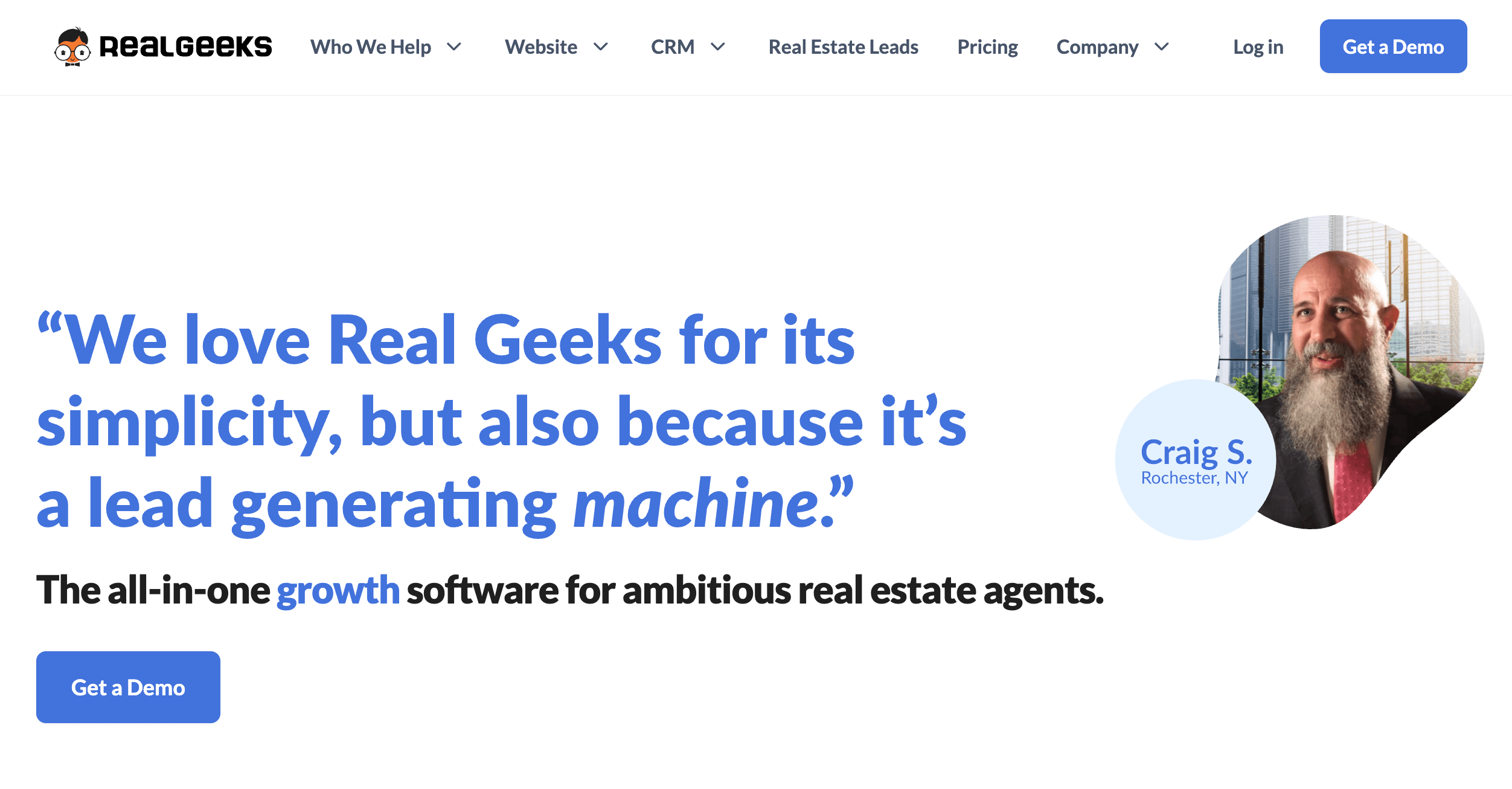
Real Geeks is a software platform that helps real estate professionals generate leads, convert clients, and manage their business effectively. It offers a CRM combined with IDX (Internet Data Exchange) websites, automated follow-up through email or SMS, market reporting, and targeted advertising. Real Geeks provides simple and easy-to-use solutions to help agents convert more leads and increase online presence.
What makes it popular
- Generate targeted local leads to fill your pipeline
- Keep leads engaged using the Real Geeks system
- Show your website with carousel-style ads that automatically update from your MLS (Multiple Listing Service) feed
- Promote new listings and open houses through social media apps
Features
- Property valuation tool, EstateIQ
- Automated marketing tools like email drip campaigns and property alerts
- SMS autoresponders
- Market reports, which include automated generation of neighborhood-specific
- Integrations with tools like BoomTown and Mailchimp
- Geek AI assistant
Pros
- Supports lead generation through multiple channels, such as Facebook ads and Google ads
- Allows agents to own and customize their brand with IDX websites that attract and retain visitors
- Offers a comprehensive CRM that tracks leads, automates follow-ups, and helps close deals expertly
- Automated communication, as agents are allowed to set up autoresponders
Cons
- Complex onboarding process
- Limited customization options
- Difficulties integrating with third-party services
- Focuses more on contracts and revenue than on adjusting to changing customer needs
Pricing
- Establish: The Establish plan of Real Geeks costs $299 per month and allows 2 users.
- Grow: The Grow plan of Real Geeks costs $599 per month and provides Real Geeks CRM, unlimited text and email, automated email and SMS drip workflows, reactive responses, CRM mobile app, and 50+ integrations.
- Expand: The Expand plan of Real Geeks costs $999 per month and provides all features of the Grow plan, plus allows 5+ CRM users.
- Conquer: The Conquer plan costs $1,599 per month and allows 15+ CRM users.
Customer support
- Email support
- Phone support
- Support tickets via their Help Center
Customer reviews
Users praise its easy-to-use interface, strong CRM features, and simplified lead management, which improves team collaboration. Some users have also mentioned that the pricing is high for smaller teams, and the onboarding process is also complex.

Animoto
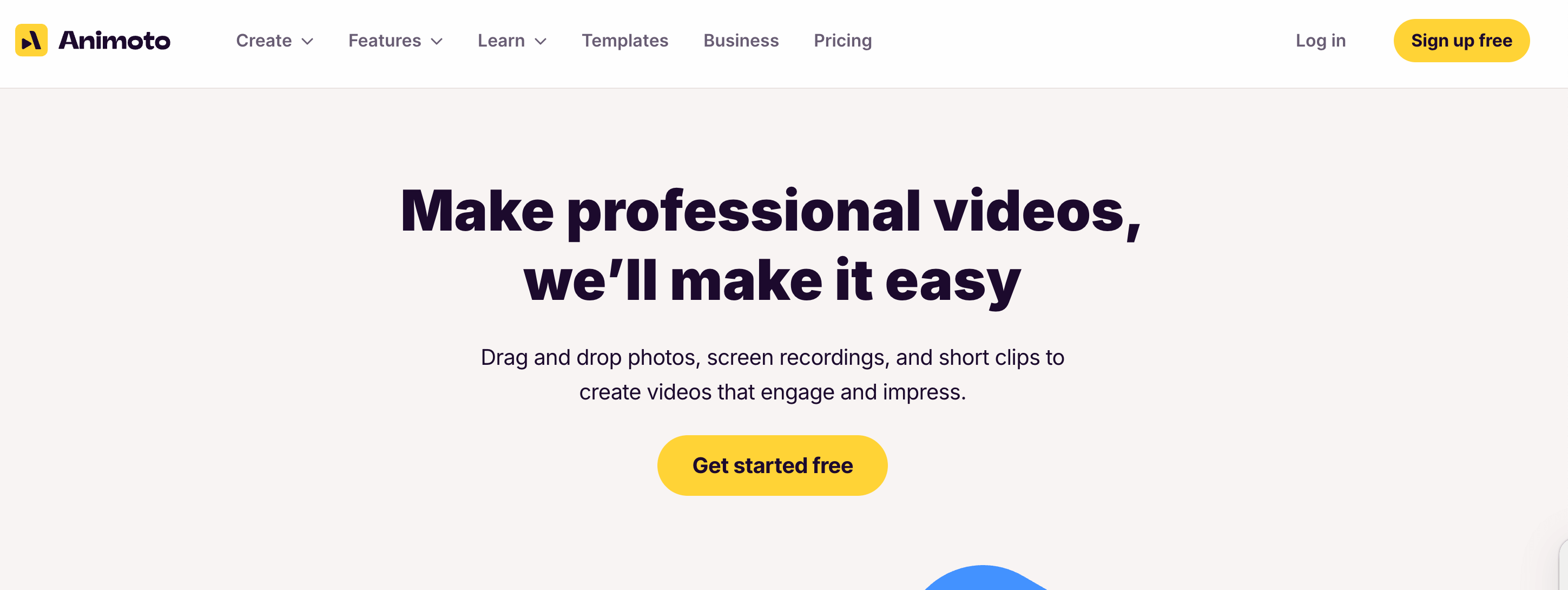
Animoto is an online, cloud-based video creation platform that helps real estate agents create polished listing videos, virtual tours, open house invitations, and agent testimonials. The platform is useful for multiple purposes, which include agent outreach, seller presentations, social media marketing, and website content.
What makes it popular
- High-quality video production without a large budget
- User-friendly drag-and-drop interface for easy video creation, even for beginners
- Large selection of professionally designed templates
Features
- AI script generator
- Integrations with tools, such as Dropbox and OneDrive
- Commenting
- Video trimmer
- Webcam and screen recording
Pros
- Direct feedback and editing within the video workspace, which removes email threads and conflicting comments
- Custom templates can be created and saved for repeated use
- Extensive royalty-free music library for easy soundtrack selection
- Branding and customization tools to maintain a uniform brand identity with logos, colors, fonts, and saved brand settings
Cons
- Billing issues, which include auto-renewal without clear notice and difficulty canceling or obtaining refunds
- Performance issues like glitches, lag, or freezing during editing
- Limited export format options
- Limited support for advanced editing, such as a lack of color correction, multi-audio tracks, and fine control over layout
Pricing
- Free: The Free plan costs $0 and allows 1 user. It provides high video quality (720p), unlimited video creation, unlimited social sharing, screen recording, webcam recording, 50 licensed music tracks, and 1GB Cloud storage.
- Basic: The Basic plan costs $9 per month when billed annually, or $16 per month for 1 user.
- Professional: The Professional plan costs $19 per month if billed annually, or $29 per month, and allows 1 user.
- Professional Plus: The Professional Plus plan costs $39 annually and $79 per month for 3 users.
Customer support
- Submit a request
Customer reviews
Users praise Animoto’s user-friendliness, especially for beginners, with drag-and-drop tools and clear UI making video creation fast and simple. Some users report limited customization, a lack of advanced editing features, occasional performance or login issues, and high costs on premium plans.
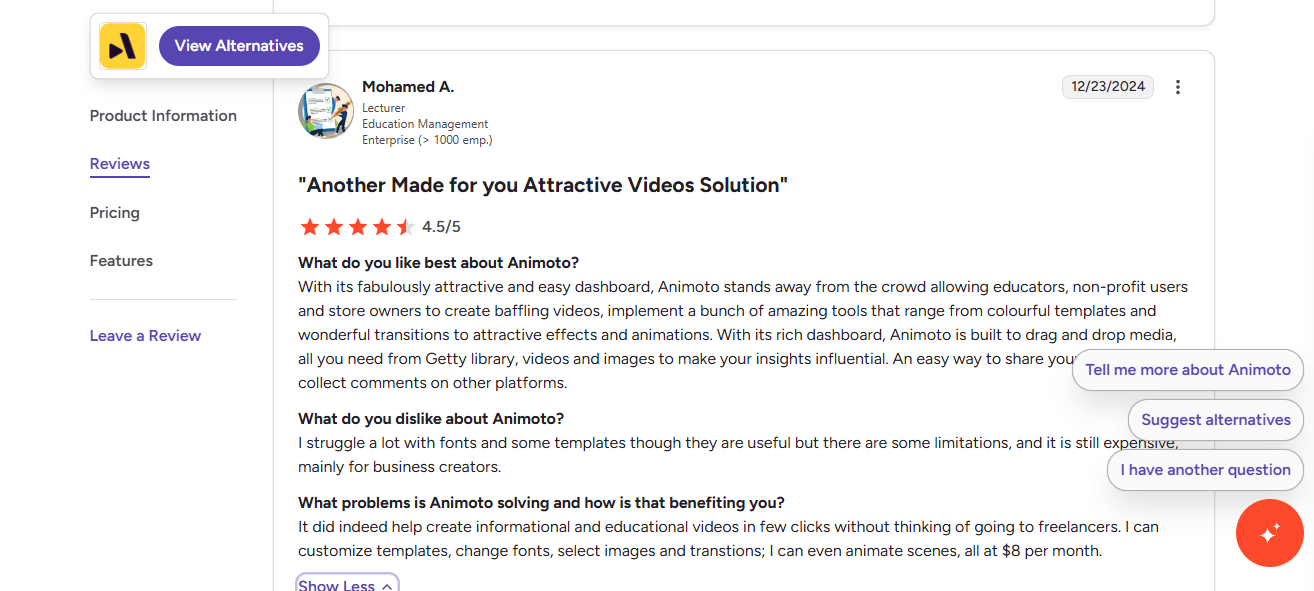
AgentFire

AgentFire is a real estate website platform that builds brand-focused websites for real estate agents, teams, and brokerages. The platform focuses on hyperlocal authority, which means tools like area guides, content, and local listings help agents present themselves as the go-to expert in their specific market. AgentFire also helps real estate professionals promote their brand and convert visitors into clients expertly by integrating with email, text messaging, and listing presentations.
What makes it popular
- Valued for the all-in-one approach, which includes web design, lead capture, and marketing tools
- Helping agents succeed in their local market through hyperlocal marketing
- Easy to maintain and update content without needing a developer
Features
- AI Edge
- Hyperlocal authority
- AgentFire IDX (Internet Data Exchange)
- Integrations with tools like SoldPixel and Ruuster
- Engage and convert
Pros
- Saves time by allowing agents to launch and manage a polished site without advanced technical skills
- Provides tools for engagement and conversion, which include CTAs (Call to Actions), landing pages, lead capture forms, and drip campaigns
- Follows a collaborative approach as designers work with clients’ vision, adjust layouts and styles, and accept feedback well
- Helps real estate agents and brokerages scale up their website functionality
Cons
- Difficult learning curve for some users
- Billing issues, such as unexpected charges or difficulty with cancellations and refunds
- Issues when connecting third-party tools or add-ons to the AgentFire platform
- Difficulty integrating or managing email features smoothly
Pricing
- Pro: The Pro plan of AgentFire costs $119 per month.
- Plus: The Plus plan costs $169 monthly.
Design packages
- Ignite: The Ignite package costs $700 for setup and includes a white-glove setup, customization with your branding, and a choice of 4 unique themes.
- Custom: The Custom package is priced $2,500 for setup and provides a custom homepage, 3 custom interior pages, and a dedicated senior designer.
- Firebrand: The Firebrand package costs $6,000 for setup and provides a custom homepage, 10 custom interior pages, executive-led creative directions, and 3 strategic sessions with the CSM leader.
Customer support
- Phone support
- Email support
- Ticket form
Customer reviews
AgentFire is praised for its user-friendliness and supportive onboarding, which makes it easy for agents to manage their sites. Some users have also reported challenges such as billing problems, a steep learning curve, and integration difficulties.
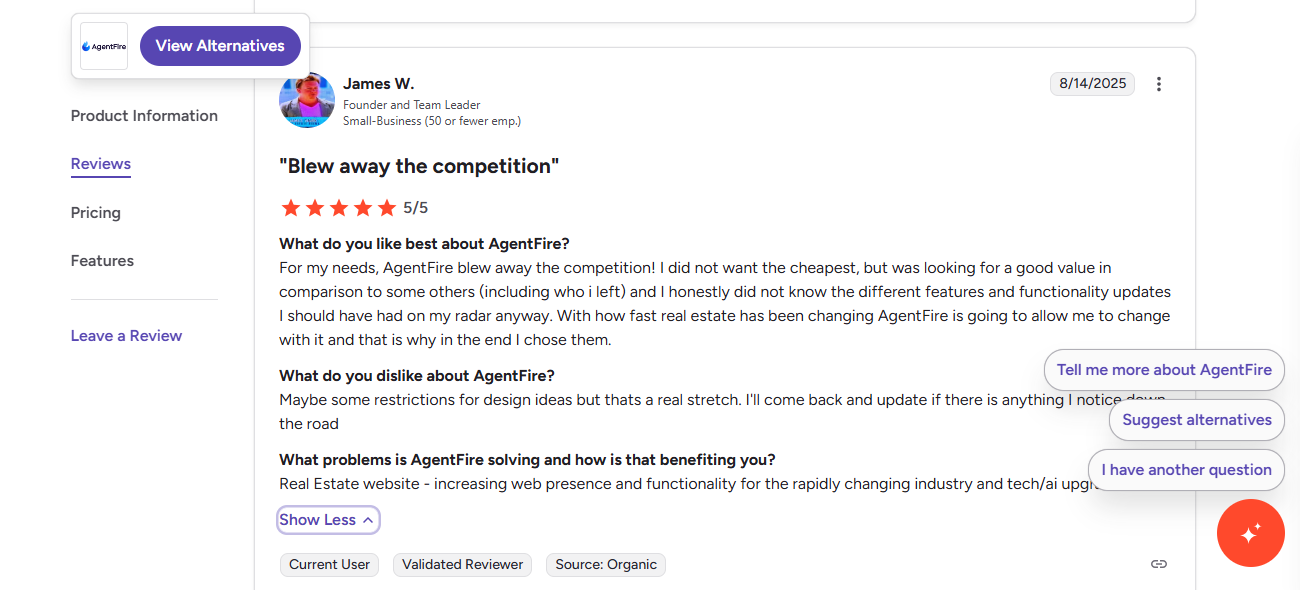
LionDesk (Lone Wolf Relationships)
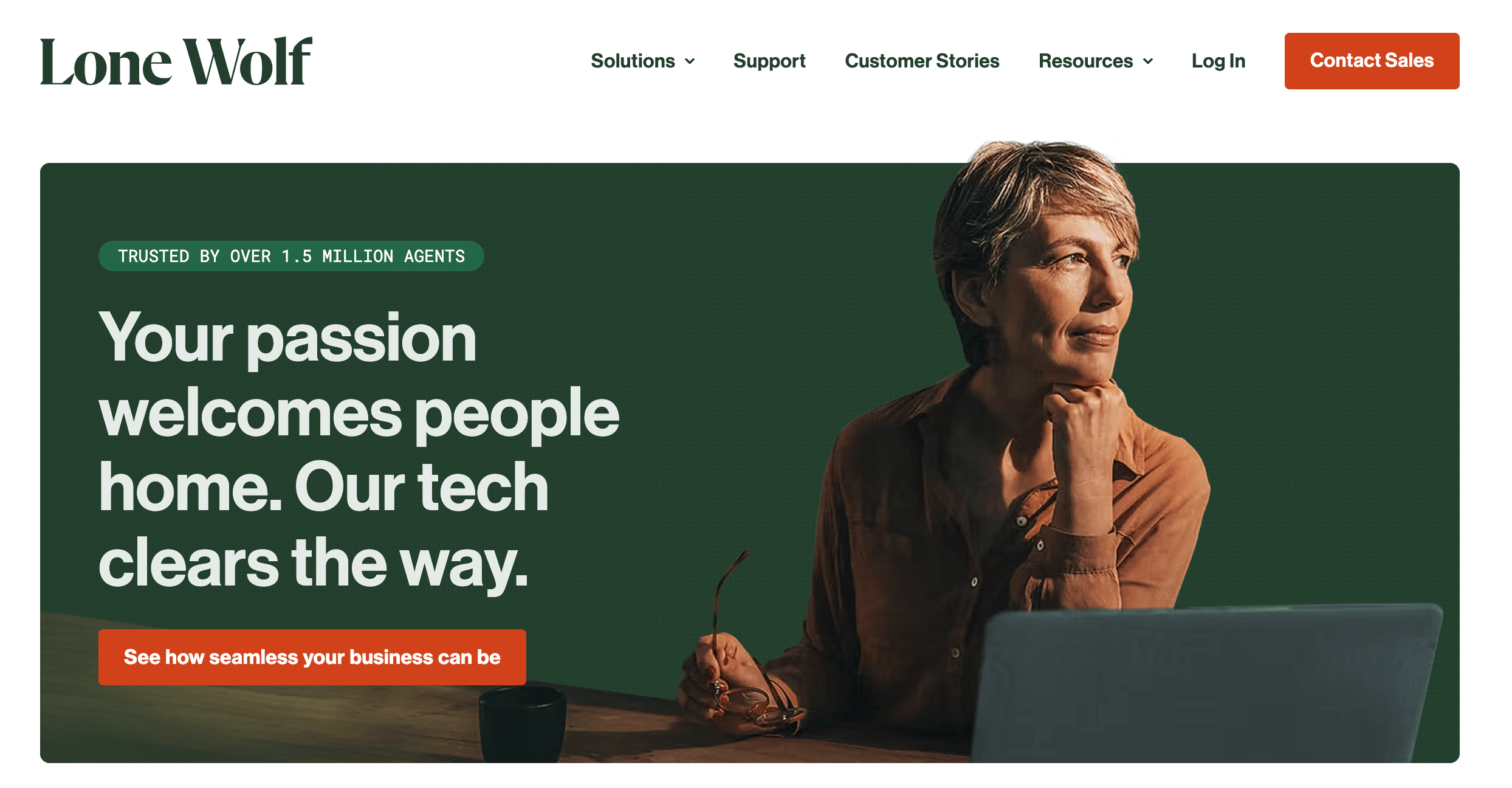
LionDesk has been replaced by Lone Wolf Relationships, an updated real-estate CRM and contact management platform by Lone Wolf Technologies. It allows agents to manage communications and client relationships more easily by combining contacts, email, calendar, and interactions in one system.
What makes it popular
- Reliable workflows and process automation
- Contact activity timeline and dashboards that show relevant metrics and historical trends
- Smooth integration with existing tools like Outlook for contacts and email
Features
- AI-powered email prompts and refinement
- Automate actions on contact timelines
- Categorize contacts for easy management
- Simplified email experience
Pros
- Simplified workflows with fewer clicks and clearer steps
- Automated communications and reminders that reduce repetitive work
- AI-powered email writing, prompts, and templates to support outreach
- Strong business management tools for follow-ups, reminders, database organization, and interaction tracking
Cons
- Incomplete or missing integrations, which include MLS (Multiple Listing Service), importing from other tools like ZipForms
- Poor refund and cancellation policy with no prorated payments
- Bugs and glitches affect login, updates, and notifications
- High pricing compared to the features and reliability it offers.
Pricing
- Monthly pricing starts at $25
Customer support
- Email support
- Phone support
- Chat assistance
Customer reviews
Users value Lion Wolf Relationships’ contact management and communication tools for real estate teams. Many users report bugs, unreliable features, and slow customer support. Users are also disappointed with the new interface, as some older features are missing or work poorly.
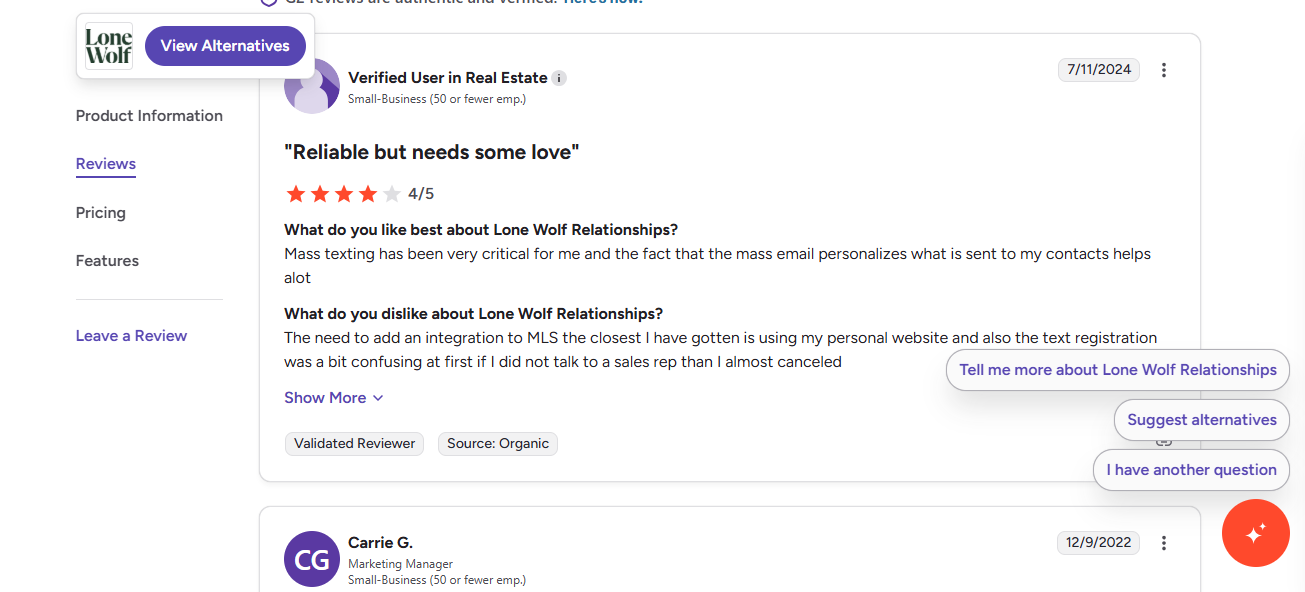
Wise Agent

Wise Agent is a real estate CRM (Customer Relationship Management) platform that organizes client information and communication for agents, teams, and brokers. It provides a single online space to store contacts, follow up with leads, and manage transactions, which simplifies real estate professionals' workflow.
What makes it popular
- All-in-one real-estate CRM tools
- Extensive contact and document storage
- Strong lead automation and follow-up
Features
- Lead generation
- Built-in transaction management
- Contact list enhancements
- Reporting and broker tools
- Create conversations
Pros
- Comprehensive transaction management with checklists, deadlines, and secure document storage
- Integrates with many third-party tools, such as email, calendar, and IDX, which allows people to connect the parts of their workflow
- Free one-on-one onboarding and training
- Regular product updates and feature improvements
Cons
- Lacking advanced lead qualification and grading tools
- Limiting the task and checklist view, with some upcoming tasks not shown on the calendar until completed
- Disrupting workflows when updates change or remove features without notice
- Offering email marketing and drip campaigns that are less flexible than specialized platforms
Pricing
- Monthly: The Monthly plan of Wise Agent costs $45 and provides a complimentary one-on-one onboarding.
- Annual: The Annual plan costs $499, provides complimentary one-on-one onboarding, and allows users to save 15% compared to the standard monthly plan.
- Enterprise: The Enterprise plan of Wise Agent is custom-priced. It allows bulk licensing, which is recommended for teams of 15+ agents, and white label solutions.
Customer support
- 24/7 support
- Phone support
- Schedule a meeting
- Email support
Customer reviews
Many users praise that it is user-friendly, affordable, and solves real estate tasks like tracking leads, managing transactions, and keeping client details organized. Some users say it is too basic and lacks more advanced features they need. Other users mention that the interface feels visually disorganized, performance lags in some areas, and helpful features are either hard to find or missing.
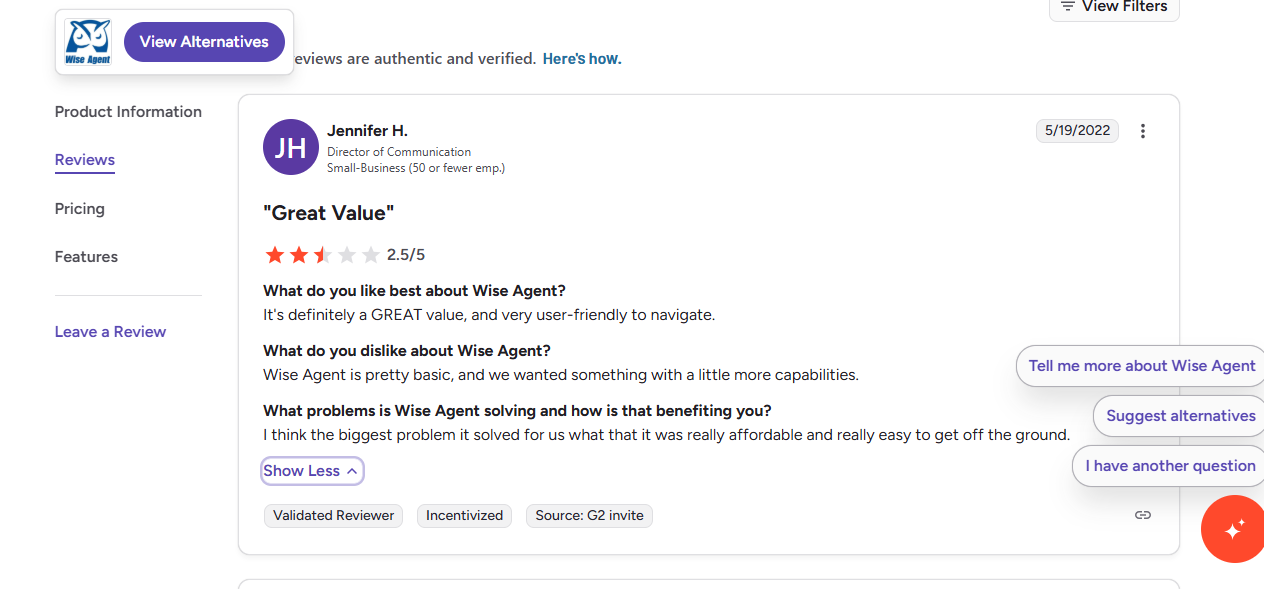
100+ Real estate marketing tools
How to choose the right real estate marketing tool?

To choose the right real estate marketing tool, consider integration and compatibility, user experience, automation capabilities, analytics and reporting, scalability and flexibility, and MLS or listings management.
Make sure the tool integrates with your CRM, email, MLS, calendar, and accounting systems to avoid manual data transfers. Smooth integration allows unified dashboards and prevents duplicate work, so list your current tools and confirm compatibility.
Choose a tool with a user-friendly and mobile-friendly interface so you and your team can handle tasks like listings or messaging without extra training. Test demos or free trials to confirm user-friendliness, as good UX speeds up engagement and reduces errors.
Select a tool that automates important tasks like follow-ups, emails, reminders, and property alerts to save time. Focus on automating your most time-consuming work while keeping messages personal. Strong automation improves lead engagement and supports scalable workflows.
Choose a tool with clear analytics to track leads, conversions, ROI (Return on Investment), and listing performance. Customizable reports and trend alerts show real value and guide smart decisions. Strong reporting draws data from MLS (Multiple Listing Service) and other channels for full insight.
Select a tool that scales easily as you add agents, listings, or markets. It should handle more data, allow user growth, and offer flexible, customizable features. Scalable software prevents performance issues and costly replacements.
Verify the tool supports MLS or IDX (Internet Data Exchange) or other local listing services. It should be able to import, sync, and update listings automatically, as well as show photos and virtual tours. Listings must be shown accurately and updated in near real-time to avoid having incorrect property information.
Can real estate marketing tools help manage mass email campaigns effectively?
Yes, real estate marketing tools can manage mass email campaigns effectively by allowing segmentation of contact lists and automation of follow-ups and drip sequences. They also provide templates, scheduling, and analytics like open rates and clicks, to improve performance.
What are the cold email best practices for real estate agents using marketing platforms?
The cold email best practices for real estate agents using marketing platforms include writing personalized subject lines and specific content so each prospect feels directly acknowledged. Keep the message brief and focused on value while following email laws such as CAN-SPAM. Add a clear call to action and plan follow-ups, then track open and click rates to improve future campaigns.
Can LinkedIn lead generation be automated for real estate?

Yes, LinkedIn lead generation can be automated for real estate professionals using tools like LinkedIn Sales Navigator, SalesRobot, and Linked Helper. These platforms help automate outreach, personalized messaging, and CRM integration, which improves lead engagement and follow-up accuracy.
Why is a go-to-market strategy important in real estate marketing?
A go-to-market strategy is important in real estate marketing because it helps businesses define target audiences, differentiate their offerings, and achieve growth objectives. Companies can identify trends, customer preferences, and market gaps by conducting market research and analysis. This analysis allows them to make informed decisions on property types, market segments, and pricing strategies.
How to use property data for better real estate marketing?
To use property data for better real estate marketing, analyze MLS (Multiple Listing Service) data, assess supply and demand, identify investment opportunities, and evaluate rental profitability. These insights help in accurate property valuations, targeted marketing strategies, and informed decision-making, which improves overall marketing effectiveness.
How to optimize property listings with real estate tools?
To optimize property listings with real estate tools, use AI-driven platforms like Microsoft Azure and DataRobot for virtual staging, apply predictive pricing models for competitive listings, and implement structured data to improve visibility in AI-powered searches.
How to find the right buyers with real estate marketing tools?
To find the right buyers with real estate marketing tools, use CRM systems like Wise Agent to manage client relationships, run targeted email campaigns through platforms such as Mailchimp, and maintain uniform engagement through social media. Other visual content tools like Animoto and InVideo attract prospective buyers effectively. These tools help segment audiences, nurture leads, and improve property visibility that connects you with the most suitable buyers.
What are the 4 Ps of marketing in real estate?
The 4 P’s of marketing in real estate are Product, Price, Place, and Promotion. The 4 P’s of marketing guide real estate marketing strategies to effectively reach and engage target buyers.
[CTA1]
[CTA2]











