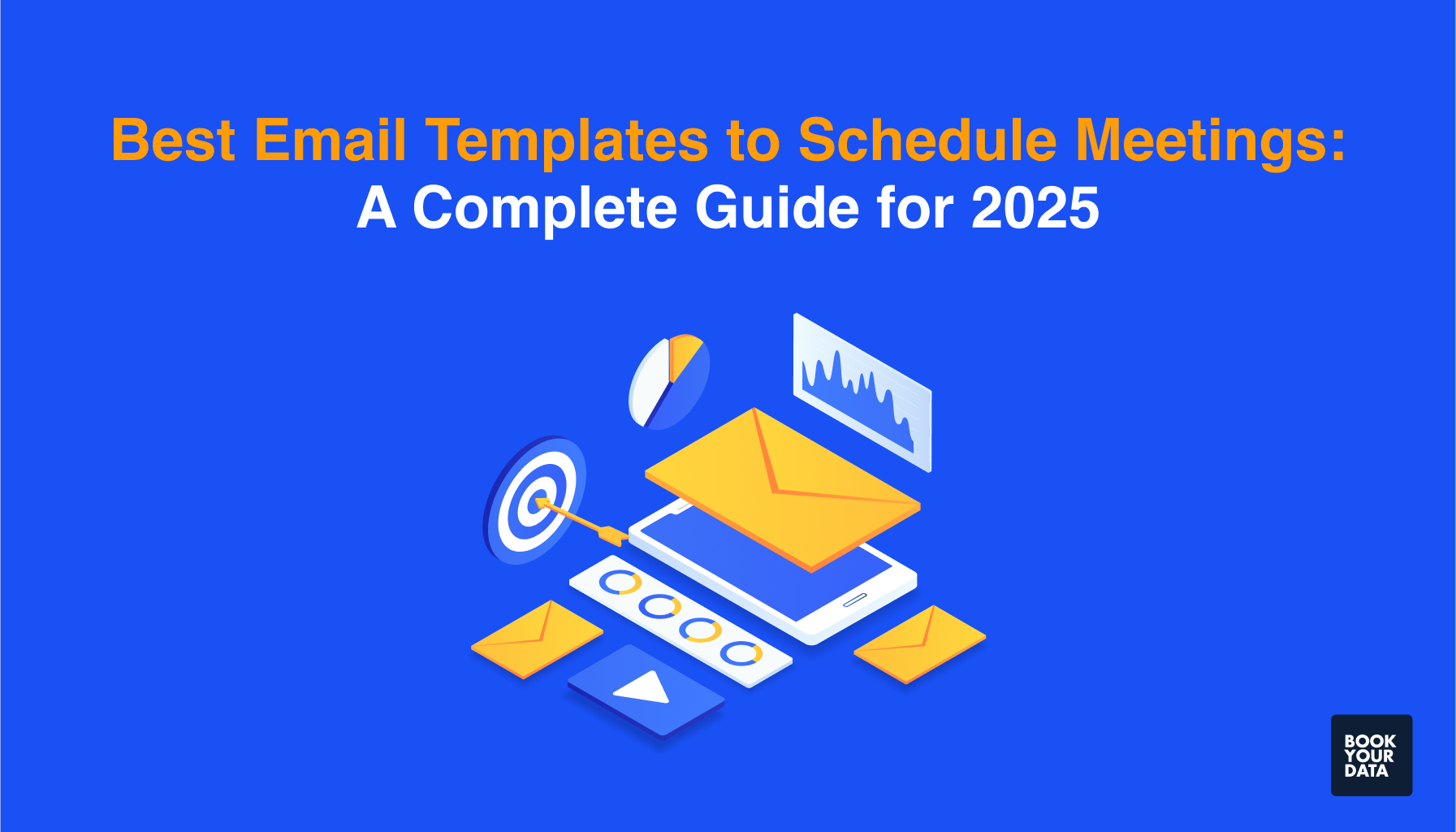How to Introduce Yourself in an Email
A strong email introduction is important for both personal and professional communication, as it sets the tone for the entire conversation. A well-written introduction not only shows professionalism but also builds trust and credibility with the recipient. It clarifies the purpose of the email from the start, which helps the recipient to understand the message quickly. Personalizing the introduction and keeping it concise shows respect for the recipient’s time and makes the message more engaging. Adjusting the tone to fit the context and relationship makes sure that the introduction connects with the recipient. Writing a thoughtful email introduction is helpful for more effective communication and stronger relationships.
Before buying an email list, a business first determines the best way to design an introduction email that will impress the recipient.
🔥 Quick tip: Looking to connect with leads who are actively searching for services like yours? BookYourData gives you access to a large pool of prospects who are ready to engage. Start with 10 free leads now.
Why Email Introductions Matter?

Email introductions are a way to build professional relationships, expand networks, and explore job opportunities. In the workplace, they facilitate connections between colleagues, departments, and external partners, and help them in collaboration and knowledge sharing. For instance, introducing oneself to a new team can set the tone for future interactions and teamwork.
In networking, email introductions allow individuals to reach out to potential mentors, peers, or industry leaders, which expands their professional network and opens doors to new opportunities. Professionals use email to connect with others in their field, seeking advice, partnerships, or simply expanding their professional circle.
When applying for jobs, sending an introductory email to hiring managers or recruiters allows candidates to express genuine interest in a position and highlight how their skills align with the company's needs. Such emails set applicants apart from others who do not take this extra step.
Email introductions are useful in casual contexts beyond professional settings, as people can easily reach out to new acquaintances or reconnect with old contacts. For example, after meeting someone at an event, sending a brief email to introduce yourself and ask for future collaboration helps maintain the connection and keeps the conversation going.
What are the Key Elements of a Good Email Introduction?

The key elements of a good email introduction include understanding the art of introducing yourself, subject lines, greetings, the purpose of the email, and a call to action.
Understanding the Art of Introducing Yourself in an Email
Introducing yourself in an email is an essential skill for building professional relationships. It begins with a clear subject line and a personalized greeting. Start by stating your name, position, and company, then explain why you're reaching out, whether to explore opportunities, seek advice, or establish a connection. Highlight what you bring to the table, such as relevant skills or experience, and end with a specific call to action. A well-crafted self-introduction email demonstrates professionalism, clarifies your intentions, and sets the foundation for future collaboration. It establishes a positive first impression, builds connections, and can open doors to new opportunities. Crafting a concise, respectful email makes your outreach effective and increases the chances of a meaningful response.
Subject lines
A subject line plays a vital role in email communication. According to a research by Jack Flynn(2023) on Zippia, “15+ Email Subject Line Statistics”, 64% of recipients decide to open or delete emails based on the subject line, and 33% of users choose to open emails because of catchy subject lines. A clear and concise subject line is essential for engaging recipients. It should convey the email's purpose without ambiguity. Keep the subject line short for effective subject lines. To create the best email subject lines, focusing on personalization is also important. According to a study by Klenty “Personalize Subject Lines to Double Your Cold Email Open Rates”, personalizing the subject line had an average open rate of 35.69%. A study by Klenty, titled as “We Studied 200K+ Emails. Here’s How To Write Subject Lines That Actually Work”, shows that subject lines with numbers have a 20% higher open rate.
Greetings
A greeting is essential in email introductions as it sets the tone and establishes connection with the recipient. In formal communication, use titles and last names, such as “Dear Mr. Smith” or “Dear Dr. Johnson,” to show respect. If the recipient's gender is unknown, use their full name instead. For informal emails, a first-name basis is acceptable, for example, use “Hi John” or “Hello Mary” to maintain a friendly tone, while still being professional. For group emails, list names individually or use “Dear Team” or “Hello Everyone.” Salutation style varies by culture, so understanding local practices is important for effective communication. A professional greeting improves communication and uses the right tone based on the context, which makes sure your email is well-received.
Who are you
Introducing yourself effectively in an email is essential for establishing a professional connection with the recipient. Begin by stating your full name and current role to provide clear context. For example, "I am Jane Doe, a Marketing Specialist at XYZ Corporation." Next, briefly explain your relevance to the recipient by mentioning mutual connections, shared interests, or specific reasons for reaching out, as it personalizes the interaction and demonstrates genuine interest. For instance, "I noticed we both attended ABC University and share a passion for digital marketing." Customizing your introduction in this manner not only captures attention but also makes a meaningful professional relationship.
Purpose of the Email
When writing an email introduction, stating your purpose right away is important to engage the recipient effectively. Clearly saying why you’re reaching out, whether it's for networking, a job inquiry, or asking for help, helps the recipient understand your reason for contacting them and respond accordingly. For example, starting your email with a direct statement like "I am writing to inquire about potential job openings in your marketing department" makes your intent clear from the start. You can use email searches by name to reconnect with old contacts, verify your identity, and it also helps sales and marketing teams to generate leads by targeting the right prospects. Mentioning mutual connections or shared interests makes your introduction more personal and creates a sense of common ground. By focusing on a clear purpose and providing relevant details, you make your email introduction more effective and increase the chances of getting a positive response.
Call to Action
A strong call to action (CTA) in an email helps guide the recipient to follow the next steps. Be clear and direct, such as saying, “If you’re available for a quick call next week, I’d love to discuss potential opportunities.” A specific request helps move the conversation forward, and avoid vague language, whether you’re asking for a meeting or a follow-up.
A good CTA also respects the recipient’s time by being concise and easy to follow. Keep your request simple and actionable. For example, instead of saying “I’d appreciate it,” you might say, “Please share more details about the position.” A clear and specific CTA shows your seriousness and helps you achieve your goal while keeping the conversation focused.
Closing
The closing paragraph is an important element that finalizes the email and leaves a positive impression. It varies based on the email's purpose, but it includes gratitude and a polite sign-off. In outreach or business prospect emails, the closing may also hint at how to follow up on an email, for instance, by suggesting a time frame for a reply or a next step.
Thanking the recipient for their time and acknowledging their busy schedule shows professionalism, regardless of the email’s purpose.
End your email with a respectful sign-off, such as “Best regards,” “Sincerely,” or “Thank you.” Include your full name, contact information, and any relevant links, like your LinkedIn profile or phone number. This not only shows professionalism but also makes it easy for the recipient to reach out. A well-crafted closing sets the stage for a meaningful follow-up and builds a positive relationship.
What are Some Tips for Writing a Strong Email Introduction?

Some tips for writing a strong email introduction are keeping it concise, using a formal tone, and proofreading your message.
The 3 tips to write a strong email introduction are listed below.
- Keep it concise: Busy professionals usually skim emails, so getting to the point quickly respects their time and increases the chances of your message being read. Focus on who you are, your purpose for writing, and any relevant context. Avoid unnecessary details that might distract from your main message. Crafting attention-grabbing cold email subject lines makes sure your message gets noticed right away. Understanding how to write cold emails correctly helps in structuring a concise introduction.
- Use a formal tone: A professional tone establishes credibility and sets the right impression, especially in initial communications. Address the recipient appropriately, use polite language, and avoid slang or overly casual expressions.
- Proofread your message: Removing spelling and grammatical errors makes sure your email is clear and maintains professionalism. Carefully review your message before sending to catch any mistakes that negatively affect your credibility. Consider reading your email aloud or using grammar-checking tools for accuracy.
What are Some Great Examples of Email Introductions?

Some great examples of email introductions are professional, personal emails, information requests, and open position inquiry emails.
Professional Email Introduction Example
Dear Ms. Smith,
I hope this message finds you well. My name is John Doe, and I have recently joined XYZ Corporation as the Marketing Manager. With over five years of experience in digital marketing, I am eager to contribute to our team's success and collaborate with esteemed colleagues like yourself.
In my previous role at ABC Ltd., I led several successful campaigns that increased brand engagement by 30%. I am particularly interested in exploring opportunities to increase our online presence and drive customer engagement.
I would appreciate the chance to meet with you to discuss potential collaborations and learn more about your work. Please let me know a convenient time for you in the coming weeks.
Thank you for your time and consideration. I look forward to working together.
Best regards,
John Doe, Marketing Manager
Personal Email Introduction Example
Subject: Hello from Your New Neighbor
Dear Mrs. Johnson,
I hope you're doing well. My name is Emily Davis, and I recently moved into the house next door at 456 Oak Street. I wanted to take a moment to introduce myself and express how excited I am to be part of this wonderful neighborhood.
A little about me: I grew up in Springfield and relocated here to be closer to family. I enjoy gardening, baking, and volunteering at the local animal shelter. I'm looking forward to meeting new friends and becoming an active member of the community.
If you're free sometime this week, I would love to invite you over for coffee and chat. Please let me know a time that works best for you.
Thank you for welcoming me to the neighborhood. I look forward to getting to know you.
Warm regards,
Emily Davis
Information Request Email Introduction Example
Subject: Request for Information on your Web Development services
Dear [Recipient's Name],
I hope you’re doing well. My name is [Your Name], and I’m reaching out from [Your Company Name]. We are currently in the process of revamping our website and are interested in learning more about the web development services your company offers.
Could you kindly provide more information on the following:
- The types of web development packages you offer.
- Pricing and any available plans or discounts for long-term partnerships.
- Previous client success stories or case studies relevant to our industry.
We are looking for a reliable partner to help us create a modern and user-friendly website, and we would love to know how your team can assist us with this project.
I look forward to hearing from you. Thank you in advance for your time!
Best regards,
[Your Name]
[Your Contact Information]
[Your Company Name]
Open Position Inquiry Email Introduction Example
Subject: Inquiry About Open Positions at [Company Name]
Dear [Recipient's Name],
I hope you’re doing well. My name is [Your Name], and I’m writing to inquire about potential open positions at [Company Name]. I have a strong background in [Your Field/Area of Expertise], with [X] years of experience in [specific skills or industry]. I am particularly interested in working with a forward-thinking company like yours that values innovation and excellence.
While I am aware that there may not be a specific role advertised at the moment, I would love the opportunity to connect and learn more about any upcoming openings that may align with my skill set. My expertise includes [list key skills], and I believe I could make a meaningful contribution to your team.
Please let me know if there are any available opportunities or if you would be open to discussing how my background might align with your needs.
Thank you for your time and consideration. I look forward to hearing from you.
Best regards,
[Your Name]
[Your Contact Information]
[Your LinkedIn Profile or Portfolio Link (if applicable)]
What are Some Common Mistakes to Avoid When Introducing Yourself in an Email?
Some common mistakes to avoid when introducing yourself in an email are being too wordy, lacking a clear purpose, overly casual tone in professional contexts, skipping salutations, using Sales-y language, using an unclear subject line, and using informal greetings in formal contexts.
The 7 common mistakes to avoid when introducing yourself in an email are explained below.
- Being too wordy: Excessive details in emails can confuse the reader and distract from your main message. Keep your introduction concise and focus on essential information to respect the recipient's time.
- Lacking a clear purpose: Sending an email without a defined objective reduces the effectiveness of your communication. Clearly state your purpose early in the email to guide the reader's understanding and response.
- Overly casual tone in professional contexts: Using informal language or emojis in professional emails appears unprofessional and does not convey the respect intended. Maintain a polite and professional tone, especially when addressing new or unfamiliar contacts.
- Skipping salutations: Beginning an email without a greeting can seem abrupt and impersonal. Always start with a proper salutation, such as "Dear [Name]" or "Hello [Name]", to set a positive tone for your message.
- Using Sales-y language: Aggressive email tactics are rarely effective today, as recipients often dismiss sales-heavy introductions and may even block unknown senders. To avoid this, skip pushy opening lines and use the first few sentences to highlight your personal brand instead of pitching a call to action.
- Using an unclear subject line: A vague or missing subject line causes your email to be overlooked or ignored. Craft a specific and informative subject line that highlights the content and purpose of your email.
- Using informal greetings in formal contexts: Using greetings like "Hey" or "Yo" in formal emails can be perceived as unprofessional. Stick to more traditional greetings such as "Dear" or "Hello" when appropriate.
What Is an Introduction Email?

An introduction email is a formal or professional message sent to establish initial contact with an individual or organization. It's an essential communication tool, particularly for businesses, marketers, or professionals looking to network, build relationships, or generate leads. The purpose of this email is to provide a brief introduction, explain the reason for reaching out, and offer relevant details in a concise and engaging way. When structured correctly, an introduction email helps in future collaboration, partnerships, and business growth. To be effective, it should have a clear subject line, a well-organized body, and a polite closing. A well-written introduction email demonstrates respect for the recipient’s time and creates a positive first impression
How should you write a self-introduction email for a job application?
Yes, you should write a self-introduction email for a job application if you haven't already met the recipient. This email allows you to introduce yourself, express your interest in the position, and highlight your qualifications. Sending such an email demonstrates initiative and enthusiasm that sets you apart from other candidates. Ensure your email is concise, professional, and customized to the specific role and company to make a positive impression.
How do you introduce yourself in an email to someone you don't know?
To introduce yourself in an email to someone you don’t know, begin by greeting them politely with their name, if possible. Briefly introduce yourself and explain why you’re reaching out, whether it is to seek advice, collaborate, or introduce your services. Make sure to be clear and concise about the purpose of your email. Close with a professional sign-off and provide your contact details.
Can Using LinkedIn Automation Tools Improve Your Email Introduction Efficiency?
Yes, LinkedIn automation tools help improve your email introduction efficiency by automating connection requests, follow-ups, and personalized messages, which increases lead generation. It's important to use these tools carefully to avoid violating LinkedIn's terms of service.
Is Bookyourdata a Good Resource for Finding Someone’s Email Address for Your Introduction?
Yes, BookYourData is a good resource for finding someone's email address for your introduction. It offers accurate data with a 97% accuracy guarantee, real-time email verification, and customizable search options based on industry, location, and job title. Its flexible pricing model makes it accessible for businesses, though it may be pricier than some alternatives.
Can B2B Sales Be Boosted by Tailoring Your Email Introduction for Specific Industries?
Yes, B2B sales can be boosted by tailoring your email introduction for specific industries. Personalizing emails to address industry-specific pain points and needs can increase engagement and response rates. If recipients can relate more with the customized emails, it increases the conversion rates. By customising the content to your audience, businesses increase the relevance of their outreach and improve the effectiveness of their sales efforts.
How Can You Find Someone’s Email on Facebook for Professional Introductions?
You can find someone's email on Facebook by visiting their profile and checking the "About" section under "Contact and Basic Info" for a listed email address. If the email isn't available there, send a polite message via Facebook Messenger to request their email for professional purposes. You can also use email lookup tools designed to find associated email addresses. Always ensure you respect privacy settings and use any obtained information ethically.
Particularly if you’re looking to contact new potential leads you’ve found through a service such as Bookyourdata, your introduction email is the key to making the perfect first impression and helping you land a contract.
Discover potential connections with BookYourData and kickstart your outreach with 10 free leads. No credit card needed. Dive in and amplify your introductions.
[CTA1]
[CTA2]