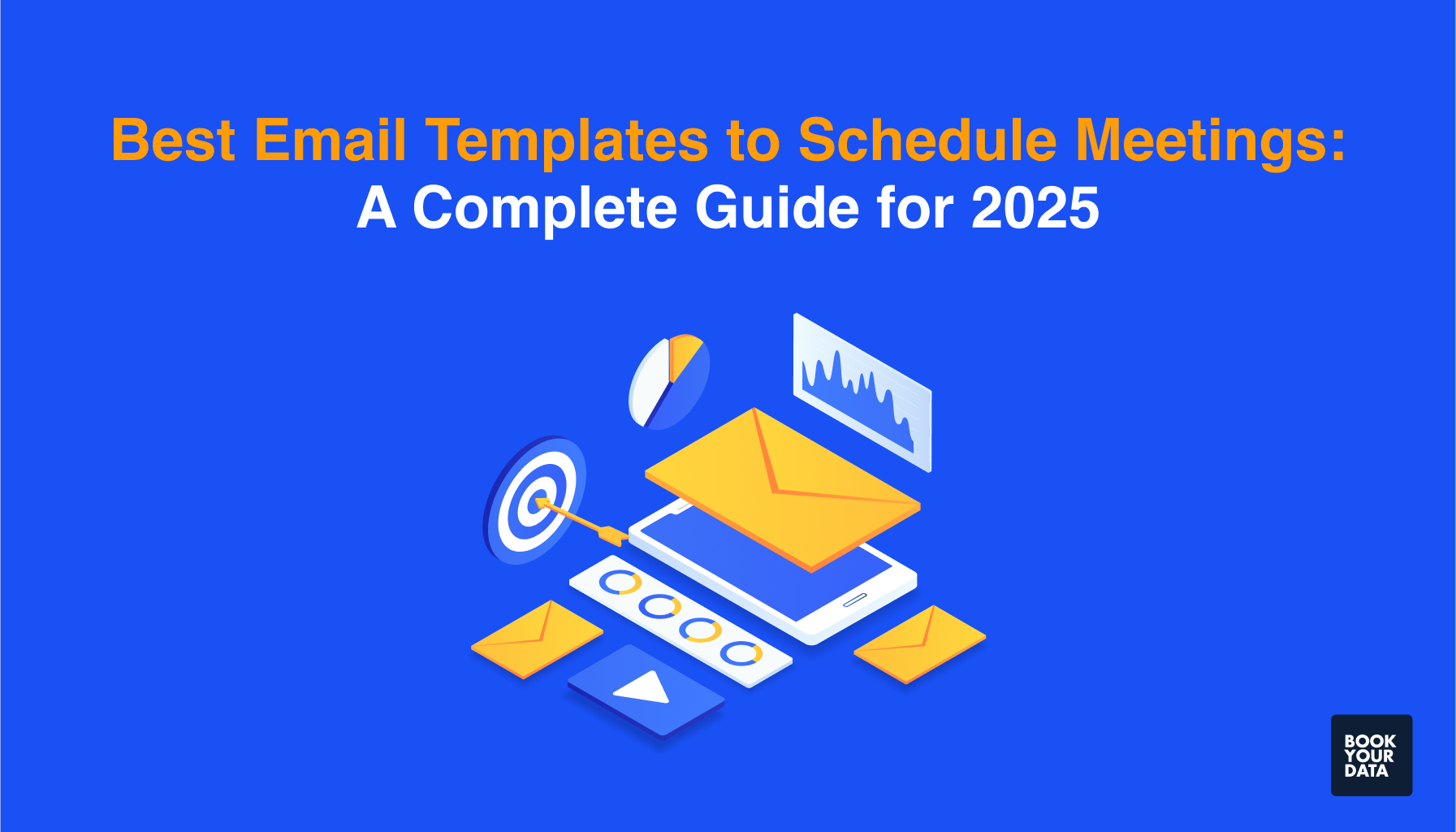How to Format a Professional Email: Essential Steps for Clear Communication
Did you know that there were over 4 billion daily email users in 2021? Statista also reported that more than 347 billion emails exchanged inboxes in 2022.
Emails are highly popular because of two reasons. First, they’re easy and quite common. Second, they are cost-effective. However, the more exciting part would be a professional email message format.
The way you format and structure your email message can make a big difference in click-through rate. It could determine whether your professional email marketing campaign is a hit or not.
According to a 2024 Forbes Report, over half of marketers believe emails to be the most impactful channel for their campaigns. That is one of the reasons why you should also have a comprehensive email marketing database to track your campaigns and measure performance easily.
With a proper professional email format, you can communicate clearly and make a good impression. It can help you convey your message directly and effectively to the recipient. But there are so many professional email formats and each one has its own set of features and purposes. Here’s what to know!
- What is a Professional Email?
- What is an Email Format?
- Benefits of Professional Email Formatting
- How to Properly Format an Email
- Professional Email Format Example
- Professional Email Message Templates
- Tips on How to Format a Business Email
- What to Avoid in Professional Emails
Keep reading if you're curious about email formatting, how it can benefit your business, and how to do it like a pro. We've covered you with tips on composition, things to avoid, and even some of the best email templates. By the end of this article, you'll be sending professional-looking emails with confidence and ease.
What is a Professional Email?

A professional email is like a formal message that is common in business environments and work-related communication. It is a way of conveying information, requesting actions, and sharing updates in a clear and respectful manner. Before you create an ideal professional email template, learn what separates it from a casual email. That way, you can find the combination of “professionalism” and “casual-ness” to increase the effectiveness of your email lead generation campaign.
Professional Emails vs. Casual Emails
They are quite different from casual emails. The former seems loosely written with a friendly and conversational tone too often. However, professional emails are more streamlined. They have a clear subject line.
Moreover, they have an appropriate greeting with a concise body text and a formal closing. The tone is polite and respectful, usually without overly casual language.
The Purpose of Professional Emails
The main uses are to communicate business objectives, work-related information, and seek potential employers. A typical professional email is between a potential employer and a job seeker communicating to discuss the available vacancy.
The most common users of professional emails include colleagues, clients, and professionals. These types of emails have several attributes like:
- Clarity
- Conciseness
- Unambiguity
- Proper Formatting
- Structure
This makes the email easy to read, understand, and forward when necessary. However, some professional emails directed at consumers or clients can also be engaging and slightly conversational. But of course, that would depend on the context, for example, a promotion or ads.
Finding the right balance between tone and content can help you generate email leads to improve business performance. On the other hand, there’s always the option to go for professionally curated email lists, such as by signing up with BookYourData, a leading email list service provider.
[CTA1]
What is an Email Format?
Email format is the structure and layout of an email. A good format will lead to better readability and clear communication. Conversely, a bad email format will lead to poor readability and ambiguity.
Most professional emails have a subject line, greeting, body text, and closing. A majority of them also feature a signature that might be exclusive to a professional, company, or brand. The main subject line captures the reader’s attention while giving a brief overview of what the email is about.
On the other hand, greeting addresses the reader politely and sets the tone for the message. Similarly, the body contains the main content and clarifies the intent of the email. It usually contains clear paragraphs and bullet points for emphasis.
Then, you have closings which end the emails politely. Note that you can add custom signatures to the end of your professional email. This will not only make the email more formal but also make it easy to recognize.
Benefits of Professional Email Formatting

But, what are the benefits of professional email formatting? That’s a question many professionals might ask, but too few get the right answer. Using a professional email format can help you increase the effectiveness and engagement rate of your emails. Here’s more!
Good First Impressions
A report by HubSpot indicates that the open rate for emails is around 22.61% in all industries. This makes it highly important to leave a strong first impression on your email recipients. A professional email format helps you convey the message concisely and accurately to show that you value your recipient’s time.
Professionalism
It is important to maintain professionalism in business communication. And that’s what proper formatting helps you do. It helps you demonstrate respect and professionalism to your recipient. As a result, you have a higher chance to stand out in a crowded inbox.
Clarity and Value
One of the main benefits of using a proper professional email format is that it allows your readers to get the message quickly. Of course, the sending and receiving speeds would depend on the email platform. However, we’re talking about the clarity of the message. A format uses headings, bullet points, and clear paragraphs which makes it easier for readers to process the information for efficient communication.
Legal and Ethical Factors
Lastly, we believe that some industries cannot do without proper email formatting. This is due to legal and ethical implications that make clear communication necessary. A great example is government emails and legal notices in the law industry. Often, the use and sharing of sensitive information or legal matters requires a professional email format.
How to Properly Format an Email

You can format your email in a number of ways. However, the most common approach that professionals use is to stick with the following sequence for a clear format.
Step 1: Address the Recipient Properly
You should always begin your email with a respectful salutation. You can use titles like Mr., Ms., Dr., and so on with the last name. For example, you might use “Dear Dr. John,” as an appropriate way to address the recipient in formal communication. You can also use their full name to avoid a gender emphasis. For instance, “Dear John Taylor Smith”.
Step 2: Use an Appropriate Subject Line
Your first impression is the subject line. HubSpot reports that nearly 64% of recipients decide to open or delete emails depending on the subject lines. You should keep it clear and concise so it summarizes the email’s purpose. It should use a tone like “Request for Meeting on August 16th” or “Correspondence Letter from Sales VP Michael White”.
Step 3: Write a Clear and Concise Body Text
The main body of your email should also be direct and to the point. It should start with a brief introduction and state the purpose of the email. Then, there should be short paragraphs that convey the main message. Moreover, you can also use bullet points and avoid jargon or long sentences to increase your email’s readability.
HubSpot reported that emails with 50-125 words had the best response rate which was around 50%. Similarly, Forbes indicates that the click-through rate for emails is 1.6%, so make sure to keep emails clear and concise to encourage a higher click-through rate.
Step 4: Utilize Formal Language and Tone
Next, you should focus on the tone and language of your emails. Keeping a formal tone throughout the email means avoiding slang and casual phrases. A professional email has polite language with respectful phrases like “I hope this message finds you well” or “Thank you for your consideration.
You should show professionalism and respect through the overall email tone. In fact, Harvard Business Review reported that recipients can very easily misinterpret the tone of an email. Therefore, crafting a polite and professional email is necessary.
Step 5: Include a Signature Block at the Bottom
In a Statista survey, 78% of respondents believed that having a consistent brand signature across all emails was necessary. Meanwhile, 76% believed that it had a positive impact on email engagement rates. Therefore, you should always end your email with a signature block.
It would typically contain your name, title, company name, and contact information. Recently, email marketers have started adding professional website links and LinkedIn profile links as well. A clear signature makes it easy for the recipient to reference your email and also helps with building credibility.
Professional Email Format Example
We wanted to help you understand the key components of a professional email. So, we created a sample email format for your understanding.
Subject Line: Follow-Up on Project Update
Greeting:
Dear [Recipient’s Name],
Body:
I hope this message finds you well. I wanted to follow up with you regarding the project update that we discussed in our last meeting. Since we’re approaching the deadline, I would appreciate your feedback on the current draft.
Additionally, I would like to schedule a brief call with you to address any concerns and discuss future requirements. It will help us ensure that we are on the same page regarding the next steps. Please let me know about your availability this week.
Closing:
Thank you for your attention. I look forward to your response.
Signature Block:
Best Regards,
[Your Name]
[Your Job Title]
[Your Company]
[Your Phone Number]
[Your Email Address]
Professional Email Message Templates

It is also worth mentioning that there are different types of professional emails. Some are for cold outreach to generate leads while others are for more general communication like setting up emails. Moreover, you can also look up software such as those for cold emails and similar professional messages for a more tailored approach.
However, you should know that different professionals and organizations might use different ways to write cold emails and other types of professional messages. Let us take a look at some professional email templates you can use.
Valuable Cold Outreach
Subject: [Your Service] - [Recipient’s Company Name]
Dear [Recipients Name],
I hope this message finds you well. My name is [Your Name], and I work with [Your Company]. We specialize in [briefly describe your service]. I believe our solution can benefit your company by [specify the benefit]. I’d love to discuss this further. Are you available for a brief call this week?
Best Regards,
[Your Name]
[Your Position]
[Your Company]
[Your Contact Information]
Referral Introduction Email
Subject: Introduction from [Referrer’s Name]
Dear [Recipients Name],
I was referred to you by [Referrer’s Name], who suggested we connect. I’m [Your Name] from [Your Company]. I’d like to explore an upcoming collaboration opportunity. Please let me know if you’re available for a quick chat this week.
Best,
[Your Name]
[Your Position]
[Your Company]
Professional Meeting Recap Email
Subject: Meeting Recap - [Date]
Hi Team,
Thank you for attending the meeting on [Date]. Here’s a quick recap of our discussion:
[Brief summary of Key Points]
Please review and share any additional thoughts. Feel free to share any questions that you might have.
Regards,
[Your Name]
Networking Follow-Up Email
Subject: Great to Connect!
Dear [Recipient’s Name],
It was great meeting you at [event]. I enjoyed our conversation regarding [topic]. I’d like to stay in touch and explore collaboration opportunities in the future.
Best Wishes,
[Your Name]
Job Application Email Introduction
Subject: Application for [Job Title] - [Your Name]
Dear [Hiring Manager’s Name],
I am writing to apply for the [Job Title] position at [Company Name]. With my background in [specific field or experience], I am excited about the opportunity to become a part of your team. I have attached my resume for your review.
Thank you for your consideration.
Sincerely,
[Your Name]
Tips on How to Format a Business Email

We understand that formatting a business email can be slightly challenging at first. You want your message to be engaging and friendly, but professional and polite at the same time. You want to convey value without extending the word count beyond reasonable. Don’t worry, we have a few tips that will help you do that and more.
Start Your Professional Email With the Right Salutation
Always use a formal greeting like “Dear [Name]” or “Hello [Name]”. It will help you set a respectful tone for your message.
Decide on the Best Subject Lines for Professional Email
Your subject line should summarize and deliver the email’s purpose to the recipient. If you set a clear and direct subject line, it will encourage your recipient to prioritize your email and increase the open rate.
Determine Who Your Audience Is
You should always pay attention to who your audience is for the professional email. It could be the HR department of your potential employer. Or, it could be your customer base in a foreign region. Creating a well-organized email list can help you identify and segment target audiences easily. Note the familiarity of your audience with the email subject and topic.
Figure Out the Purpose of Your Email
Even before you start writing, know the purpose of your email. Is it a follow-up on a job application or an interview? Is it a promotion or deal advert for consumers? It will guide your content effectively. More importantly, it will help you purchase the right type of email list from a vendor - like BookYourData.
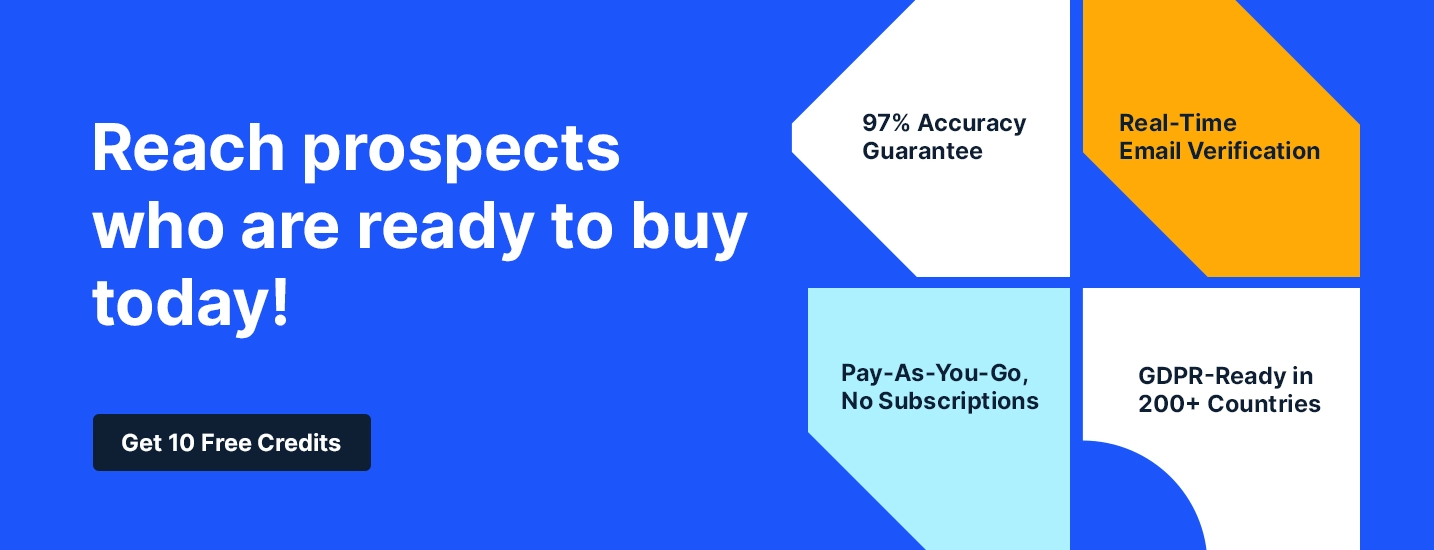
Add a Call to Action
You should encourage the readers to take an action either in the middle or toward the end of the email. The call to action should be simple yet effective. It can be something like “Please let me know about your availability” or “Get in touch for the latest deals and discounts” to encourage action.
Choose the Appropriate Tone and Style
Make sure your tone and language are consistent throughout the professional email. You should be using formal language without any slang or jargon. However, you will also have to maintain a friendly tone to avoid a totally rigid stance.
Make the Body of Your Email Focused and Concise
It is best if you keep the message brief and to the point. Unless you’re writing to a long-time friend or pen pal, you should use short paragraphs with bullet points to increase the readability of the content. It will highlight key information easily for your recipient.
Use Sign-Offs and Add Your Signature
We recommend a courteous closing like “Best Regards” or “Sincerely,” with your name and contact information following the signature block. This sign-off will make follow-ups easier for your recipient.
What to Avoid in Professional Emails
You can easily fall into the pitfalls of undermining your own message when creating a professional email. Firstly, you should avoid using informal language and slang. This makes you come across as unprofessional.
Secondly, you should avoid an excessively lengthy email body. You should avoid fluff and keep the message concise and easy to digest. Additionally, try not to use overly complex jargon. This is especially important if your audience has a low familiarity with your email topic.
Furthermore, make sure you proofread your work for spelling and grammatical errors to maintain professionalism. We advise taking your time before you hit “Send”. And lastly, don’t attach unnecessary links or attachments which might distract the recipient from your main message.
Best Tips to Format a Professional Email Message
So, we learn that formatting a professional is highly important. The right format and structure can increase the open rate and potentially lead to a higher click-through rate. It is important to maintain a clear subject line with to-the-point content throughout the email.
Furthermore, you must have a well-structured signature black with appropriate salutations at both ends of the email. Avoid unnecessary attachments, jargon, slang, and informal language that might be distracting or unprofessional.
Rather, stick to professional message templates and set up email guidelines for consistent messaging. Meanwhile, marketers can also use professional email list building services, from BookYourData, to enhance emailing campaigns.
Frequently Asked Questions
Which Email Format is the Best?
The best one is clear and organized. It contains a concise subject line with a properly structured body. It also includes a signature block and appropriate salutations at the beginning and towards the end.
What are the Most Common Email Formats?
The most common formats are formal and informal styles. The formal emails are for use in professional environments while informal ones are suitable for casual communication.
How Many Types of Email Formats Are There?
There are cold outreach emails, business emails, follow-up emails, application emails, and so on. Each one has a slightly different structure and tone.
However, let's remember your recipients. Your message might be perfect, but it can easily slip out of the recipient's inbox if it's not a verified email address.
BookYourData is a powerful tool that ensures 97% accuracy in data. The cutting-edge real-time verification system ensures that each email is always fresh and up-to-date. Additionally, it verifies catch-all emails, allowing you to get leads nobody else can access.
[CTA1]
[CTA2]