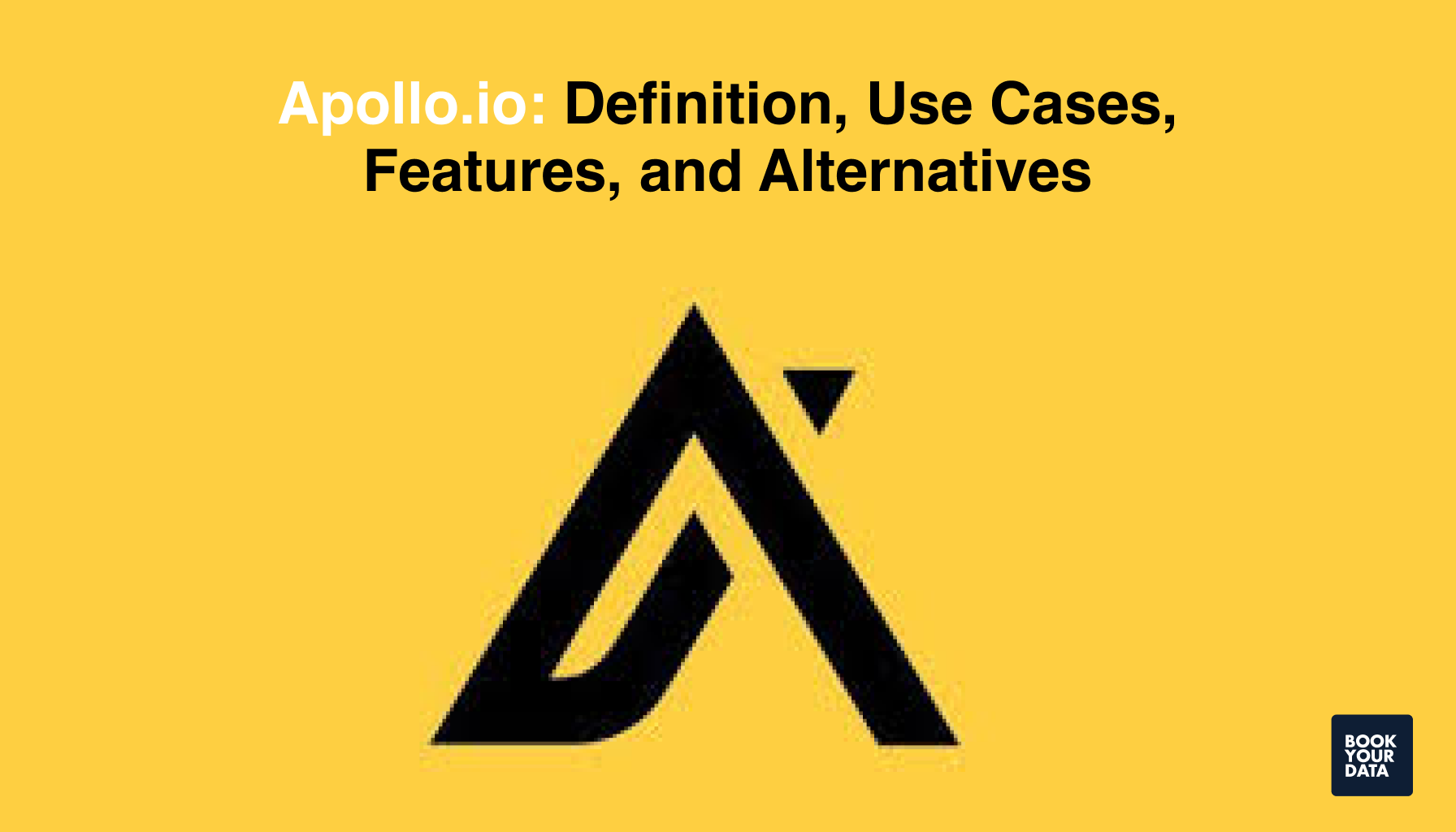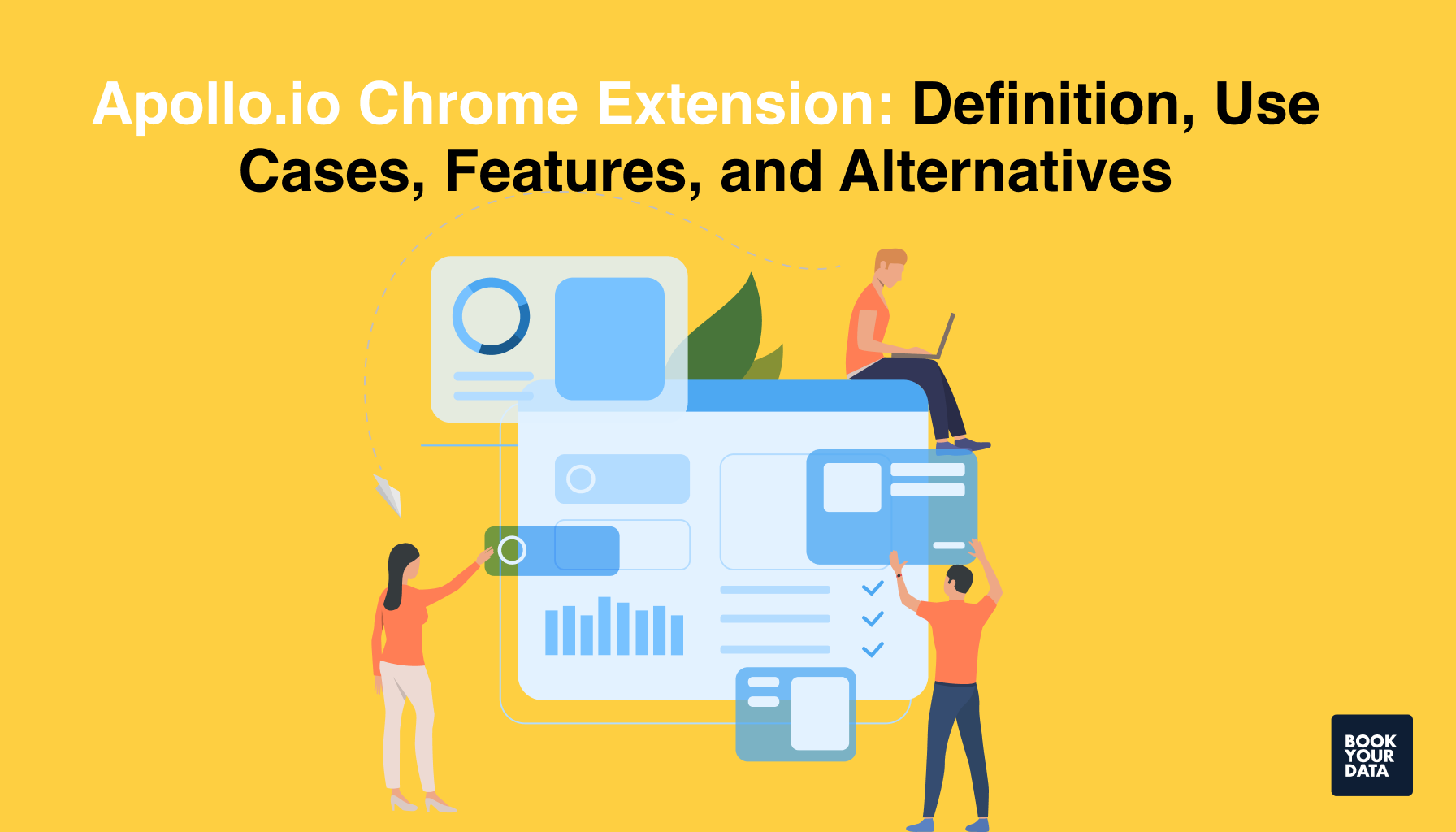Hunter.io Chrome Extension: Definition, Use Cases, Functions, Privacy & Alternatives
The Hunter.io Chrome Extension is a simple and powerful tool that allows you to verify contacts and find professional emails directly from the browser. It is easy to install and works on any page or website you visit.
Hunter.io has over 4 million users and is widely trusted for delivering instant B2B contact data while keeping things legal. It is popular among sales teams, recruiters, and marketers because it quickly finds publicly available emails from websites like LinkedIn or company pages.
Hunter.io helps save time and simplifies the process of reaching out to the right people. It also offers complete legal compliance, ensuring that personal data is safe. One reason many users choose it over other tools is its clean user interface and ability to make sales and hiring workflows easier. Compared to alternatives like ZoomInfo’s extension, users often prefer Hunter.io for its speed, simplicity, and focus on transparency.
What is the Hunter.io Chrome extension?
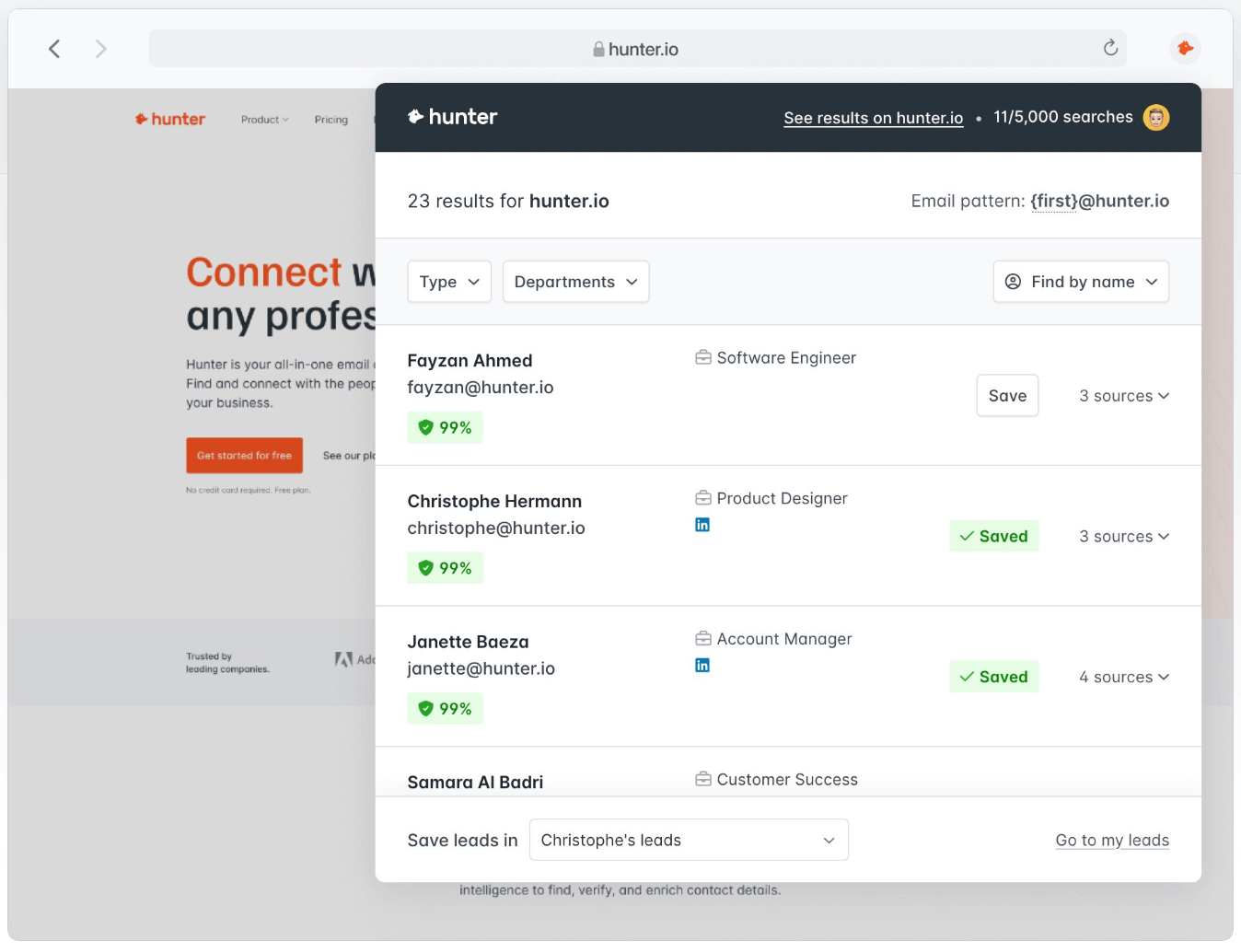
The Hunter.io Chrome Extension is a browser tool that helps users find and verify professional email addresses from websites and LinkedIn profiles. It can provide instant access to publicly available contact data, including names, job titles, and company domains. Hunter.io also performs real-time email verification to ensure accuracy and reduce bounce rates, saving time.
It is especially designed for sales, marketing, and recruiting teams and offers instant contact discovery, workflow enhancement, and convenient integration with CRMs and outreach tools. Its value in business lies in how it simplifies lead generation, speeds up outreach, and ensures legal compliance.
How does the Hunter.io Chrome extension boost business growth?

The Hunter.io Chrome Extension boosts business growth by simplifying the process of lead generation and making it faster and more targeted. It helps businesses find verified and professional email addresses directly from websites or LinkedIn profiles, which instantly connects teams with the right decision-makers.
The extension increases the chances of successful communication as it reduces the time spent searching for contacts and makes the task more efficient. This leads to more conversions, better client relationships, and faster sales cycles. Useful features like verification, CRM integration, and access to rich contact details improve the overall outcome, making it a valuable tool for any business.
What are the use cases of the Hunter.io Chrome extension?
The use cases of the Hunter.io Chrome extension are instant email discovery, prospecting on LinkedIn, real-time email validation, quick list building, manual search support, and sales and recruitment aid.
These use cases of the Hunter.io Chrome extension are described below.
Instant email discovery
Instant email discovery means that Hunter.io can quickly discover publicly available email addresses on any website or LinkedIn profile. It is one of the primary features of Hunter.io, as it allows users to search for email addresses by company or by name, and it pulls email data from verified sources to ensure that the sales team contacts the right targets.
Users can search for contacts without switching tabs, allowing them to save time and avoid any interruptions during their work. It also allows for bulk email finding by integrating the extension with an API, allowing users to find large amounts of email addresses at once.
Prospecting on LinkedIn
Prospecting on LinkedIn means finding professional email addresses of people listed in search results or profiles on the LinkedIn website. When a user browses LinkedIn, the extension automatically detects if a professional email address is associated with a profile and displays the address.
This feature is highly useful for identifying leads and quickly finding key decision-makers like CEOs, managers, or recruiters. Hunter.io can also integrate with LinkedIn Sales Navigator, allowing it to expand the reach to more detailed and filtered searches.
Real-time email validation
Real-time email validation means that Hunter.io instantly checks the accuracy and deliverability of an email address before the user sends a message. When an email is found, the extension runs a verification process that checks the domain, mail server response, and email format to ensure the address is active and correct.
Hunter.io gives each email a confidence score, which is a percentage that indicates how likely the email is to reach the intended recipient without bouncing. This helps users avoid sending emails to invalid or inactive addresses, which can waste time and reduce the effectiveness of the campaign.
Quick list building
Quick list building means that Hunter.io allows users to instantly organize the discovered contacts into custom lists. The extension lets you organize verified email addresses along with names, job titles, company info, and more while you browse the web.
The contacts and email addresses can be added to personalized lists within your Hunter.io account, which makes list building a smooth and quick process for outreach campaigns. You can also tag, filter, and export these lists to tools like Google Sheets or your CRM of choice, making the process more easier.
Manual search support
Manual search support means that Hunter.io allows users to search for specific contacts using keywords and filters without leaving the page. If the extension doesn't automatically find an email, you can enter a person's name and company domain directly into the tool, and it will search through its database to find the right matches.
This feature can be very helpful when you are trying to deal with professionals who have hard-to-find contacts. Hunter.io enables more precise targeting by letting you decide exactly who you're trying to reach.
Sales and recruitment aid
Sales and recruitment aid means that Hunter.io helps sales professionals in a business find leads quicker and also helps recruiters find new employees and potential candidates more efficiently. It helps both in saving time and effort by helping with the process of finding, verifying, and organizing email addresses and professional data.
The extension easily allows users to find key decision-makers, verify their contact info, and build targeted lists all within their browser. It automates repetitive research tasks and reduces guesswork to allow teams to boost their outreach efforts and gain leads as fast as possible.
What are the functions of the Hunter.io Chrome Extension?

The functions of the Hunter.io Chrome extension include email discovery, prospecting and outreach, email validation, CRM integration, manual search, contact saving, enhanced productivity, and instant access to contact info.
These functions are described below.
- Email discovery: Email discovery means that Hunter.io can instantly find professional email addresses associated with any domain or LinkedIn profile. When you visit a website, it shows you all the publicly available emails and displays names, roles, and sources.
- Prospecting and outreach: Prospecting and outreach mean that users can easily find good leads and key decision-makers during the research process. The extension shows relevant contact details of a company's site or a prospect’s LinkedIn profile so you can immediately reach out to them.
- Email validation: Email validation means that all email addresses are checked through real-time email verification, which includes format validation, domain check, and mail server response. The extension even gives a confidence score to each address and marks emails as valid or invalid.
- CRM integration: CRM integration means that Hunter.io supports one-click integration with major CRMs like HubSpot, Salesforce, Zoho, and Pipedrive. This means you can push contact data directly to your CRM to keep your pipeline organized.
- Manual search: Manual search means that users can perform a manual email lookup by entering a person's name and company domain. This is useful when the automatic search doesn’t return a relevant result.
- Contact saving: Contact saving means the email addresses you obtain can be saved to custom lists inside your Hunter.io dashboard. These lists can be filtered, tagged, and exported, making it easy to organize your outreach targets.
- Enhanced productivity: Enhanced productivity means that by automated contact-finding, validation, and organization, the extension significantly reduces manual work and helps teams move faster. Users can save time and improve the efficiency of the outreach process.
- Instant access to contact info: Instant access to contact info means the extension offers real-time access to names, job titles, email addresses, and LinkedIn profiles, all within your browser window. It removes the need to switch tabs or platforms, allowing for on-the-go outreach and lead generation.
How to maximize the use of the Hunter.io Chrome extension?
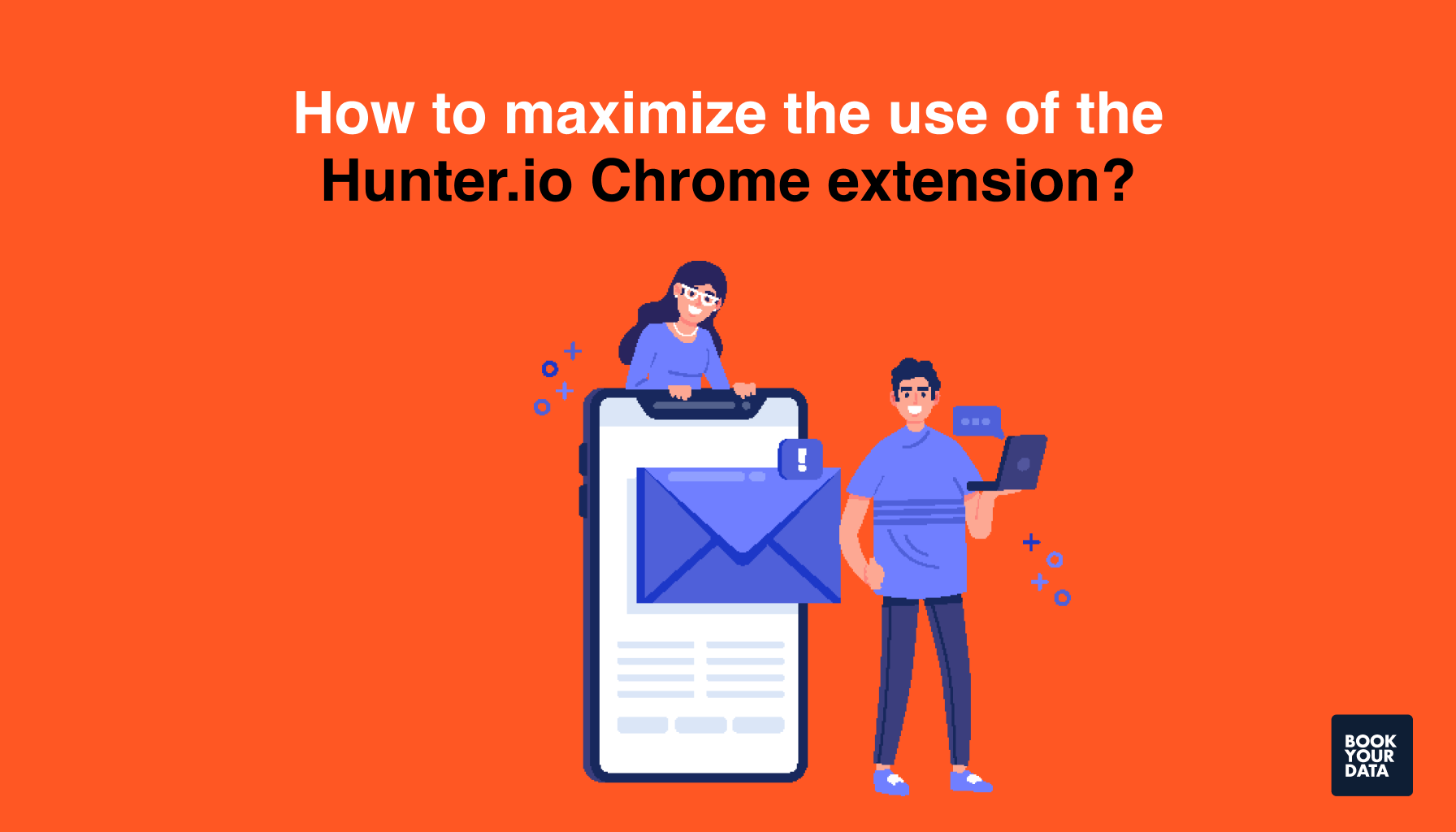
Hunter.io Chrome Extension can be more effective by identifying feature limitations, utilizing it regularly, storing contact lists, and linking to Hunter.
These ways are described below.
Identifying feature limitations
Identifying feature limitations refers to understanding how much the extension is capable of. The tool is great for quickly getting contact info through websites and domains, but you cannot get data-driven insights like intent data or begin outreach campaigns directly from the extension.
Utilizing it regularly
Utilizing it regularly means using the extension as much as you can and making it a consistent habit, especially when you’re browsing company websites, LinkedIn profiles, or doing market research. This will allow you to get used to the interface of the extension and the process of automated outreach.
Storing contact lists
Storing contact lists means quickly saving important contacts to your Hunter.io platform. This allows you to create segmented lists that can be organized by name, industry, job title, or campaign. This ensures that the contacts are clean and structured, and the data is ready for export or CRM syncing.
Linking to Hunter
Linking to Hunter means connecting the extension directly to your Hunter.io web dashboard, where you can manage lists, launch email campaigns, set up email templates, and track performance. This creates a smoother working environment as you can now open the full platform and access all the features of Hunter.
What are the privacy policies of the Hunter.io Chrome extension?
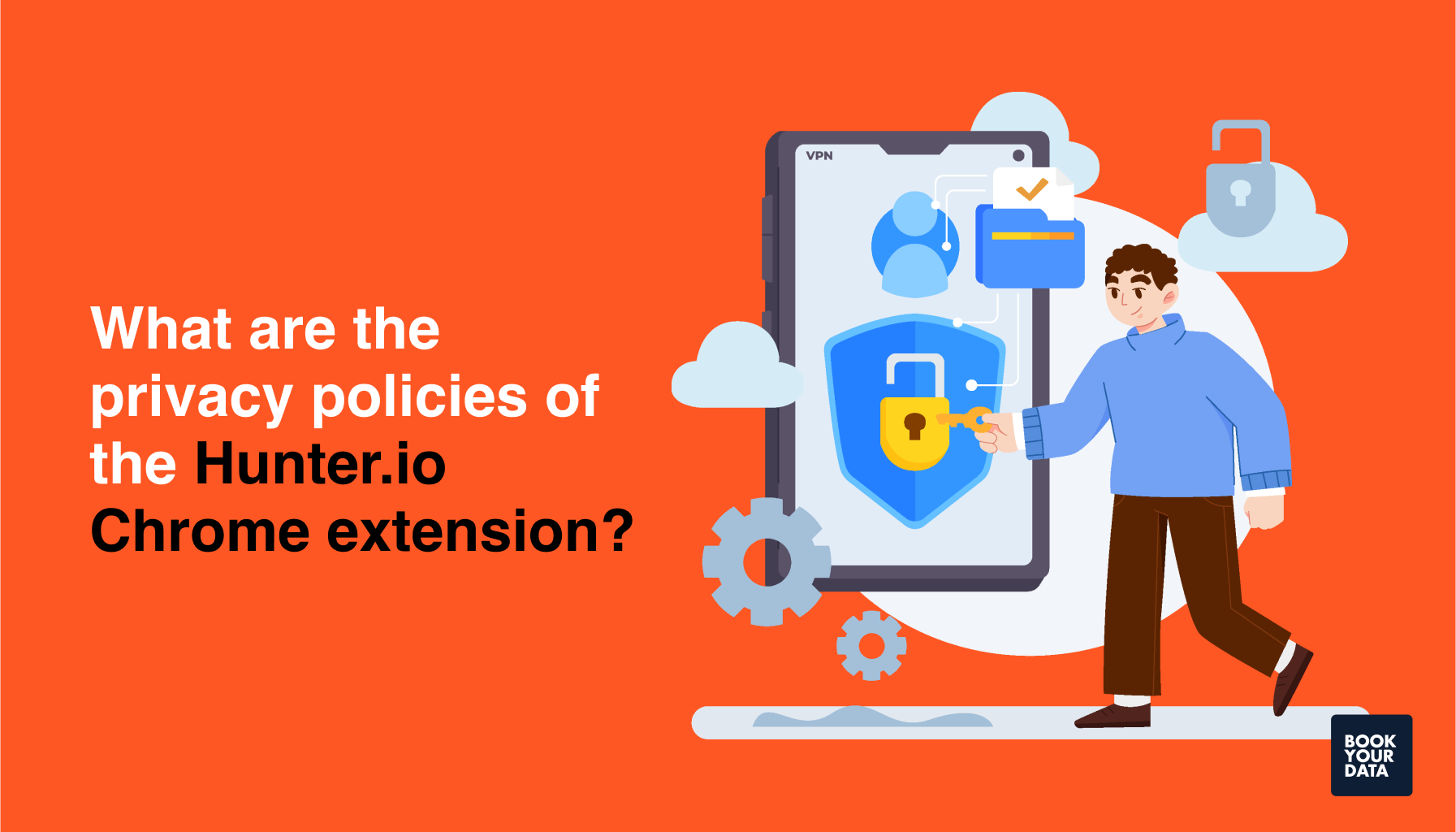
The privacy policies of the Hunter.io Chrome extension are data handling, transparency, gdpr compliance, user data security and confidentiality, and data retention.
These privacy policies are described below.
Data handling
Data handling means that the extension processes various types of data, including customer account data, usage data, and leads data, strictly for providing and improving its services. It ensures that personal data is processed fairly and in accordance with the law, as outlined in their Data Processing Agreement.
Transparency
Transparency means that Hunter.io clearly outlines its data processing activities, purposes, and the types of personal data collected. It informs users how their data is used and allows them to manage their data preferences through their dashboard.
GDPR compliance
GDPR compliance means that the extension complies with the General Data Protection Regulation (GDPR) and other applicable data protection laws. They take appropriate technical and legal measures to protect personal data and ensure that data transfers are safe and not vulnerable to threats.
User data security and confidentiality
User data security and confidentiality mean that the extension uses strict security measures, like encryption and access controls, to protect user data from unauthorized access or other dangers. They also ensure that any other party handling personal data is following legal obligations.
Data retention
Data retention means Hunter.io keeps personal data only for as long as necessary to complete the task for which it was collected, or as instructed by the law. They also give users the right to request their data to be deleted, and they make it their duty to fulfill such requests in compliance with all applicable regulations.
How to install the Hunter.io Chrome extension?

To install the Hunter.io Chrome extension, you need to access the Chrome web store, add the extension to Chrome, create a Hunter account, and start finding email addresses.
These steps are described below.
- Access the Chrome web store: To access the Chrome web store, open the Chrome browser and search for the web store. Then, inside the web store’s search bar, type ‘Hunter.io Email Finder Extension’ to open the page.
- Add the extension to Chrome: To add the extension to Chrome, click the ‘Add to Chrome’ button on the extension page, and a browser prompt will appear asking for confirmation. Click ‘Add Extension’ and it will then download and appear as an icon in your Chrome toolbar.
- Create a Hunter account: Create a Hunter account by clicking the Hunter icon in your toolbar, and click on ‘Sign Up’ to register for free using your email address. When you create an account, Hunter provides 25 free searches and 50 verifications per month in its free plan.
- Start finding email addresses: Start finding email addresses by visiting any website or LinkedIn profile and clicking the Hunter icon to activate the extension. It will instantly scan the domain and show publicly available email addresses, names, job titles, and sources.
What are the common installation issues?
The common installation issues are Chrome version incompatibility, device compatibility problems, and extension corruption or conflicts.
These installation issues are described below.
- Chrome version incompatibility: Chrome version incompatibility means that the extension may fail to install or run if you are using an outdated version of Chrome. Hunter.io always requires the latest version of Chrome, so make sure to update it regularly.
- Device compatibility problems: Device compatibility problems mean that some devices, like work-issued computers or the ones with restricted administrative rights, may block extension installations. Make sure to contact your company’s IT support to gain admin access.
- Extension corruption or conflicts: Extension corruption or conflicts mean that a Chrome extension can sometimes become corrupted due to network interruptions during download or conflicts with other installed extensions. If Hunter.io fails to load, try removing it, restarting the browser, and reinstalling it cleanly.
What are the troubleshooting performance issues?
The troubleshooting performance issues are slow performance, data not loading, and the extension not responding.
These performance issues are described below.
- Slow performance: Slow performance means that the extension is taking too long to load or respond due to too many open tabs, heavy browser memory usage, or a slow internet connection. You should try closing unnecessary tabs, restarting Chrome, and ensuring you have a stable connection, then launch the extension again.
- Data not loading: Data not loading means that the extension is unable to display contact data when activated on a website or LinkedIn profile. This could happen if the page is still loading, or if there’s limited public data for that domain, so you should try refreshing the page or waiting for a few minutes.
- Extension not responding: Extension not responding means that nothing happens when you click the Hunter icon, which could mean there is a technical glitch or a permissions issue. Try to remove and reinstall the extension or check for any Chrome updates.
What are the advanced troubleshooting techniques?
The advanced troubleshooting techniques are checking for conflicting extensions, ensuring browser updates, and reviewing the Hunter.io dashboard.
These troubleshooting techniques are described below.
- Checking for conflicting extensions: Checking for conflicting extensions means making sure that other extensions, like those related to privacy, ad-blocking, or network filters, are not interfering with Hunter’s functionality. Disable other extensions one by one to identify any that are interfering.
- Ensuring browser updates: Ensuring browser updates means going to Chrome settings to check for and install the latest version of Chrome. Running an outdated version of Chrome can cause compatibility issues, so it is best to regularly update for a smooth experience.
- Reviewing the Hunter.io Dashboard: Reviewing the Hunter.io dashboard means logging into your Hunter.io dashboard to check usage limits, available credits, or account restrictions, if you are unable to receive results or data. You can also try to verify that your API key is active and correctly configured.
What are the best practices for optimal performance?
The best practices for optimal performance are regular updates, prioritizing email delivery, and limiting unnecessary extensions.
These best practices are described below.
- Regular updates: Regular updates mean that you should keep both the Hunter.io extension and your Chrome browser up to date. Updates include performance improvements, security patches, and bug fixes that help the extension run smoothly.
- Prioritizing email delivery: Prioritizing email delivery means you should use Hunter’s email verifier to ensure they are valid before sending outreach emails. This helps maintain your sender reputation, reduces bounce rates, and improves the effectiveness of your campaigns.
- Limiting unnecessary extensions: Limiting unnecessary extensions means keeping only the required extensions active while using Hunter.io to avoid lag and ensure clean functionality. Running too many browser extensions can slow down performance and cause conflicts between the extensions.
Bookyourdata is the best Hunter.io Chrome extension alternative

Bookyourdata is the best alternative to the Hunter.io Chrome extension if you are looking for a faster, more flexible, and verified contact data solution. Bookyourdata provides users with easy-to-download, pre-verified email lists with custom filtering, while Hunter.io only focuses on domain-level email discovery.
It is best for B2B sales, recruitment, and marketing as it helps skip the process of searching for professionals and takes you straight to the target and allows you to start the outreach campaign immediately.
Features
- Shows downloadable B2B email lists with custom filters.
- Provides real-time email verification and deliverability guarantee.
- Allows direct CRM and marketing tool integrations.
- Allows search filters like industry, job title, location, company size, and more.
- Fully web-based, so no need for browser extensions.
- Clean and GDPR-compliant datasets.
Pricing
- Pay-As-You-Go Model: Starts from $99 and offers $0.40 per contact.
- Prepaid Credits: The per contact price can be reduced depending on how many credits you purchase.
[CTA1]
More alternatives to the Hunter.io Chrome Extension
The more alternatives to the Hunter.io Chrome extension are Findmymail, Prospeo, FullEnrich, Kaspr, and Uplead.
These alternatives are described below.
Findmymail
Findymail is a Chrome extension that is designed to help sales teams and marketers find and verify high-quality B2B email addresses, especially from LinkedIn profiles. It offers real-time verification to ensure the emails are accurate, reducing bounce rates and improving outreach results.
Features
- Offers a Chrome extension for LinkedIn prospecting.
- Provides access to verified B2B email addresses.
- Offers high-accuracy data with real-time verification.
- Allows CRM export integrations with sites like HubSpot and Pipedrive.
Pricing
- Basic Plan: Starts from €49/month with 1,000 finder credits.
- Starter Plan: Starts from €99/month with 5,000 finder credits.
- Business Plan: Starts from €249/month with 15,000 finder credits.
Prospeo
Prospeo is a Chrome-based lead generation tool that focuses on finding contacts on LinkedIn. It allows users to extract verified email addresses and job-based contact data directly from profiles, saving the time and effort required for manual research.
Features
- Allows LinkedIn prospecting with the Chrome extension.
- Quick email-finding and validation.
- Offers company and job-based filters.
- Allows integration with CSV and CRM tools.
Pricing
- Starter: Starts from $39/month with 1,000 credits.
- Growth: Starts from $99/month with 5,000 credits.
- Pro: Starts from $199/month with 20,000 credits.
- Business: Starts from $369/month with 50,000 credits.
FullEnrich
FullEnrich is a contact-finding tool that offers both email addresses and complete profiles, including phone numbers, job titles, company size, and social media links. It’s ideal for businesses looking for deep insights and valuable data for their leads.
Features
- Provides additional data with emails, like phone numbers and company info.
- Offers a Chrome extension for easy access.
- Offers a real-time API and bulk upload options.
- Allows targeted search by industry, location, and company size.
Pricing
- Start: Starts at $29/month with 500 credits.
- Pro: Starts at $55/month with 1,000 credits.
- Scale: Starts at $500/month with custom credits.
Kaspr
Kaspr is a LinkedIn-focused lead generation tool that helps sales representatives and recruiters instantly find email addresses and phone numbers. It has a Chrome extension that allows users to collect data from LinkedIn profiles with a single click, and it can directly integrate with popular CRM tools.
Features
- Provides phone numbers from LinkedIn profiles.
- Offers direct CRM integration with HubSpot, Salesforce, and Pipedrive.
- Offers a Chrome extension with instant data extraction.
- Provides a team dashboard and deep analytics.
Pricing
- Starter: Starts at €45/month with 1,200 phone credits and 60 direct email credits.
- Business: Starts at €79/month with 2,400 phone and direct email credits.
- Enterprise: Has custom pricing and credit numbers.
Uplead
UpLead is a B2B contact-finding platform that gives users access to a massive database of over 108 million contacts with verified emails. It is known for its high accuracy and supports advanced filtering by industry, job title, and more.
Features
- Offers a real-time B2B contact database with over 108 million profiles.
- Provides verified emails with high accuracy.
- Offers advanced search filters.
- Provides a Chrome extension and seamless CRM integrations.
Pricing
- Essential: $99/month with 170 credits.
- Plus: $199/month with 400 credits.
- Professional: Custom pricing with an adjustable number of credits.
How does the Hunter.io Chrome extension support B2B prospecting?
The Hunter.io Chrome extension supports B2B prospecting by helping marketers and sales professionals quickly identify, verify, and save email addresses of potential leads directly from websites and platforms like LinkedIn. Users can easily find publicly available contact details of decision-makers and also check their accuracy.
It can also boost B2B marketing efforts by providing high-quality data that can be used for outreach, generating leads, or CRM integration. It speeds up lead generation and reduces bounce rates, allowing businesses to scale their prospecting strategies.
How does Hunter.io compare to other B2B email finder extensions?
Hunter.io compares to other B2B email finder extensions for its simplicity, legal compliance, and reliable access to verified emails from public sources. Tools like ZoomInfo and Lusha target larger business databases with broader data coverage, but Hunter.io offers a more user-friendly interface, real-time email verification, and quick Chrome integration.
Is the Hunter.io Chrome extension secure to use?
Yes, the Hunter.io Chrome Extension is secure to use as it follows strict privacy standards, including GDPR compliance, and only accesses publicly available data. Hunter.io does not store your browsing history or personal emails and ensures all data transmissions are encrypted.
How can the Hunter.io extension integrate with AI sales tools?
The Hunter.io extension can integrate with AI sales tools by giving them verified contact data, which AI can then use for outreach, scoring leads, and automating follow-ups. This enhances the efficiency of AI-driven sales by providing accurate and real-time information.
Is the Hunter.io Chrome extension a reliable source for email verification?
Yes, the Hunter.io Chrome Extension is a reliable source for email verification as it uses real-time validation methods to check the accuracy of email addresses. This supports strong data hygiene by reducing bounce rates and keeping your contact lists clean.
Does the Hunter Chrome extension offer a free trial?
Yes, the Hunter.io Chrome Extension offers a free plan that functions similarly to a trial. When users create a free account, they receive 25 Search Credits and 50 Verification Credits each month at no cost. This allows you to explore Hunter.io's core features, like finding and verifying professional email addresses.
What makes the Hunter.io extension stand out from tools like Apollo.io?
The Hunter.io Chrome extension stands out from tools like the Apollo.io Chrome extension due to its simplicity, speed, and legal compliance. While Apollo.io focuses on deep B2B data and multichannel outreach features, Hunter.io focuses on real-time email discovery and verification with strict regulations on data accuracy and GDPR compliance.
How can the Hunter.io Chrome extension support AI-driven sales prospecting?
The Hunter.io Chrome Extension supports AI-driven sales prospecting by supplying high-quality and verified contact data that is directly given to AI sales prospecting tools. It offers real-time access to professional email addresses and company information, allowing AI systems to analyze the targets and check the quality of the leads.
[CTA1]
[CTA2]