ZoomInfo Chrome Extension: Definition, Use Cases, Functions, Privacy, and Alternatives
The ZoomInfo Chrome extension is a powerful browser add-on designed to deliver real-time B2B contact and company data directly where you work online. ZoomInfo extension helps you access verified insights instantly without switching platforms, whether you're in sales or recruitment. It streamlines prospecting and hiring workflows and boosts productivity and decision-making with seamless integration into your browser.
Users prefer the ZoomInfo Chrome extension over other tools for its unmatched data accuracy, ease of use, and time-saving capabilities.
This guide explores everything you need to know, including features, setup instructions, top use cases, and the best alternatives to help you use the ZoomInfo extension in your daily workflow.
What is the ZoomInfo Chrome extension?
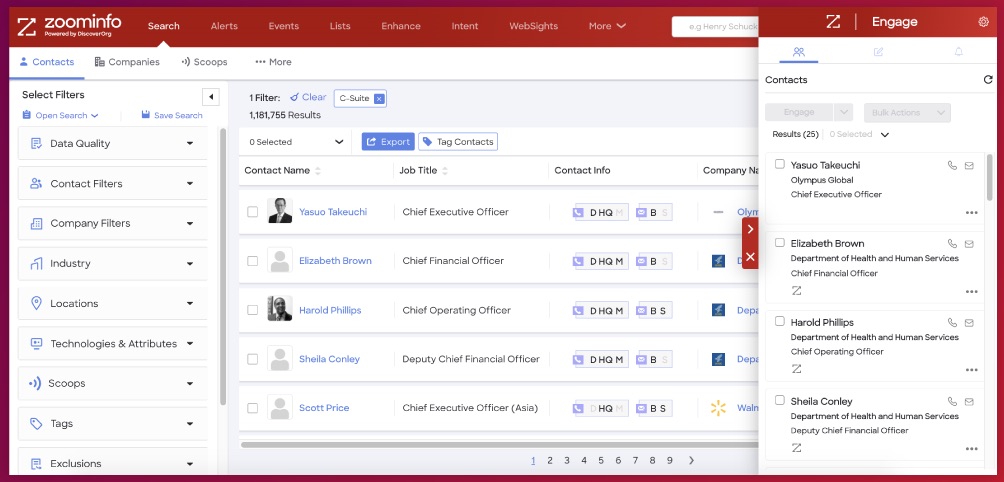
The ZoomInfo Chrome extension, also known as “ReachOut”, is a browser add‑on from ZoomInfo (SalesOS/TalentOS) that delivers their B2B contact and company data directly within your browser. It’s free to ZoomInfo subscribers and integrates data-rich insights right where you’re working.
It is a Chrome-based plugin used to extract phone numbers, emails, job titles, firmographics, intent signals, and more as you browse LinkedIn, corporate websites, or other sites. It connects with ZoomInfo’s core intelligence database and overlays insights in-browser without launching their main web app.
The ZoomInfo Chrome extension delivers instant contact data in-browser, eliminates tab switching, integrates with CRMs, increases workflows, and boosts productivity. It is ideal for sales, marketing, and recruiting professionals who are involved in the prospecting process.
The ZoomInfo Chrome extension is important for businesses because it provides real-time contact data, streamlines workflows, improves CRM integration, reduces manual tasks, and boosts lead quality and sales efficiency.
How does the ZoomInfo Chrome extension boost business growth?
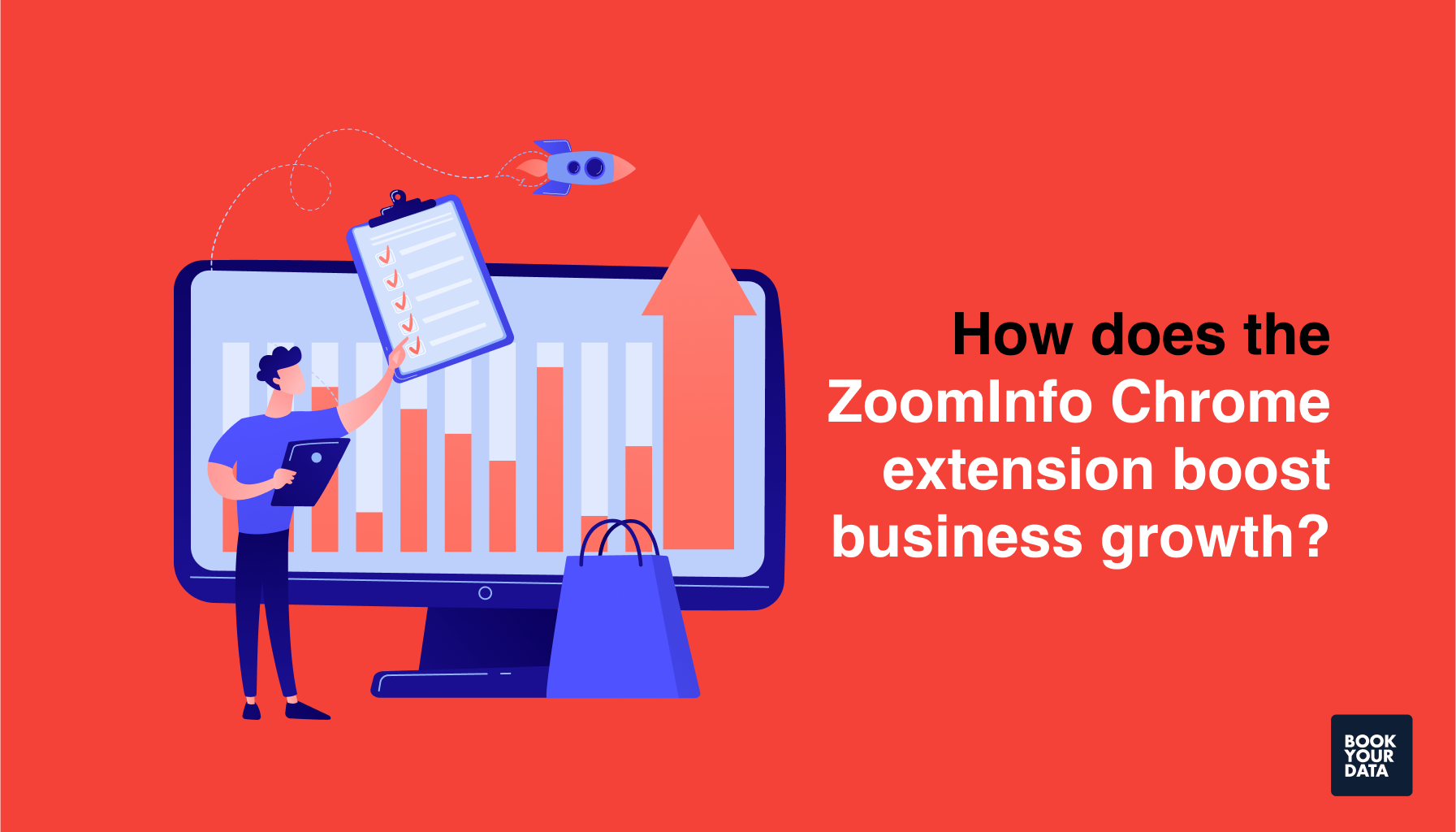
ZoomInfo Chrome extension boosts business growth by putting powerful B2B intelligence directly into your browser, such as cutting inefficiencies and accelerating revenue-driving activities. It shows accurate contact information, such as phone numbers and emails, and firmographic data while browsing LinkedIn or company websites with one click.
It speeds up prospecting with advanced search filters and helps identify high-intent buyers without switching tabs. Sales teams can get prospects into CRMs like Salesforce or HubSpot and start outreach from the same interface, which helps businesses reduce manual data entry and improve workflow alignment for businesses.
Recruiters can also access candidate profiles and move them into ATS systems. Real-time buying signals and technographic insights help teams personalize outreach, focus on high-value leads, and shorten time-to-close.
What are the use cases of the ZoomInfo Chrome extension?

The use cases of the ZoomInfo Chrome extension are prospecting and lead generation, sales engagement, recruiting, workflow automation, real-time selling support, and outreach optimization.
Prospecting and lead generation
ZoomInfo Chrome extension allows sales professionals to find and connect with potential buyers directly while browsing the web, especially on LinkedIn and company websites.
The ZoomInfo extension pulls verified contact data, like email addresses, phone numbers, and job titles, as users visit a LinkedIn profile or a company page. It also helps sales representatives build lead lists to improve their sales pipeline. For example, users can add individuals or even complete buyer committees to their CRM or sales sequences with a single click when viewing a list of prospects on LinkedIn.
ZoomInfo’s Chrome extension helps users save time by accessing contact information in a few seconds. This speed improves their productivity and allows representatives to focus more on conversations rather than research.
The sales team uses this Chrome extension to customize more targeted messages by using its enriched data like company size, technology stack, and intent signals. This personalization brings higher response rates to potential customers.
Sales engagement
ZoomInfo Chrome extension helps companies improve sales engagement by integrating real-time prospecting and outreach tools directly into a salesperson’s browser.
Users use this extension to access enriched contact information, including phone numbers, email addresses, job titles, and company details, while browsing LinkedIn, company websites, or CRM platforms.
ZoomInfo’s extension launches multi-channel outreach campaigns directly from the browser, which helps users initiate emails, make calls via a built-in VOIP dialer, and activate Salesflows without leaving their current page. For example, a salesperson can find a prospect on LinkedIn, view their detailed ZoomIno profile in the extension sidebar, and quickly enroll them in an email or call cadence.
This Chrome extension helps users identify buying signals and intent to prioritize the most interested leads, which demonstrates prospects who show signs of active research or purchase intent. It also provides users an option for multi-threaded outreach by finding additional decision-makers within a target company.
Recruiting
ZoomInfo’s TalentOS platform helps recruiters outsource candidates by putting complete B2B intelligence directly into browsing platforms like LinkedIn, Indeed, and company websites. Recruiters can apply advanced filters, such as skills, tenure, and demographics, to find qualified candidates who might not appear in normal searches on LinkedIn. This helps users access verified contact information without switching tabs while browsing candidate profiles.
Recruiters use this Chrome extension for automated outreach sequencing as they can add candidates directly to TalentOS projects or email drip campaigns within the extension. These sequences combine personalized emails and auto-dialer calls which improves response rate.
The ZoomInfo extension displays real-time hiring signals, such as recent funding rounds, executive changes, or layoffs to help recruiters which companies are actively growing.
ZoomInfo Chrome extension integrates with ATS and CRM systems, such as Bullhorn, Greenhouse, JobDiva, and PCRecruiter. Hiring persons can tag candidates or companies, organize them into Projects in TalentOS, and push them directly into their ATS with complete data.
Workflow automation
ZoomInfo Chrome extension automates the workflows of a business by integrating with tools like Zapier. It activates automation events directly from the user’s browser. For example, users can activate a workflow simply by clicking the ZoomInfo icon while they browse a LinkedIn profile or company website. They can get the context of the webpage, such as the URL and title, and feed it into an automated process.
This Chrome extension gives users automation tools to allow them to create a workflow that automatically enriches detailed information, like email addresses, phone numbers, job titles, tech stack, and buying intent. This updated data gets automatically stored in their CRM or Google Sheets.
ZoomInfo’s extension also gives automated notifications and alerts based on ZoomInfo’s intent signals. For example, users can configure a workflow that quickly sends a notification to Slack, Microsoft Teams, or email whenever a buying signal is detected in their company’s target list.
This extension also helps users continuously push updated Zoominfo into their Spreadsheets, CRMs, or databases like Airtable by setting up automation. Automations like logging new leads or intent signals to a Google Sheet help users with internal tracking and forecasting.
Real-time selling support
ZoomInfo Chrome extension provides users with real-time selling support by giving them access to ZoomInfo Copilot. This intelligent assistant is embedded directly into a sales representative’s browser and enriches their contact and company databases whenever it is needed.
It automatically shows actionable insights, such as verified emails, direct dials, job titles, company firmographics, and buyer intent signals, as users search websites like LinkedIn, company pages, or other online resources.
This feature of the ZoomInfo Chrome extension allows sellers to instantly qualify leads, identify decision-makers, and understand a company’s structure or tech stack. For instance, if a rep lands on a potential lead’s LinkedIn profile, ZoomInfo Copilot immediately pulls up enriched data, showing not just contact details but also where that individual is in the organization and whether their company is showing intent to buy.
Outreach optimization
ZoomInfo Chrome extension helps sales professionals improve their engagement with potential customers by making the outreach process faster and more accurate. It helps them use actionable data on top of the profiles they are viewing, including accurate contact information like direct dials, verified email addresses, job titles, company firmographics, and even buying intent signals.
Its feature “ZoomInfo ReachOut” allows users to set specific criteria, such as showing only contacts with mobile numbers, business emails, or data above a certain accuracy limit. This helps them save their time or wasting resources on low-quality or outdated information. They can also bulk-select qualified contacts directly from LinkedIn search results and export them into their CRM or sales engagement platforms in one click.
What are the functions of the ZoomInfo Chrome extension?
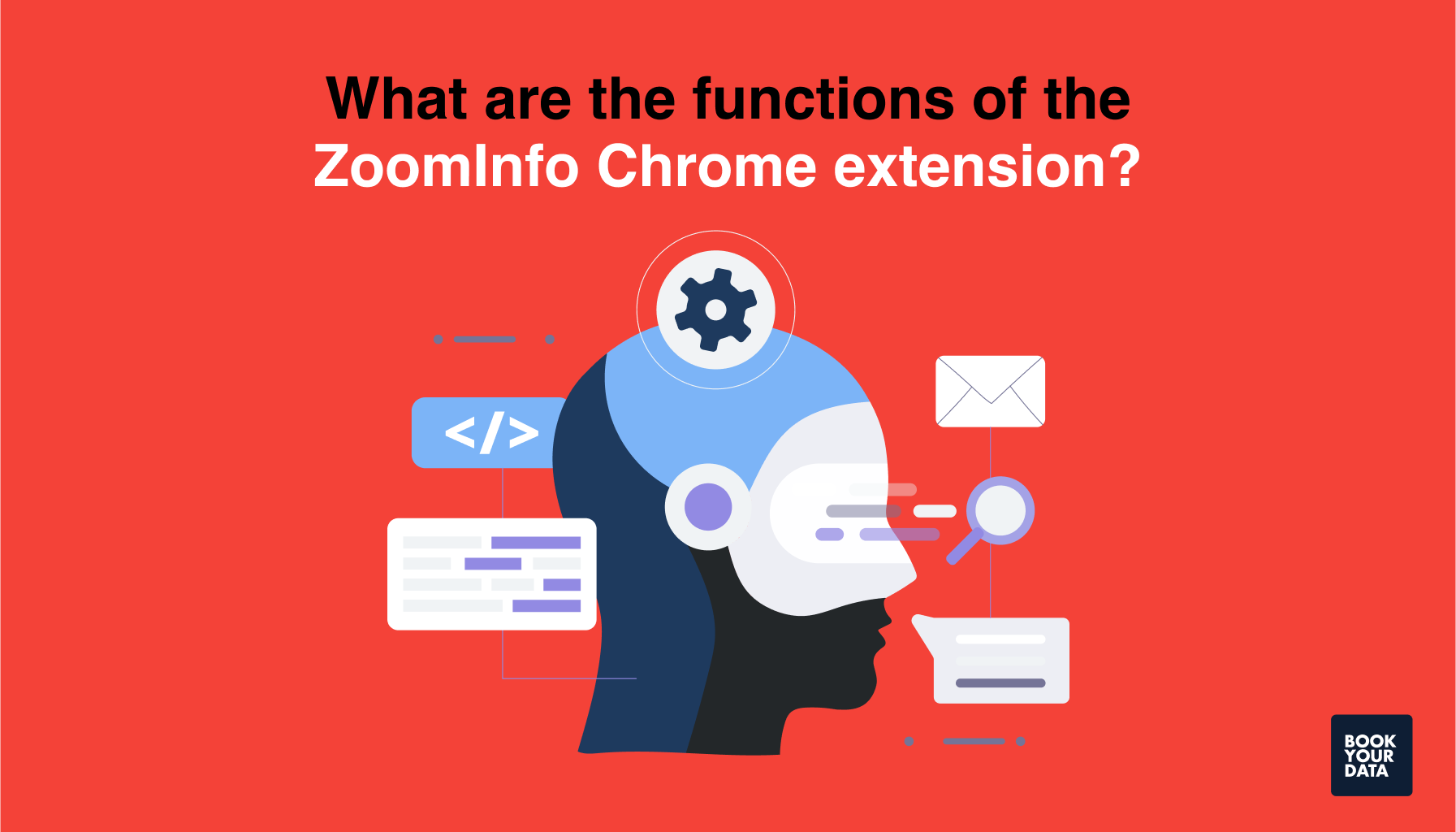
The functions of the ZoomInfo Chrome extension include access to company and contact data, prospecting and outreach, CRM integration, intelligent recruiting, a customizable experience, enhanced productivity, and AI-powered features.
The functions of the ZoomInfo Chrome extension are listed below.
- Access to company and contact data: The ZoomInfo Chrome extension provides instant access to comprehensive B2B profiles while users browse platforms like LinkedIn, company websites, or Salesforce. This includes verified direct dials and email addresses, company firmographics (size, industry, revenue, headquarters location), organizational charts and reporting structures, recent company news and funding updates, and technology stack and buying signals. This accurate data allows them to qualify leads or research prospects without switching between tools.
- Prospecting and outreach: The extension simplifies the lead generation process for users by helping them prospect directly from websites. It helps them identify decision-makers at target accounts, add leads to ZoomInfo Engage or SalesLoft sequences, send personalized emails, and access conversation history and contact engagement scores. Sales professionals can use it to increase outreach by engaging the right contacts at the right time with relevant messaging.
- CRM integration: ZoomInfo integrates with 70+ CRMs and sales platforms, such as Pipedrive, HubSpot, Salesforce, Zoho, and Microsoft Dynamics. This integration helps users instantly export contact and account data into their CRM, avoid manual data entry by auto-populating fields, sync data with platforms like Outreach, SalesLoft, and Marketo, and activate workflows or campaigns.
- Intelligent recruiting: Recruiters can use the extension in TalentOS mode for hiring. It reveals hidden contact information for passive candidates on LinkedIn, Indeed, GitHub, and company pages, views candidate job history, skills, and education, exports candidates directly to ATS systems like Greenhouse or Lever, and organizes prospects into TalentOS Projects and sends outreach emails.
- A customizable experience: ZoomInfo extension gives users many customizable options, such as choosing which data fields are displayed (tech stack, title, or industry), setting up role-based filters (C-level, VP, or HR), giving alerts for job changes, new hires, or funding events, and personalizing views for sales, marketing, or recruiting use cases.
- Enhanced productivity: The extension helps companies improve their productivity by centralizing data access and reducing research time. It provides companies with enriched profiles as they browse (no switching tabs), automatically updates old CRM records, prioritizes prospects based on engagement and buying signals, and reduces time spent on data entry, prospect validation, and list building.
- AI-powered features: ZoomInfo uses artificial intelligence and machine learning to give detailed insights, such as buyer intent signals from over 300+ web sources, alerts on organizational changes or trigger events (e.g., new hires, mergers), predictive lead scoring and routing, and tech install detection (e.g., knowing if a company uses Salesforce or AWS).
What are the privacy policies for the ZoomInfo Chrome extension?
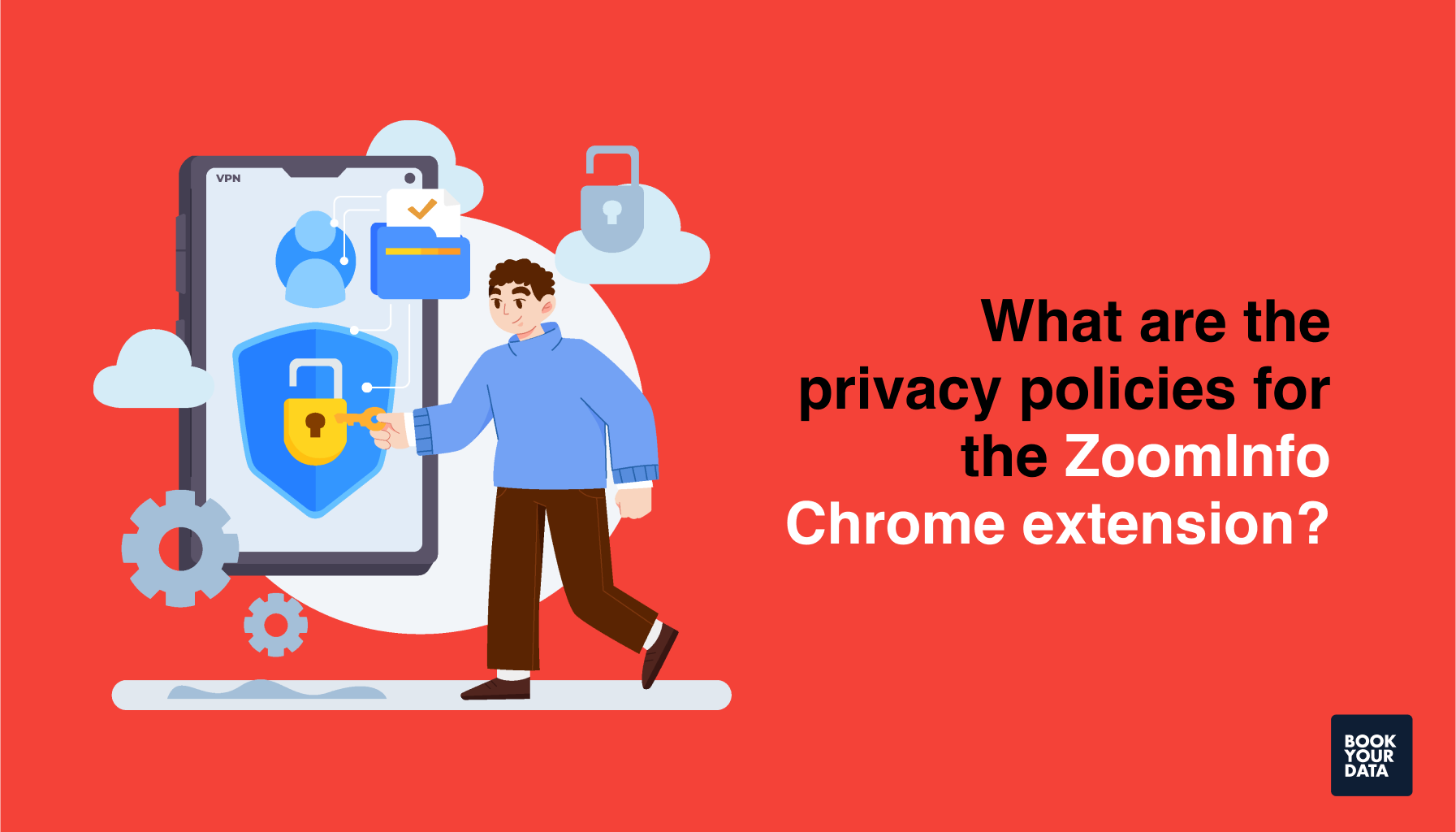
The privacy policies for the ZoomInfo Chrome extension are data collection and usage, compliance with data privacy frameworks, user data security and confidentiality, transparency and user control, feedback, and continuous improvement.
Data collection and usage
ZoomInfo collects information from several sources, including directly from users who provide data by using ZoomInfo’s services or participating in programs (e.g., Chrome extension users), automatically from users' browsers and email accounts when they use tools like the Chrome extension. This includes business contact information from email signatures and interaction data from corporate websites and professional networking sites. It also collects data from third-party sources, including public records, business directories, or partners.
ZoomInfo uses the data to power features of its Chrome extension, such as displaying enriched contact and company information when users browse profiles. The information is collected in ZoomInfo’s searchable database which is then used by its clients for sales, marketing, and recruiting. The company may analyze the data to improve data quality, accuracy, and performance. ZoomInfo and its customers may use the data to contact professionals for B2B purposes.
Compliance with data privacy frameworks
The ZoomInfo Chrome Extension shows compliance with major data privacy frameworks such as the EU's GDPR (General Data Protection Regulation) and CCPA (California Consumer Privacy Act) and has ISO 27001 and 27701 certifications. According to its official listings and documentation, ZoomInfo identifies itself as a "trader" under EU law. This public declaration suggests that the company accepts its responsibility to handle data lawfully and transparently, particularly when it offers services to individuals in the European Union.
This extension also informs the users about the type of data it collects during use, including PII (Personally identifiable information), location data, web browsing history, and website content. GDPR and CCPA require this transparency from such tools that they must inform users of what data is collected and why.
ZoomInfo does not sell personal information to third parties outside of allowed use cases. They also do not transfer the data, use it for unrelated purposes, or employ it to make lending decisions. These practices comply with GDPR principles such as purpose limitation and data minimization, and also with CCPA’s restriction on the sale of personal data.
User data security and confidentiality
ZoomInfo has earned premier security and privacy certifications, including ISO 27001, ISO 27701, and SOC 2 Type II. These show rigorous and independent audits that validate their information security (for ISO 27001), privacy information management (for ISO 27701), and controls across security, availability, and confidentiality domains (for SOC 2 Type II).
ZoomInfo’s security operations are guided by a mature Information Security Management System (ISMS) that aligns with ISO 31000 risk management standards. Their cybersecurity team spans domains including application security, cloud, endpoint protection, incident response, and security governance.
ZoomInfo employs comprehensive preventative, detective, and responsive controls, such as access controls to restrict data access, application, and network security measures, cloud and endpoint device protections, and perimeter defenses and physical safeguards.
ZoomInfo carefully assesses and selects its vendors, which require security certifications from third parties, and performs control reviews to manage supply-chain risk.
Transparency and user control
ZoomInfo provides clear and accessible disclosures about the data it collects and how it uses it. ZoomInfo shows the types of personal and business-related data it gathers, such as professional contact information, browsing behavior related to business research, and user interactions, when a user installs or uses this extension. They have made all the policies through official documentation on their websites.
Users can take direct action regarding their personal information through the ZoomInfo Privacy Center. They can opt out of data collection, request access to the data held on them, or demand its correction or deletion.
ZoomInfo platform also gives data subject rights by offering them a mechanism to verify user identity before fulfilling requests. The company also communicates updates to its privacy practices through consistent policy notifications and user agreements.
Feedback and continuous improvement
ZoomInfo considers user feedback for continuous improvement of its Chrome extension. It provides users who are using the Chrome extension, such as Reachout, with the option to suggest updates or corrections to contact details. Users can report inaccuracies, such as outdated job titles or incorrect email addresses, which are then reviewed by ZoomInfo’s internal data verification team.
The platform also gives a “Suggest Contact Update” button in the Chrome extension, by which users can submit updated information they discover on their own.
ZoomInfo also incorporates broader customer feedback from reviews, forums, and software advisory platforms. Users suggest product enhancements, such as better deduplication processes, improved email bounce-checking, or more flexible integration options. ZoomInfo’s product team monitors this feedback to identify recurring pain points or feature requests, which are then considered in their development roadmap.
How to install the ZoomInfo Chrome extension?
To install the ZoomInfo Chrome extension, users have to go to the Chrome Web Store, search for the “ZoomInfo” Chrome extension, click “Add to Chrome”, confirm by clicking “Add extension”, find the ZoomInfo logo by clicking the puzzle piece icon on the top right corner of Chrome, and then log into the ZoomInfo Chrome extension.
The steps to install the ZoomInfo Chrome extension are listed below.
- Go to the Chrome web store: In the Chrome address bar at the top, type in the URL: https://chrome.google.com/webstore, and click Enter. This will take you to the official Chrome Web Store where extensions are listed.
- Search for the “ZoomInfo” Chrome extension: In the top-left search bar of the Chrome Web Store, type “ZoomInfo” and press Enter. This will display results related to ZoomInfo’s available extensions.
- Click “Add to Chrome”: Find the extension published by ZoomInfo.com and then once you are on the extension’s page, click the blue button labeled “Add to Chrome” to start the installation process.
- Confirm by clicking “Add extension”: After installing it, a pop-up window will appear asking you to confirm permissions. Click “Add Extension” to authorize the installation. Chrome will now download the extension.
- Verify installation: After installation, go to the top-right corner of Chrome and click on the puzzle piece icon (which opens the Extensions menu). Look for the ZoomInfo extension icon in the list.
- Log into the extension: Click the ZoomInfo logo from the extensions list. A login window will appear, then enter your ZoomInfo credentials to sign in and start using the extension.
What are the common installation issues?
The common installation issues of the ZoomInfo Chrome extension are compatibility issues, extension not appearing, sign-in problems, permission denied, browser cache/cookie conflicts, admin or policy restrictions, and external extension conflicts.
The common installation issues of the ZoomInfo Chrome extension are listed below.
- Compatibility issues: Users face problems in using ZoomInfo’s Reachout when they are using outdated versions of Chrome or unsupported operating systems. The installation process may either fail silently or show errors during setup. Users should verify they are using a supported Chrome version and update their OS. Ensuring system compatibility before installation reduces installation failures and avoids confusion.
- Extension not appearing: Users can’t sometimes see the ZoomInfo icon in the toolbar after installation. This happens because Chrome automatically hides new extensions behind the puzzle icon. This occurs because users forget to pin the extension after installing it. Users should resolve this issue by clicking the puzzle icon, locating ZoomInfo, and clicking the pin icon to display it.
- Sign-in problems: Some users find it difficult to sign in or authenticate via their ZoomInfo account. This prevents access to core features and data retrieval. This happens due to expired credentials, outdated sessions, or interrupted OAuth flows. Users should reconnect their accounts through the extension settings or clear old authentication sessions. They can also remove and re-add their credentials to create a valid session.
- Permission denied: During or after installation, Chrome may block required permissions on websites (e.g., access to page data). ZoomInfo cannot operate without granting all prompted permissions, like “Read and change all your data on websites”. The extension will remain installed but non-functional even if permissions were declined unintentionally. Users should visit chrome://extensions/, locate ZoomInfo, and manually enable permissions to fix this issue.
- Browser cache/cookie conflicts: Some users face issues in the installation process if there are accumulated cache or cookies in their browsers, which interfere with permission dialogues or load the scripts. Users should clear all browser data first and then reinstall the extension.
- Admin or policy restrictions: Some users also face problems on managed laptops or corporate networks, where Chrome extensions may be blocked by administrative policies via Google Admin Console or Group Policy. The extension can also be blocked because of antivirus software. Users should reach out to the IT department to have the extension whitelisted or permitted.
- External extension conflicts: Some users face installation conflicts because of other installed Chrome extensions that alter page behavior or block scripts. It happens because of ad blockers, script managers, or security extensions. Users should first disable other extensions temporarily, and then install ZoomInfo’s extension again.
What are the troubleshooting performance issues?
The troubleshooting performance issues of the ZoomInfo Chrome extension are slow performance, data not loading, extension crashes, error messages, and integration difficulties.
The troubleshooting performance issues of the ZoomInfo Chrome extension are listed below.
- Slow performance: Users sometimes face slow performance while using the extension because other tabs or extensions are consuming high memory data. Users should close unnecessary tabs or disable other extensions to free up resources to deal with this issue. They also should clean cookies and caches to free up resources.
- Data not loading: The ZoomInfo extension sometimes gets hung at a blank or loading state when it fails to retrieve contact or company information. Users should verify extension updates, check their internet connection, clear cache, or restart Chrome to fix this issue.
- Extension crashes: Users might face extension crashes because of its conflict with other extensions. They should prevent this issue by disabling other extensions one by one to identify the cause of the crash. If the issue still doesn't get resolved, users should delete the extension and reinstall it again.
- Error messages: The extension gives error messages to give users a clue about the underlying cause of the existing issues. Users should pay attention to these notification pop-ups to avoid problems related to the proper functioning of the extension.
What are the advanced troubleshooting techniques?
The advanced troubleshooting techniques are using the developer tools, reinstalling the extension, contacting the support team, updating Google Chrome, and allowing all cookies.
The advanced troubleshooting techniques are listed below.
- Use developer tools: Open Chrome DevTools (Right-click > Inspect or press Ctrl+Shift+I) to check for console errors, inspect network activity, and debug issues related to the ZoomInfo extension.
- Reinstall the extension: Reinstalling the extension can help users troubleshoot issues related to the extension. Users first need to uninstall the extension by typing chrome://extensions/ in Chrome’s search bar, finding the ZoomInfo extension, and clicking “Remove”. Then, they have to reinstall it from the Web Chrome store to fix corrupted or missing files.
- Contact support team: Reach out to the extension's support or developer through the Web Store contact or support page for help with issues or unusual problems you are facing. You can also email ZoomInfo’s support team at helpmenow@zoominfo.com.
- Updating Google Chrome: Update your browser to troubleshoot the issues. Click the three vertical dots in the top-right corner of Chrome and select “Settings”. Then, click “About Chrome” in the settings panel and check if Chrome is updated to the latest version. Follow the on-screen instructions if it is not updated to avoid compatibility issues.
- Allow all cookies: Zoominfo Chrome extension requires cookies to function properly, so click “Privacy and Security” and select “Third-party cookies” in your browser’s settings panel. Select “Allow third-party cookies” for the proper functioning of the extension.
What are the best practices for optimal performance?
The best practices for optimal performance include regular updates, limiting concurrent extensions, clearing the cache regularly, and monitoring system resources.
The best practices for optimal performance are listed below.
- Regular updates: Keep the ZoomInfo extension and Chrome browser up to date to take advantage of the latest features, security patches, and performance improvements.
- Limit concurrent extensions: Disable or remove unnecessary Chrome extensions to reduce conflicts and free up browser resources.
- Clear the cache regularly: Clear the cache and cookies in Browser and ZoomInfo’s extension regularly to remove outdated or corrupted data that disturb the functions of the extension.
- Monitor the system resources: Use Chrome’s Task Manager (Shift + Esc) or your computer’s resource monitor to track CPU and memory usage, which helps you identify any processes that may slow down the extension.
BookYourData is the best Chrome extension alternative
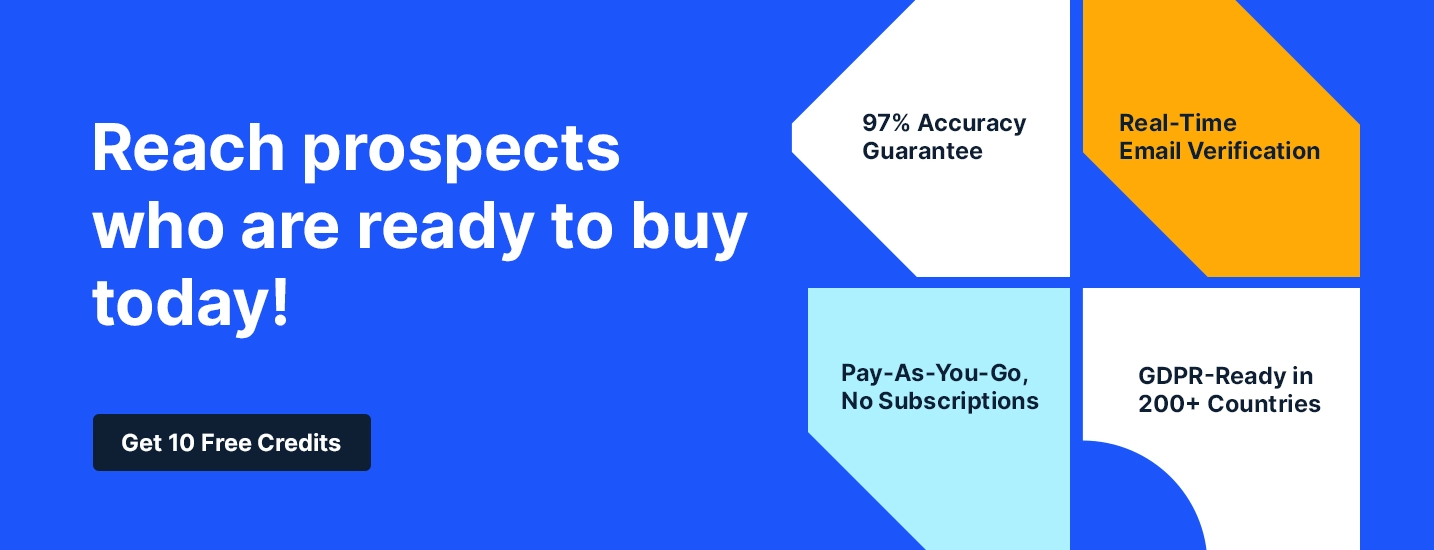
BookYourData is the best alternative to the ZoomInfo Chrome extension if you are looking for a faster, more flexible, and verified contact data solution. BookYourData provides users with easy-to-download, pre-verified email lists with custom filtering.
It is best for B2B sales, recruitment, and marketing as it helps skip the process of searching for professionals, takes you straight to the target, and allows you to start the outreach campaign immediately.
Features
- Shows downloadable B2B email lists with custom filters.
- Provides real-time email verification and deliverability guarantee.
- Allows direct CRM and marketing tool integrations.
- Allows search filters like industry, job title, location, company size, and more.
- Fully web-based, so no need for browser extensions.
- Clean and GDPR-compliant datasets
Pricing
- Free pack: 10 free credits to users without getting any subscription. No credit card is required, and users can still access all the enterprise features.
- Pay-as-you-go model: Pay-as-you-go starts at $99 at 250 credits without the need for a subscription. This is the highest rate per credit, but pricing becomes more cost-effective with larger credit bundles. Each credit equals one contact, and the credits do not expire.
[CTA1]
More alternatives to ZoomInfo Chrome extension
The more alternatives to the ZoomInfo Chrome extension are Cognism, Apollo.io, and UpLead.
Cognism
Cognism is a lead generation and sales intelligence platform that focuses on providing compliant B2B contact data. It's especially popular in the UK and Europe, offering GDPR-compliant data for professionals who want to connect with decision-makers. Cognism is known for its intent-driven prospecting tools, real-time data enrichment, and deep integration with CRMs and sales tools.
Features:
- Global B2B contact database
- Real-time data enrichment
- Intent data signals
- Chrome extension for LinkedIn prospecting
- Advanced filtering and segmentation
- Sales trigger alerts
- Native integrations with HubSpot, Salesforce, Outreach, and more
- GDPR & CCPA compliant data
Pricing:
Cognism does not list fixed pricing publicly. Pricing is custom and quote-based, depending on team size, region, and data volume. Customers need to book a demo with their sales team for detailed pricing.
Apollo.io
Apollo.io is a powerful all-in-one sales engagement and prospecting platform. It combines a huge B2B contact database with tools for email outreach, CRM syncing, and sales automation. It's perfect for teams who want everything in one place, from lead generation to follow-ups.
Features:
- 275 M+ contact database
- Verified emails and phone numbers
- Email sequencing and outreach tools
- Chrome extension for LinkedIn
- AI-powered recommendations
- CRM integrations (HubSpot, Salesforce, etc.)
- Account and contact enrichment
- Lead scoring and filtering options
Pricing:
- Free Plan: $0/month with 100 email credits
- Basic Plan: $59/month with 5000 credits/month
- Professional Plan: $99/month with 10,000 credits/month
- Organization Plan: $149/month for larger teams with full features and integrations
UpLead
UpLead is a B2B contact-finding platform that gives users access to a massive database of over 108 million contacts with verified emails. It is known for its high accuracy and supports advanced filtering by industry, job title, and more.
Features
- Offers a real-time B2B contact database with over 108 million profiles.
- Provides verified emails with high accuracy.
- Offers advanced search filters.
- Provides a Chrome extension and seamless CRM integrations.
Pricing
- Essential: $99/month with 170 credits.
- Plus: $199/month with 400 credits.
- Professional: Custom pricing with an adjustable number of credits.
How does the ZoomInfo Chrome extension help with B2B marketing?
ZoomInfo Chrome extension helps with B2B marketing by providing quick access to contact and company data while browsing websites like LinkedIn or company pages. It allows instant discovery of verified emails, direct dials, and organization charts. Users can update CRM records on the spot to ensure campaign accuracy. The extension offers one-click export to platforms like Salesforce and HubSpot.
B2B marketers can also launch outreach sequences right after finding a lead. It supports account-based marketing by identifying buying committees and capturing firmographics. It also shows intent signals and technographics for targeted and personalized campaigns based on current buyer behavior.
Does the ZoomInfo Chrome extension benefit email campaigns?
Yes, the ZoomInfo Chrome extension benefits email campaigns by providing real-time access to verified contact data. It enhances lead generation and supports mass email outreach by integrating with CRMs and sales tools. This helps marketers target the right prospects efficiently, increasing engagement and improving campaign performance.
Is ZoomInfo Chrome extension cost-effective?
No, the ZoomInfo Chrome extension is not cost-effective as it requires a full subscription, and ZoomInfo pricing can be high for small businesses or individual users. It provides high-quality data and useful integration features for lead generation and outreach, but it is expensive for those with tight budgets or low-volume email campaigns.
How does the ZoomInfo Chrome extension enhance LinkedIn lead generation efforts?
ZoomInfo Chrome extension enhances lead generation efforts by showing real-time B2B contact details, technographics, firmographics, email, and phone data while generating leads on LinkedIn. It allows users to qualify leads quickly, export prospects directly to CRMs like Salesforce or HubSpot, and identify buyer intent without switching tabs.
Can ZoomInfo Chrome extension enhance go-to-market strategies?
Yes, ZoomInfo Chrome extension can enhance go-to-market strategies as it delivers rich B2B contact, firmographic, technographic, and intent data directly into LinkedIn or company websites. It increases lead qualification, automates enrichment into CRMs, and enables targeted outreach, which then boosts productivity, relevancy, and speed in GTM motions.
Is ZoomInfo Chrome extension easy to use?
Yes, the ZoomInfo Chrome extension is easy to use as it integrates easily with LinkedIn and company websites, which allows users to access contact and company data instantly. The interface is intuitive and requires minimal setup. It simplifies lead generation by enabling quick data extraction and CRM integration to improve the productivity of sales teams.
What are the best competitors of ZoomInfo?
The best competitors of ZoomInfo are Cognism, Kaspr, UpLead, Lusha, Apollo.io, Lead411, LeadIQ, Seamless.AI, Hunter.io, RocketReach, and Swordfish AI. These ZoomInfo competitors offer similar tools for B2B lead generation, sales intelligence, and contact data enrichment.
What are the pricing plans for ZoomInfo?
The pricing plans for ZoomInfo are Professional, Advanced, and Elite plans. The Professional plan costs $14,995 annually, offering 5000 annual bulk credits. Advanced plan is priced at $24,995 per year, and it provides 10,000 annual bulk credits, Elite plan cost starts at $39,995 annually, and it includes 10,000 annual bulk credits and 1000 monthly credits per user. The ZoomInfo pricing is customized based on the features that a business needs.
[CTA1]
[CTA2]











