Lusha: Definition, Uses, Features, Integration, and Alternatives
Lusha is a sales intelligence tool that allows companies to connect with their target customers by providing detailed B2B contact information, including email addresses and phone numbers. It helps sales, marketing, and recruitment teams identify and connect with their ideal prospects easily.
The main features of Lusha include a prospecting platform, browser extension, CRM integrations, CSV bulk enrichment, data accuracy and compliance, search filters, and intent data. Lusha provides some major benefits to its users, such as higher data accuracy, direct contact details, a user-friendly interface, regular data updates, time-saving tools, and effective lead generation.
Lusha’s users also face many challenges while using the platform, such as occasional data inaccuracies, limited free plans, expensive plans, dependency on external platforms, and scalability concerns. There are many alternative options that users can use to improve their lead generation, such as BookYourData, Warmly, Saleshandy, Seamless.AI, and UpLead.
What is Lusha?
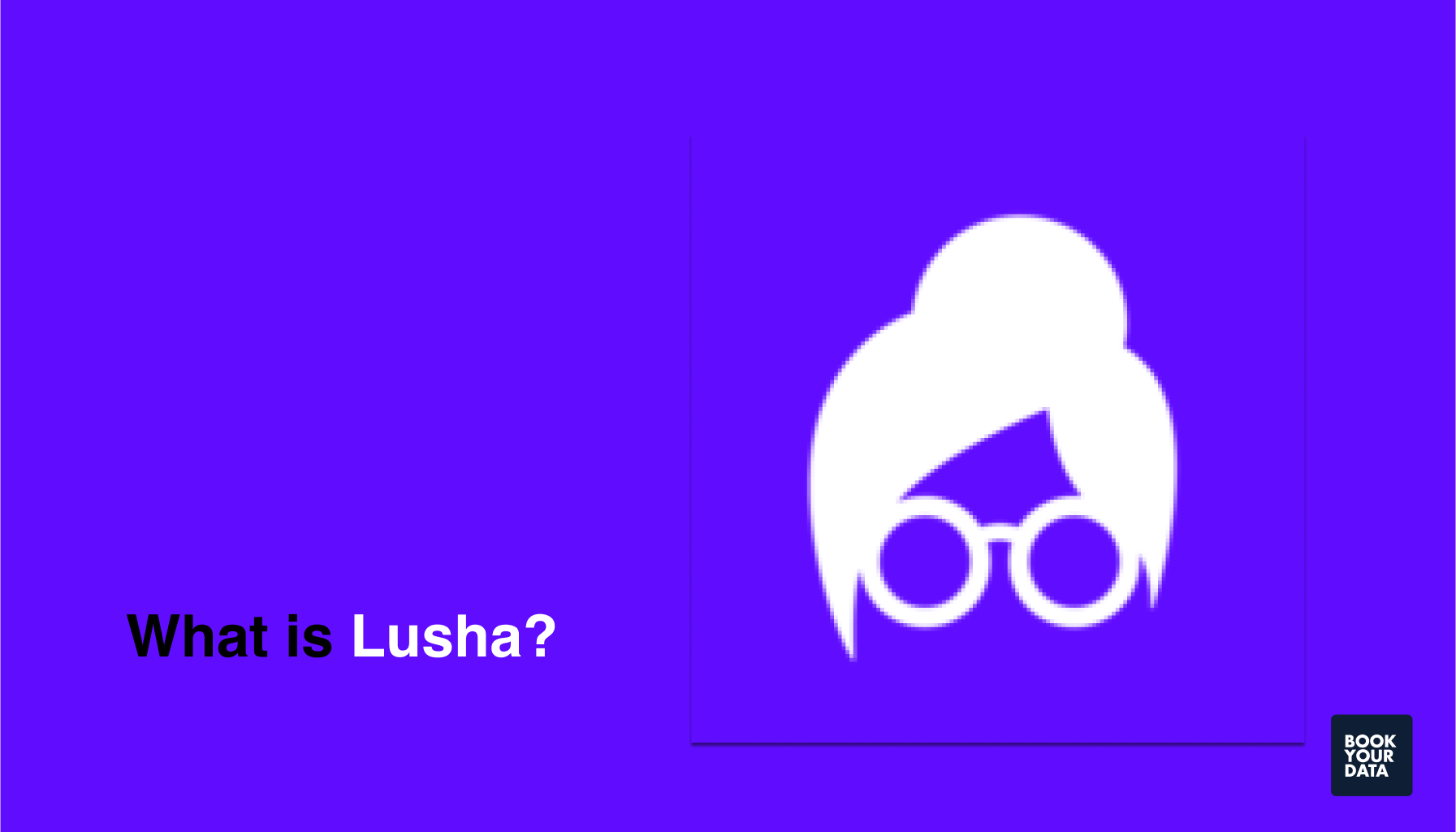
Lusha is a sales intelligence platform that helps businesses identify their target customers and connect with them by providing B2B contact and company information. This sales intelligence tool helps sales teams increase their lead generation, manage their workflows in a better way, and improve their sales strategies.
Lusha was founded in 2016 by Assaf Eisenstein and Yoni Tserruya and its community has expanded to over 670,000 sales professionals and 223,000 sales organizations, including Google, Zendesk, and Yotpo. More than 1.5 million users help add and update data by sharing their contact details, such as email signatures and business card information.

Lusha works by collecting and processing business contact information to create complete profiles of professionals and companies. The platform uses advanced algorithms to collect data from public sources, websites, and verified social media platforms.
What are the uses of Lusha?
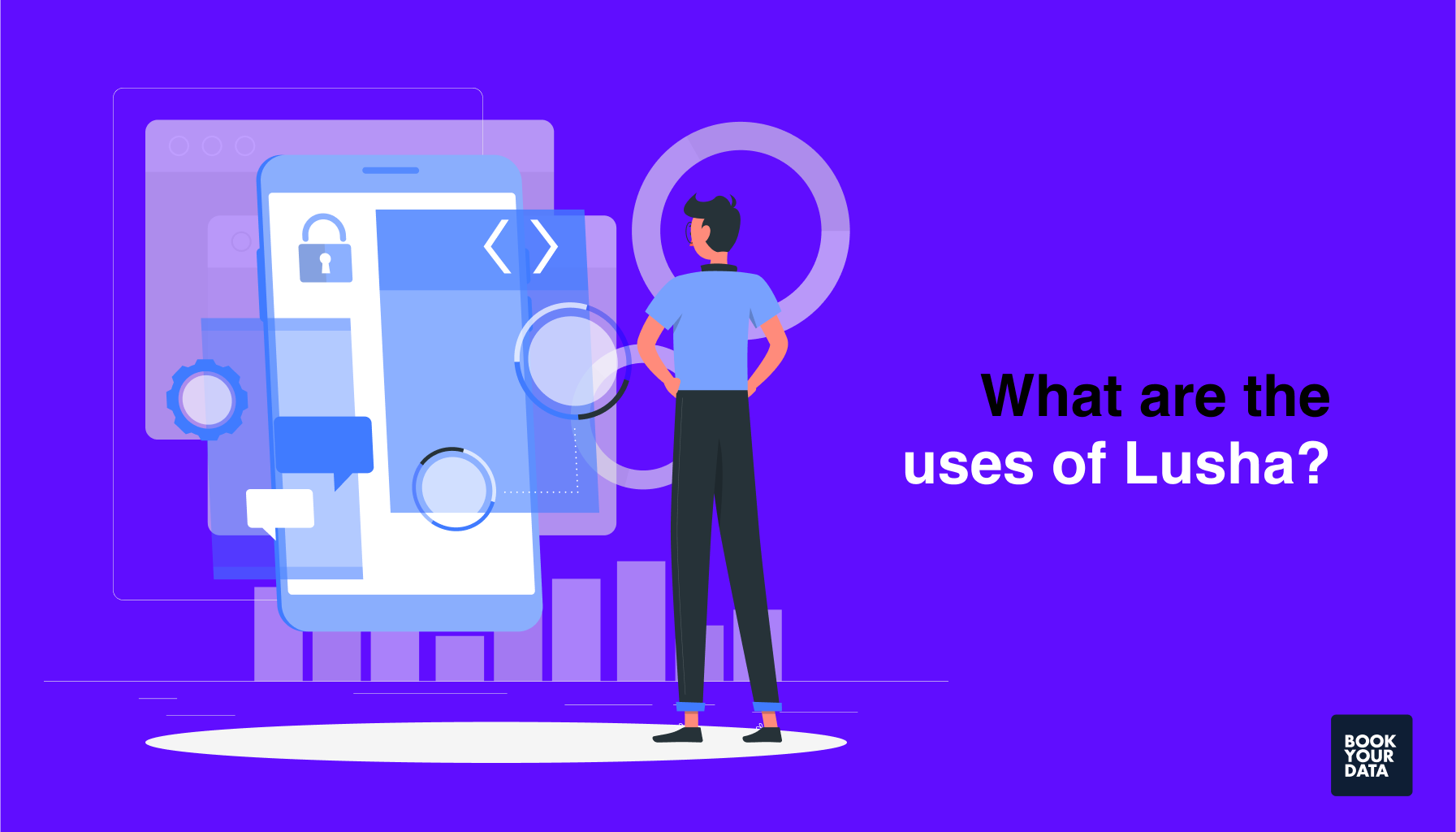
The uses of Lusha are lead management, browser extension, recruitment agency, and data enrichment.
The uses of Lusha are listed below.
- Lead management: Lead management means finding, tracking, and managing customers throughout the sales process. Lusha provides direct access to accurate and verified contact information and helps sales teams identify and prioritize high-quality clients. Sales teams use this clean and complete data to qualify leads and drive more rewarding opportunities. This helps users develop an accurate sales funnel and generate higher conversion rates.
- Browser extension: The browser extension of Lusha and its feature “Lusha Everywhere” gives users instant access to contact data as they browse platforms like LinkedIn or company websites. Professionals can retrieve phone numbers, email addresses, and company insights with a single click. This data extraction helps sales teams reduce research time and increase productivity and outreach.
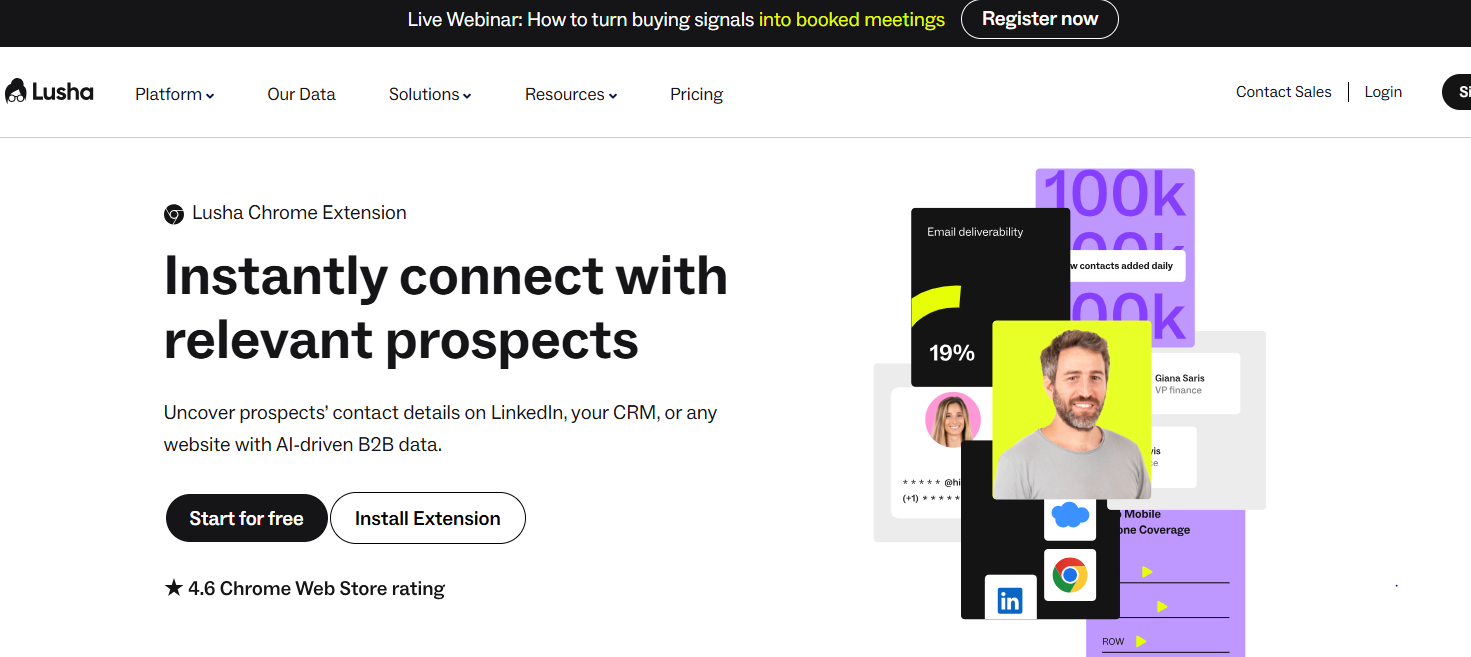
- Recruitment agency: Lusha helps recruiters by giving them up-to-date contact information for potential candidates and clients. This helps the hiring professionals in faster and more direct communication without relying on outdated databases or third-party organizations. Lusha helps recruitment agencies reduce time-to-hire, improve candidate engagement, and increase successful placements.
- Data enrichment: Data enrichment means improving existing data by adding more relevant and accurate information. Lusha enriches existing lead and customer databases by including missing or outdated fields such as phone numbers, job titles, company size, and industry. This improves the quality of internal records and also helps professionals in more precise segmentation and targeting in campaigns.
- CRM integration: Lusha integrates with major CRM platforms like Salesforce, HubSpot, and Zoho, which allow users to sync enriched contact data directly into their systems. This helps sales and marketing teams work with accurate and up-to-date information without manual input. Automated data entry reduces errors, streamlines workflows, and improves team productivity.
Who uses Lusha?
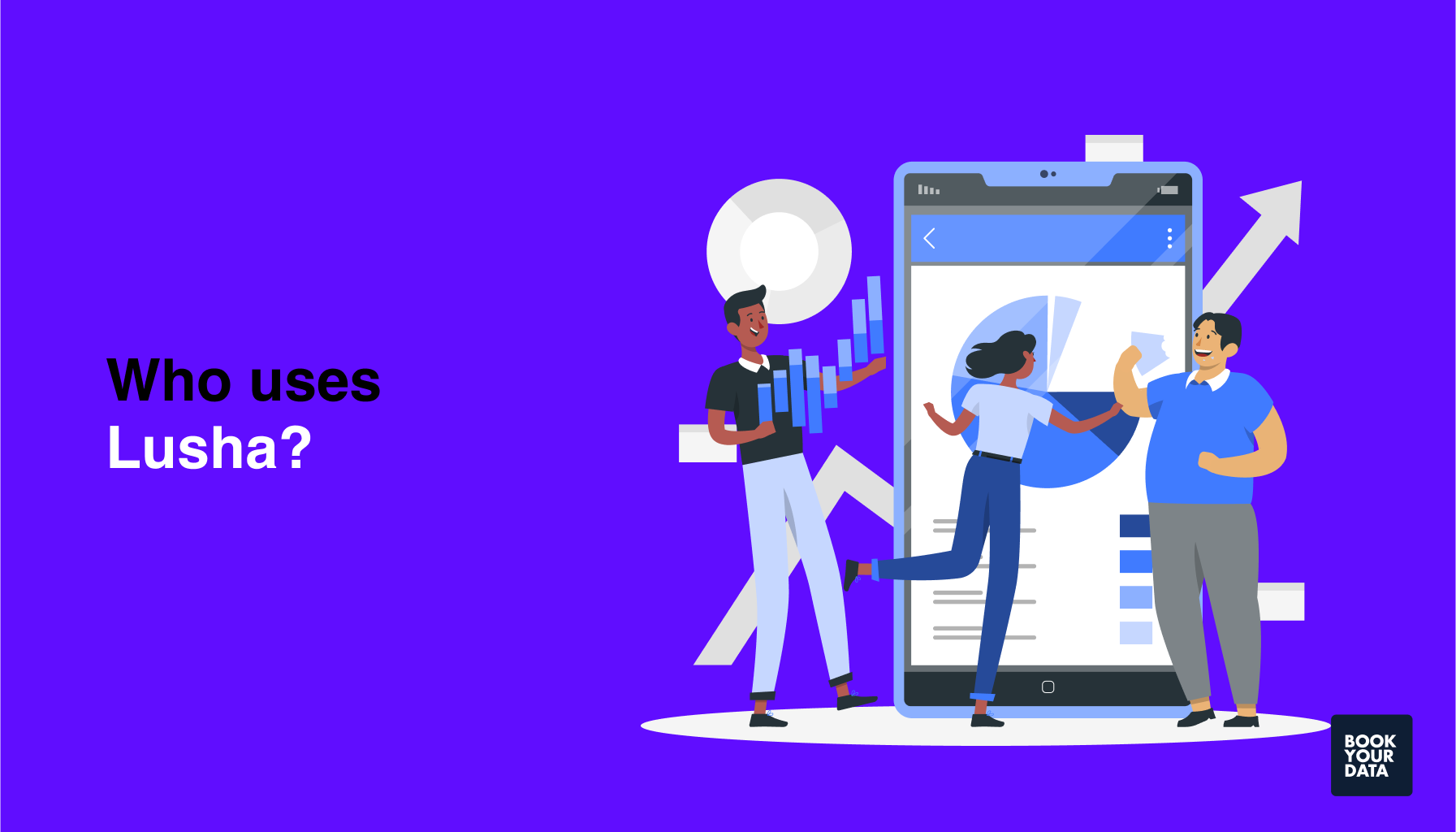
Lusha is used by freelancers, SMEs (Small and Medium-sized Enterprises), large organizations, entrepreneurs, and sales, marketing, and recruiting teams.
Freelancers use Lusha to easily find contact details for potential clients without doing extra research and reaching the right clients. They use Lusha’s advanced filters to find specific individuals or companies based on job titles, locations, and other criteria, such as industry sectors, company sizes, technologies used, revenue ranges, and seniority levels.
Lusha is also used by SMEs (Small and Medium-sized Enterprises) to compete with larger firms by getting quick access to accurate B2B contact data without needing large sales teams. This helps them simplify their outreach, shorten the sales cycle, and increase their chances of closing deals with targeted messaging.
Lusha is also used by large enterprises because of its extensive b2b database with over 100 million contacts worldwide, which allows sales and marketing teams to find the right contacts, connect with them quickly, and save time.
Entrepreneurs use this B2B platform to grow their network and connect directly with decision-makers, partners, or investors. They use the platform to build new opportunities, test ideas, and expand their businesses efficiently.
Sales teams use it to build stronger pipelines, marketers use it to drive campaign success through better segmentation, and recruiters use it to reach top talent quickly.
What CRMs does Lusha integrate with?

The CRMs Lusha integrates with are Salesforce, HubSpot, Bullhorn, Outreach, Salesloft, Pipedrive, Zoho, and Microsoft Dynamics.
The CRMs Lusha integrates with are listed below.
- Salesforce: Lusha’s integration with Salesforce helps the sales team fix data silos in the CRM, complete each record with accurate data, replace tab switching with end-to-end prospecting, simplify their ABM (Account-Based Marketing) prospecting, and identify priority leads to follow up on. This integration allows sales teams to automate their prospecting process via contact enrichment for account-based prospecting for ABM.
- HubSpot: Lusha integrates with HubSpot to help sales and marketing teams automate and improve their workflows by getting accurate data flow into the CRM. This integration eliminates manual data entry, reduces the risk of errors, and saves valuable time. The integration also supports field mapping which allows teams to customize how data is integrated in HubSpot fields, and includes features like the HubSpot Identifier to prevent duplicate records.
- Bullhorn: Lusha’s integration with Bullhorn simplifies recruitment by helping users enroll candidates into the right tracking processes. Recruiters can view all candidate information under one roof, which reduces manual data entry, minimizes errors, and improves overall efficiency in the recruitment process.
- Outreach: Outreach integration with Lusha automates and accelerates sales workflows by allowing users to map Lusha data to the appropriate fields in Outreach. This ensures that every lead is saved to the correct sequence, and also improves pipeline management from lead nurturing to conversion.
- Salesloft: Lusha’s integration with Salesloft helps sales teams save leads and accurate data directly into their workflows. This integration helps in more personalized outreach and allows teams to reach potential buyers more quickly. Lusha reduces time spent on manual data entry and ensures that every contact is up-to-date and reliable.
- Pipedrive: Pipedrive integrates with Lusha to automate workflows by allowing users to bulk save prospect lists directly into their database. This helps in turning more opportunities into booked meetings. The integration simplifies the process of managing leads, reduces manual data entry, and enhances the overall efficiency of the sales process.
- Zoho: Zoho helps automatically fill in missing information such as email addresses by using Lusha’s API. This ensures that contact records are complete and up-to-date, and this integration reduces manual data entry and helps in maintaining a clean and accurate database.
- Microsoft Dynamics: Microsoft Dynamics automates and increases sales workflows by allowing users to map Lusha data to the appropriate fields in Dynamics easily. This integration with Lusha improves the efficiency of sales operations by providing up-to-date and reliable contact data directly within Microsoft Dynamics. Sales teams do not have to jump between multiple platforms to copy and paste information.
What are the features of Lusha?

The features of Lusha are a prospecting platform, browser extension, CRM integrations, CSV bulk enrichment, data accuracy and compliance, search filters, and intent data.
The features of Lusha are listed below.
- Prospecting platform: The prospecting platform of Lusha is a centralized tool that helps users find and connect with B2B leads by using accurate contact and company data. It provides verified emails, phone numbers, and firmographic details to help companies reach potential clients. For example, a sales representative uses Lusha to quickly build a precise lead list of IT managers in mid-sized tech companies.
- Browser extension: The Lusha browser extension is an extension for Chrome and other browsers that gives users access to contact data while browsing websites or LinkedIn. Its feature “Lusha Everywhere” allows users to extract the company’s contact information from LinkedIn, Salesforce, Gmail, and other sites without leaving their browsers. For example, a recruiter uses Lusha’s extension to visit a candidate’s LinkedIn profile and quickly get their direct phone number.
- CRM integration: Lusha integrates with major CRM platforms like Salesforce, HubSpot, and Zoho. These integrations allow users to sync enriched contact data directly into their CRM systems, avoid duplicate entries, and automate updates. A sales manager, for example, using Salesforce can import a lead from Lusha with all contact details auto-filled.
- CSV bulk enrichment: CSV bulk enrichment allows users to upload spreadsheets of leads or companies and enrich them with verified data in bulk. Users upload a CSV file, and Lusha fills in missing fields such as email, phone number, company size, or job titles. For instance, a marketing team preparing an outreach campaign uploads a list of 500 contacts and enriches it within minutes to ensure all entries have valid email addresses.
- Data accuracy and compliance: Lusha maintains high data quality and complies with global privacy regulations such as GDPR and CCPA. It uses multiple verification sources and real-time updates to make reliable contact data. Lusha also allows users to access privacy policies and request data removal. For example, a European company uses Lusha to reduce legal risk while accessing high-quality B2B data because it is GDPR-compliant.
- Search filters: Lusha provides advanced search filters, such as industry, location, job function, seniority, company size, and technologies used, to help users refine their searches and find the most relevant leads or companies. For example, a SaaS company searching for CFOs in the U.S. finance sector can apply filters to generate a list of ideal prospects in seconds.
- Intent data: Lusha integrates Bombora’s Company Surge® intent data to help sales and marketing teams identify companies actively researching topics related to their products or services. For example, a cybersecurity firm finds a bank researching cloud security and uses Lusha to contact its IT decision-makers.
What are the pricing plans for Lusha?

The pricing plans for Lusha include Free, Pro, Premium, and Scale plans. Users need to understand Lusha’s pricing structure because its cost is based on specific seat amounts and a complex credit system.
The pricing plans of Lusha are listed below.
- Free: The free plan of Lusha gives access to a single user seat and 70 Lusha credits per month. It costs 0$ per month, and a credit card is not required to access the free plan. Users can use 1 credit to access all the available contact information on a single contact, including email addresses and phone numbers. Lusha’s free plan is best for small businesses, but restrictive for large organizations as compared to its other three plans.
- Pro: The pro plan of Lusha costs $22.45 per month for users starting at 3600 credits/month and $44.95/month for users at 7200 credits annually. A pro plan gives access to three user seats, and credits are shared by everyone on the account. This pro plan is suitable for small businesses and entrepreneurial setups that require basic lead generation support and CRM functionality.
- Premium: The premium plan of Lusha starts with 800 credits monthly at $69.90 per month when billed monthly, or 9,600 credits annually at a monthly equivalent of $52.45 per month when billed annually. Monthly users can purchase an additional 20 credits for $17.50, while annual users can purchase 2,400 credits for $13.10 per month. Lusha’s Premium plan is ideal for growing teams that need more advanced functionalities to drive more lead generation.
- Scale: The scale plan is a customizable pricing plan for larger companies. Its price depends upon the specific needs of businesses and is available upon request from the vendor. This plan gives access to a custom number of seats, a customized package for credits, and a credit pool that can be shared between user seats. It also provides users with a Customer Success Manager and Advanced Technical Support team to resolve issues. They also get API access which enriches their database or web applications with person and/or company details.
What are the pros of Lusha?
The pros of Lusha are higher data accuracy, direct contact details, a user-friendly interface, regular data updates, time-saving tools, and effective lead generation.
The pros of Lusha are listed below.
- Higher data accuracy: Higher data accuracy means that the contact information provided by Lusha, such as phone numbers, email addresses, and job titles, is reliable, verified, and up-to-date. Lusha cross-verifies its data through multiple sources to help users get correct information. This reduces bounce rates in email campaigns, avoids wasted outreach efforts, and improves trust in the quality of leads.
- Direct contact details: Direct contact details refer to personal or work email addresses and direct phone numbers of professionals. Lusha allows users to skip intermediaries like gatekeepers or generic inboxes and find direct contact details. This speeds up the outreach process and increases the chances of engagement for sales reps, recruiters, and marketers who need one-on-one communication.
- User-friendly interface: Lusha has a clean layout, logical menus, and helpful tooltips which makes it easy for users to search for leads, apply filters, enrich data, and integrate with CRMs. This reduces the learning curve and allows professionals to focus on getting results.
- Regular data updates: Lusha regularly refreshes and maintains its database to show current contact and company information. Outdated data leads to failed outreach and missed opportunities, but Lusha helps users work with real-time information. This is especially useful in fast-moving industries where contacts change roles or companies.
- Time-saving tools: Lusha’s tools like the browser extension, CSV bulk enrichment, and CRM integrations help users instantly find, save, and enrich contacts. These features eliminate repetitive tasks like manual data entry and reduce research time, which helps teams focus more on closing deals or placing candidates.
- Effective lead generation: Lusha provides advanced search filters, intent data, and segmentation tools that help users target the right audience based on roles, industries, company size, and more. This results in more relevant leads, higher engagement rates, and better outcomes for sales and marketing campaigns.
What are the cons of Lusha?
The cons of Lusha are occasional data inaccuracies, limited free plans, expensive plans, dependency on external platforms, and scalability concerns.
The cons of Lusha are listed below.
- Occasional data inaccuracies: Lusha has higher accuracy data, but it sometimes shows old job titles, invalid phone numbers, or non-working email addresses. These inaccuracies can lead to wasted outreach efforts, bounced emails, or delays in the sales process. Users need to manually verify data before relying on it completely.
- Limited free plans: Lusha offers only a small number of free credits and features under its free plan. The free version is highly restricted, which limits the number of contacts you can view or export. This makes it difficult for individual users, freelancers, or small businesses to use the platform effectively without upgrading to a paid plan.
- Expensive plans: Lusha’s pricing tiers are expensive for smaller teams or startups. Advanced features such as intent data, bulk enrichment, and CRM integrations are only available in higher-priced plans. Startups or small businesses find it difficult to use Lusha because of its costly plans.
- Dependency on external platforms: Lusha relies on integration with platforms like LinkedIn, Salesforce, and HubSpot to find contact details. Lusha’s extensions do not work properly if there are changes in how these external platforms operate, restrict access or update APIs. This dependency affects workflow stability and lead access and also restricts users who don’t use compatible tools or platforms.
- Scalability concerns: Lusha is best for individuals and small to medium-sized teams, but sometimes it does not meet all the needs of larger organizations. Its limited customization options, credit restrictions per user, and the absence of advanced automation features make it difficult to scale. Larger sales teams find it challenging to manage usage limits or coordinate data access across departments.
BookYourData is the best Lusha alternative

BookYourData is the best Lusha alternative with no subscriptions and no limits. Get triple-verified real-time leads with 97% accuracy guaranteed. Pay a quarter of the cost and access over 500 million global profiles instantly.
Download leads in seconds and get 24/7 live support with BookYourData.
Features
- Access to over 250 million verified B2B contacts across more than 200 countries.
- 97% data accuracy guarantee with real-time email verification and an eight-step validation process.
- A pay-as-you-go pricing model with never-expiring credits and no subscriptions is required.
- 100+ data points per contact, including direct emails, mobile direct dials, job titles, company info, LinkedIn URLs, technographic, funding rounds, and job posting data.
- Advanced filtering and segmentation with 100+ filters, like industry, job title, location, company size, and revenue for accurate targeting.
- Bulk list building and lead export in multiple formats, such as CSV, Excel, and vCard.
- Direct integrations with popular CRM systems, like Salesforce, Salesloft, and Zapier, for better lead management and workflow automation.
Pricing
The pricing plans of BookYourData are listed below.
- Free pack: The free pack of BookYourData gives 10 free credits to users which they can access without getting any subscription. No credit card is required, and still, users can access all the enterprise features.
- Pay-as-you-go model: Pay-as-you-go costs $99 at 250 credits without the need for a subscription. Users can purchase credits that never expire, which allows them to buy only the required data when they need it. This is the highest rate per credit, but pricing becomes more cost-effective with larger credit bundles. Each credit equals one contact, and credits never expire. The more contacts you purchase in a single order, the lower the price per contact.

More alternatives to Lusha
More alternatives to Lusha are Warmly, Saleshandy, and Seamless.AI.
Warmly
Warmly is an AI-powered sales intelligence platform that improves B2B outreach by providing real-time insights into website visitors and integrating with CRM systems to personalize engagement strategies.
Features
- Real-time identification of anonymous website visitors with company-level insights.
- Integration with CRMs like Salesforce and HubSpot for streamlined workflows.
- Personalized outreach based on visitor behavior and firmographics.
- Lead scoring to prioritize high-intent prospects.
- Alerts to sales team instantly when target accounts visit the website.
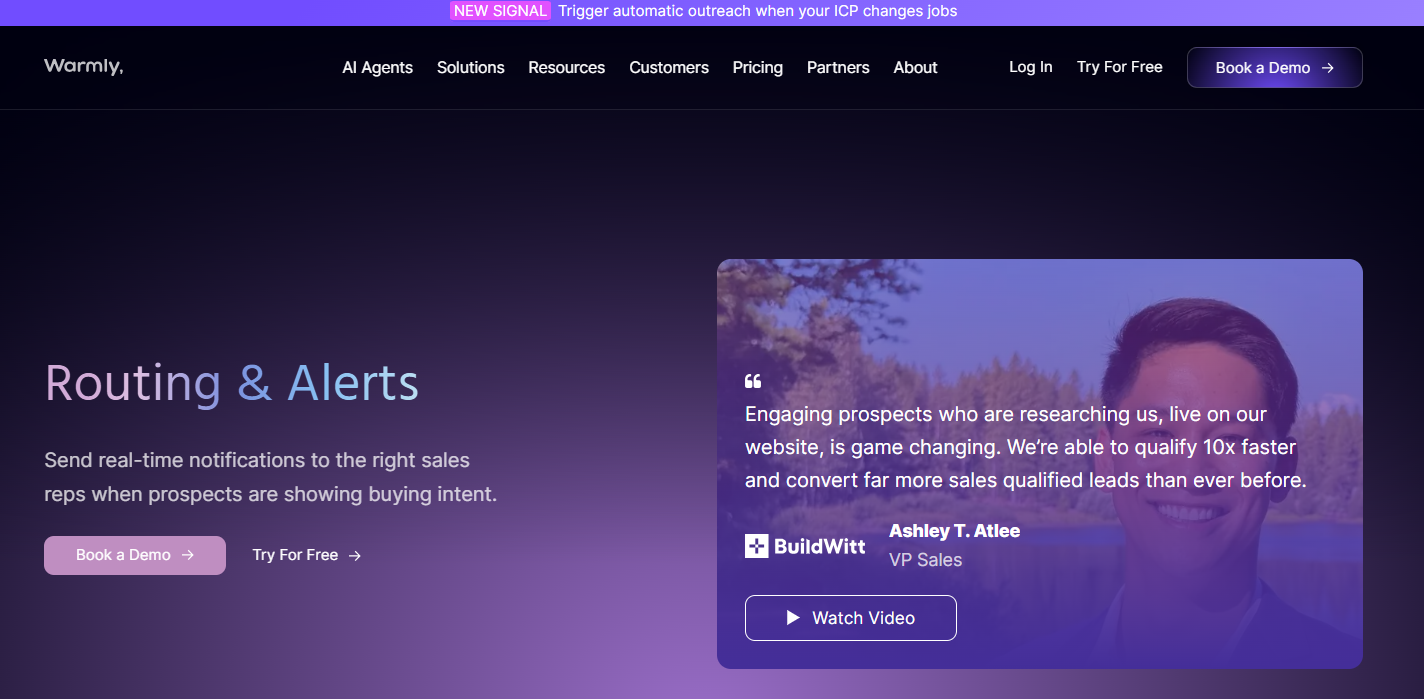
Pricing
The pricing plans of Warmly are listed below.
- Free plan: Warmly offers a free trial that allows users to de-anonymize up to 500 website visitors per month. This trial includes features such as customizable filters (e.g., ICP or website intent), real-time Slack alerts, and CSV exports.
- Data-only plan: This plan starts at $599/month and $5000/ year and is suitable for teams who want to begin with deanonymizing websites. It provides identification of up to 5,000 website visitors per month, first-party person-level de-anonymization, access to its B2B prospecting database, real-time alerts, CSV exports, and signals quality-checked across 10+ data providers.
- Business plan: The business plan starts at $19,000/year for up to 10,000 visitors, scaling up to $45,000/year for up to 75,000 visitors. It includes all features of the Data Only plan, plus second and third-party intent signals, sales orchestration tools, AI chat for engaging website visitors, and lead routing capabilities.
Saleshandy
Saleshandy is a sales engagement platform designed to automate and optimize cold email outreach. It offers tools for email sequencing, tracking, and lead generation.
Features
- Automates cold email sequences with advanced scheduling and customization.
- Access to a 700M+ B2B contact database with detailed filters.
- Email warm-up and sender rotation to increase deliverability.
- Hyper-personalization tools including Spintax, dynamic tags, and video support.
- Unified inbox with AI-based email management.
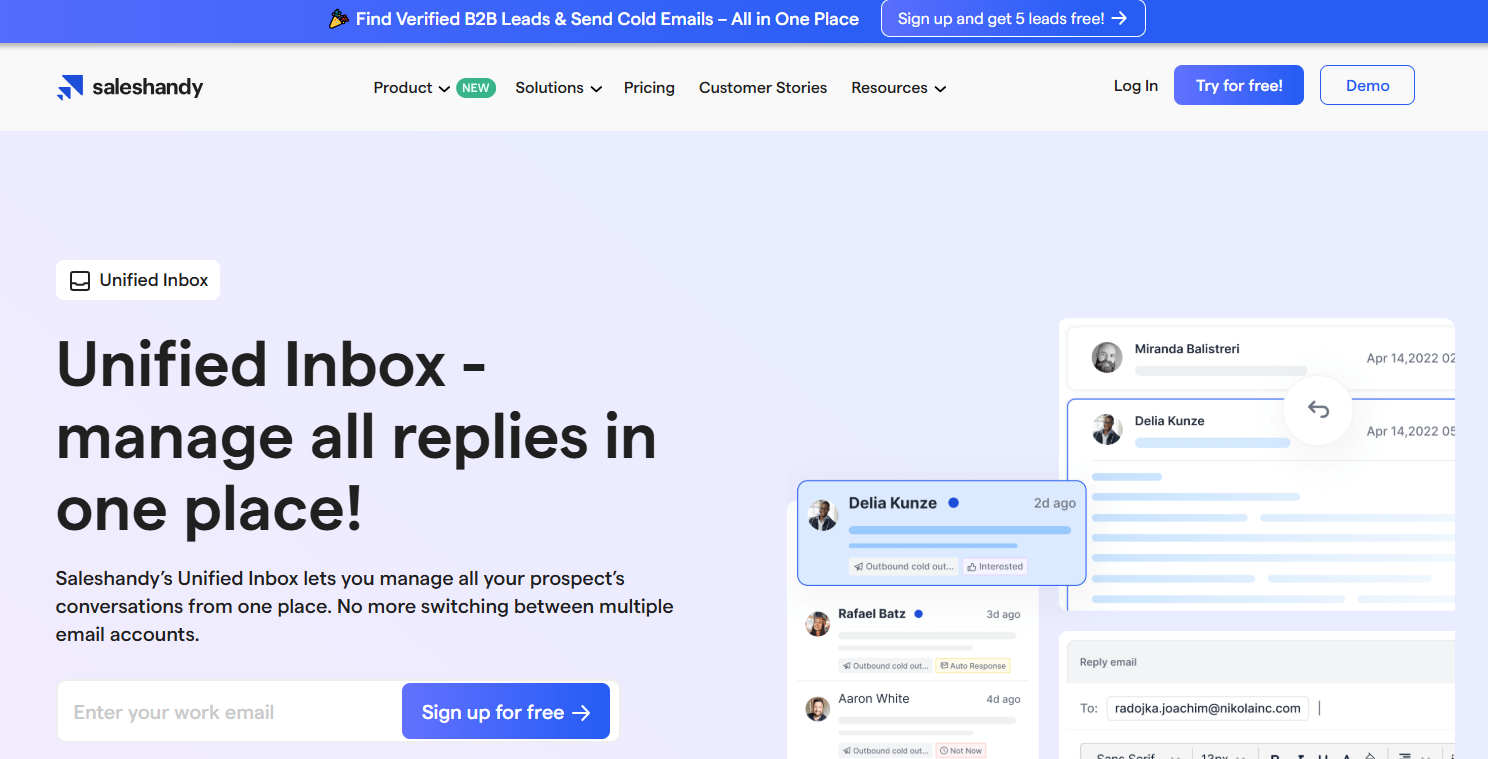
- Integration with popular CRMs like HubSpot, Salesforce, and Zoho.
- Tracks campaign performance with real-time analytics and insights.
Pricing
The pricing plans of Saleshandy are listed below.
- Outreach Starter: The Outreach Starter plan of Saleshandy offers a 7-day free trial and costs $25/month if billed annually. It gives access to unlimited prospects, unlimited email accounts, and unlimited clients. Its features include Sender Rotation Starter, a unified inbox, unlimited email warmup, dynamic IP addresses, 2000 active prospects, 6,000 emails per month, 100 lead finder credits, and 1,000 email verification credits.
- Outreach Pro: The Outreach Pro plan also offers a 7-day free trial and costs $69/month if billed annually. It includes all features of the Outreach Starter plan, plus sender rotation pro, subsequence, AI variants, integrations with major CRM platforms, webhooks & API, 30,000 active prospects, 150,000 emails per month, 500 lead finder credits, and 5,000 email verification credits.
- Outreach Scale: The Outreach Scale plan costs $139/month while offering a 7-day free trial. It includes all features of Outreach Pro, plus White-label for agencies, Sender Rotation Scale, 60,000 active prospects, 240,000 emails per month, 1,000 lead finder credits, 10,000 email verification credits, and SSO (Single Sign-On).
- Outreach Scale Plus 100k: This plan costs $209/month and offers a 7-day free trial. It includes all features of the Outreach Scale plan, plus a dedicated success manager, 100,000 active prospects, and 300,000 emails per month.
Seamless.AI
Seamless.AI is a real-time B2B contact search engine that uses artificial intelligence to find and verify sales leads. It helps businesses connect with potential customers and convert them into their leads.
Features
- Real-time B2B contact search powered by AI.
- Easy integration with popular CRM platforms like HubSpot, Salesforce, Microsoft Dynamics, Outreach, Salesloft, Mixmax, Zoho, Keap, and Pipedrive.
- Automated list-building with filters for job titles, industries, and company sizes.
- AI sales copywriter to generate personalized messages.
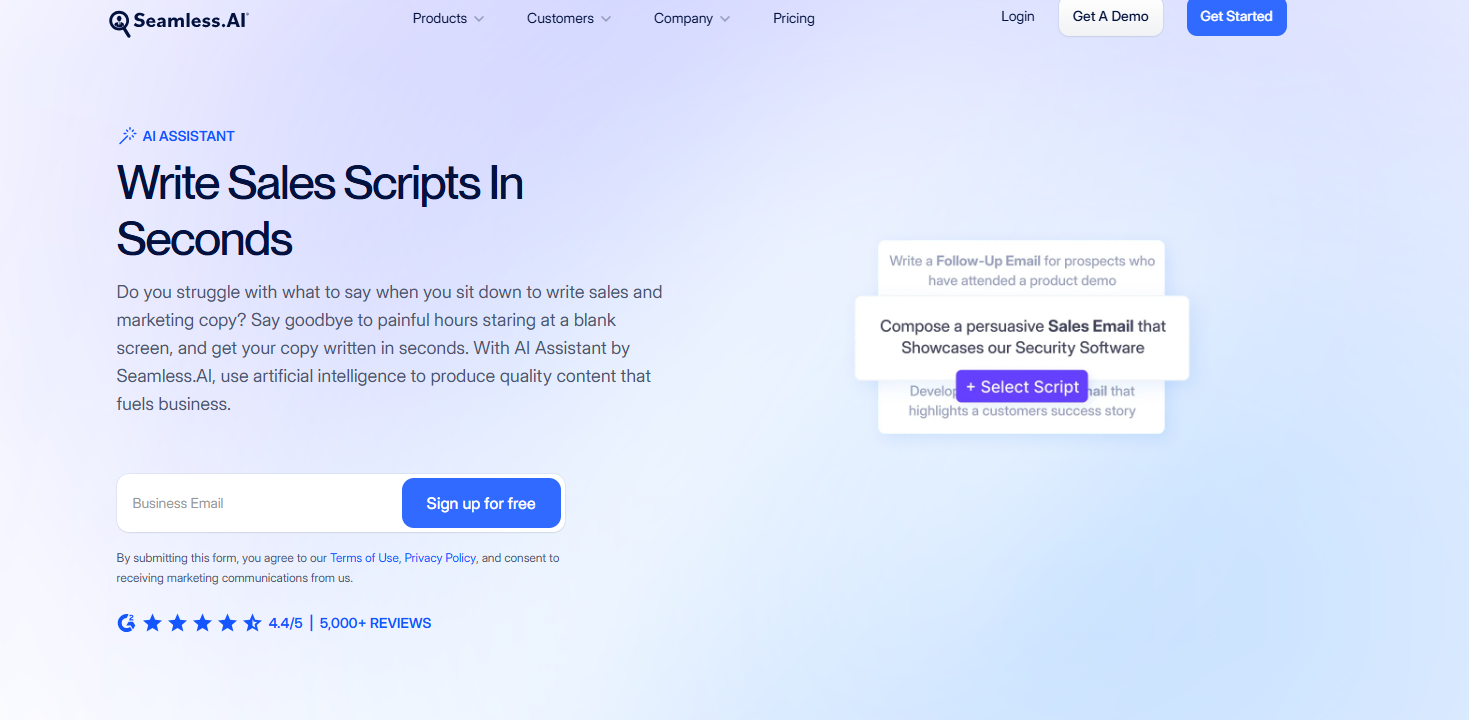
- A Chrome extension for quick and on-the-go prospecting.
Pricing
The pricing plans of Seamless.AI are listed below.
- Free plan: The free plan of Seamless.AI costs $0, allows 1 user, and gives 50 credits. This plan provides access to real-time search, email addresses, phone numbers, basic CRM integrations, pitch intelligence, and export capabilities.
- Pro plan: Pro Plan has custom pricing which can be requested from vendors and users have to pay per user. This plan provides daily refreshed credit limits of 1,000 per user per day and includes advanced features such as buyer intent data, job change alerts, AI-powered sales copywriting, data enrichment, automated list-building (Autopilot), and dedicated account support.
- Enterprise plan: The Enterprise plan is also a customized one that gives access to unlimited users. It includes all Pro features, with additional benefits like custom credit allocations, quarterly business reviews, priority support, and a dedicated account manager.
Can Lusha be used for AI-driven lead generation?
Yes, Lusha can be used for AI-driven lead generation, such as it provides verified contact information using AI algorithms. This makes it an important tool for AI lead generation, as it helps sales and marketing teams identify and reach decision-makers faster and more accurately.
Lusha's AI Recommendations feature acts like a personal lead-generation assistant by analyzing user behavior, such as saved searches and revealed contacts, to deliver daily suggestions for high-potential leads. This ensures that users continuously receive fresh, relevant prospects according to their needs.
Another AI feature of Lusha is Live Playlists, which allows users to turn any saved list into a dynamic, auto-updating prospecting list. When the “auto-add similar contacts” option is enabled, Lusha automatically adds relevant leads at a chosen frequency (daily or weekly), which keeps lead pipelines fresh and minimizes manual work.
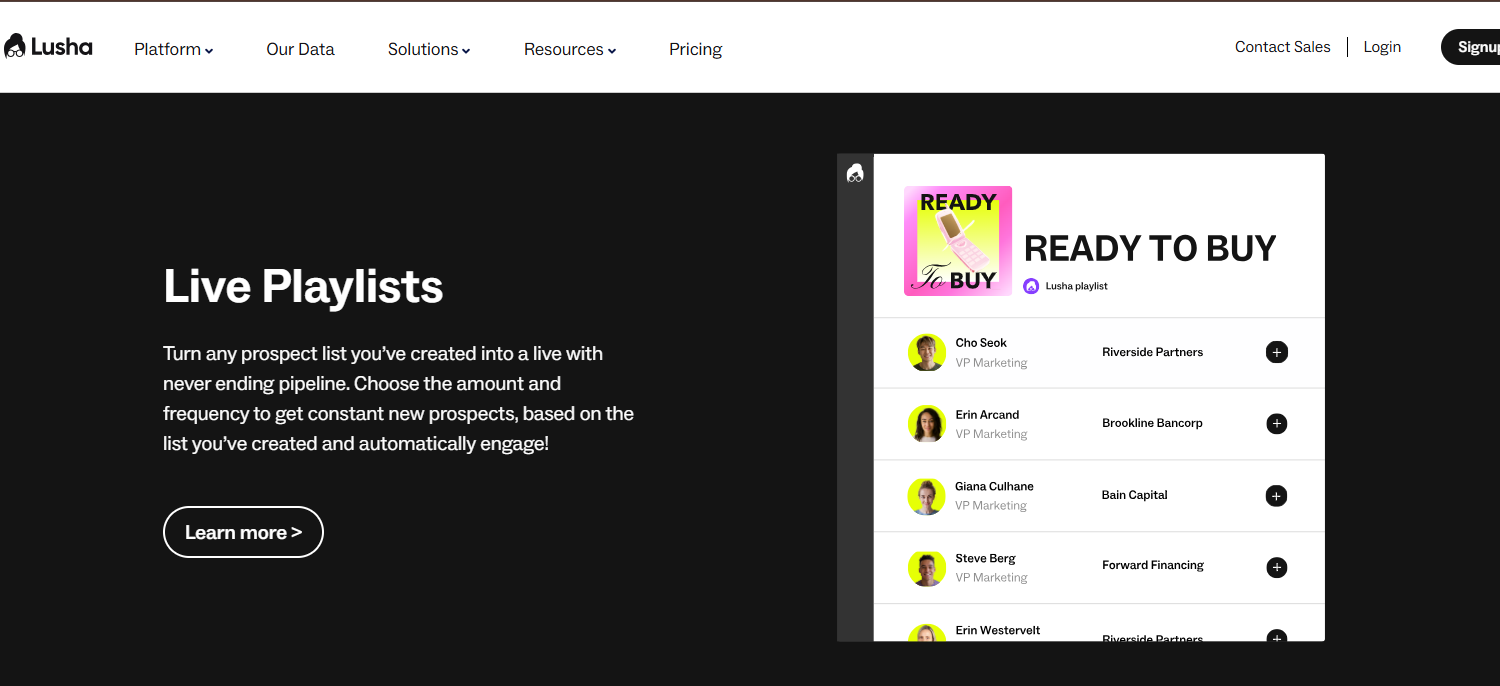
Lusha integrates directly with CRM platforms such as Salesforce and HubSpot, which allows teams to automate, collect data, and manage leads more efficiently within their existing workflows.
Its browser extension helps users to access verified contact details from LinkedIn and company websites in real time. This helps users quickly gather data on potential leads without disrupting their workflow. Lusha is also compliant with GDPR and CCPA, which ensures responsible data handling and privacy protection.
Lusha is a good fit for teams that want to verify B2B contact data and simple CRM integration. Organizations that need deeper AI-driven insights or intent-based targeting should use competitor platforms, such as Cognism, Apollo.io, Seamless.AI, and LeadIQ.
How does Lusha compare to AI-powered lead generation tools like Apollo.io?
Lusha compares to AI-powered lead generation tools like Apollo.io by giving verified contact data with fast access via browser extension and CRM integration. Apollo.io offers more functions, such as automated outreach, email sequencing, and intent-based targeting. In Lusha vs. Apollo.io comparison, Lusha is simpler, while Apollo.io provides more advanced tools for scaling outbound sales efforts.
What is the difference between Lusha and ZoomInfo?
The difference between Lusha and ZoomInfo is that Lusha offers a simple interface and lower pricing, which is suitable for small teams. ZoomInfo provides a larger database, intent signals, and advanced analytics for enterprise use. In the Lusha vs. ZoomInfo comparison, Lusha focuses on ease and affordability, while ZoomInfo gives depth, scale, and targeting precision.
How does Lusha fit into a B2B sales strategy for outbound prospecting?
Lusha fits into a B2B sales strategy for outbound prospecting because it provides verified contact data that helps teams find and reach prospects faster. It improves efficiency and effectiveness within B2B sales processes targeting decision-makers by integrating with CRMs.
How does Lusha’s Chrome Extension enhance LinkedIn sales prospecting?
Lusha's Chrome extension enhances LinkedIn sales prospecting by providing verified contact details like emails and phone numbers directly from LinkedIn profiles. This speeds up lead generation, reduces manual research, and allows sales teams to quickly add prospects to their CRM for better outreach and follow-up.
Is Lusha effective for B2B marketing, or is it only for sales teams?
Yes, Lusha is effective for both B2B marketing and sales teams as it provides accurate contact data that marketers use for targeted campaigns and segmentation, while sales teams use it for real-time prospecting and CRM integration to drive outreach and conversions.
Can Lusha’s data be used for email marketing campaigns?
Yes, Lusha’s data can be used for email marketing campaigns as it gives access to verified business emails. This helps marketers reduce bounce rates and reach the right contacts. Sales teams use this data to create focused lists and run more personalized campaigns that drive better engagement.
Is BookYourData a better alternative to Lusha for bulk data enrichment?
Yes, BookYourData is a better alternative to Lusha for bulk data enrichment as it offers a pay-as-you-go model, 97% data accuracy guarantee, and over 100 data attributes per contact. BookYourData is ideal for teams that need high-volume and customizable datasets because it gives them scalable CSV and API enrichment tools.
[CTA1]
[CTA2]











