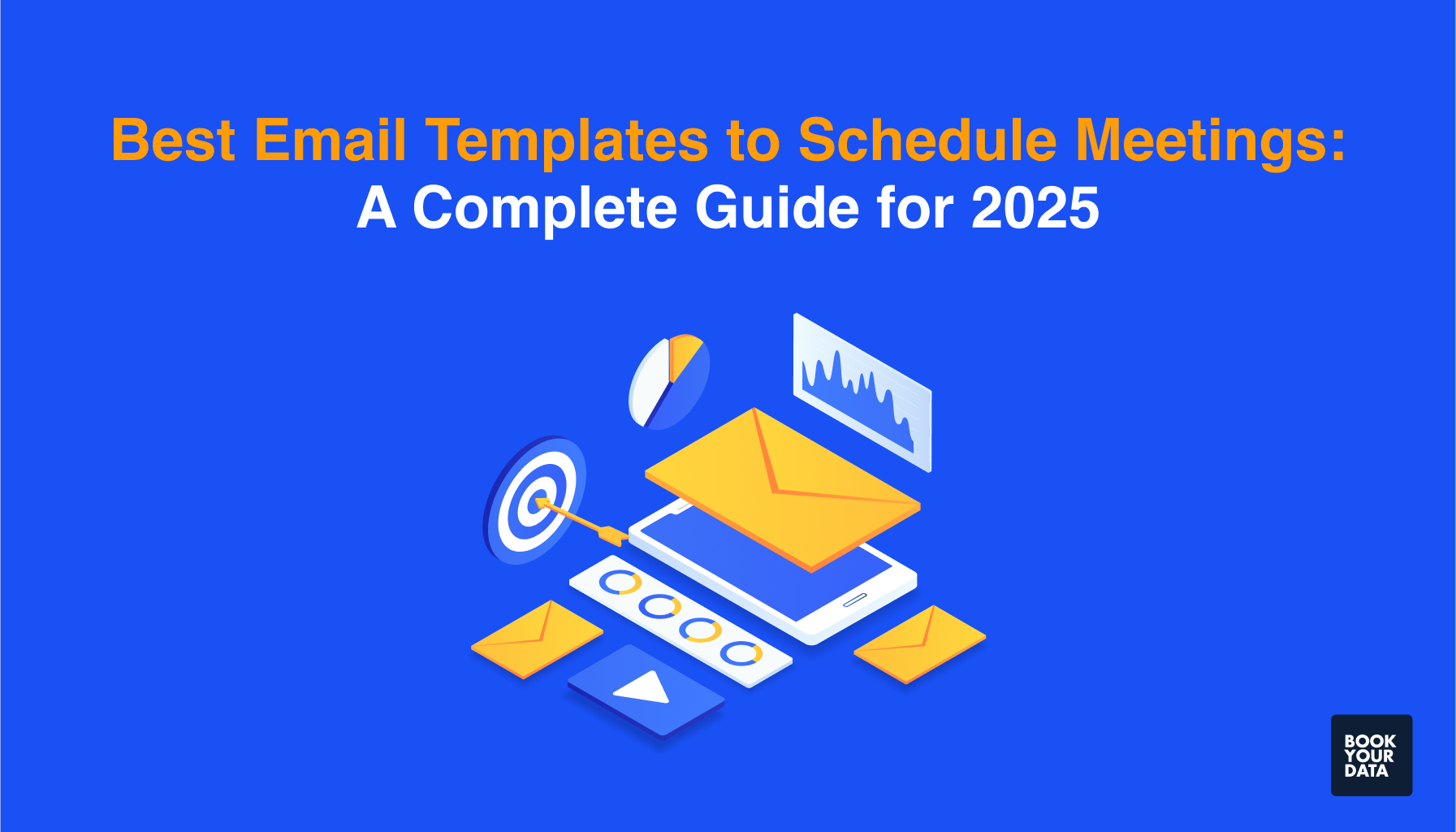Best Practices For Having a Professional Email Communications
Email has become an integral form of communication for individuals and businesses of every industry. As such, it is important to maintain clarity, proofread messages, and observe correspondence etiquette to leave recipients with an impression of professionalism.
Email Etiquette in The Workplace
Your reputation in your sector, among the public and within the workplace can depend on how well you communicate and craft emails. Greet your recipients with the proper salutations, aim for brevity, and avoid using linguistic shortcuts to convey your thoughts. If you adhere to these tips, your communications will improve and you'll minimize the potential for unintended miscommunications.
Use a Professional Email Address
Choosing an appropriate email ID can lend an air of professionalism in all of your communications. Always opt to use your company's official domain, if you can, and choose an ID that clearly reflects your identity. First names and last names are good to include in an ID, but you can also choose your first initial and your last name to avoid confusion with other employees. Should you own your own business, consider buying a domain name that accurately and professionally identifies it. If you're unsure of how to purchase a domain name and set up a Post Office Protocol (POP) account to access your messages, sign up for a widely-recognized and free Gmail account for your electronic communication needs.
Use a Direct Subject Line
Clear and concise subject lines can give your recipients convenient previews of your messages. They can also help your recipients decide if your emails should be opened immediately or at a later time. Short subject lines can save time for busy professionals and help them find relevant emails faster. Keep your subject lines limited to 50 characters to avoid having them being cut off by an Internet browser. For an extra bit of courtesy, limit each message to only one subject.
Use Professional Salutations
Your salutation is the first thing that your recipient will see in your message, and your closing will be the last. To strengthen the impression of professionalism, open and close your messages pleasantly. While beginning your messages with the formal "Greetings" salutation can do the trick, you can also open with a friendlier "Hi." If your recipient has performed a service or task for you, feel free to close your message with a simple "Thanks." If you don't know your recipient personally, or if he occupies an authoritative position, consider ending your communication with the universally-appealing "Sincerely."
Avoid Using Shortcuts to Words, Emoticons, or Slang
Linguistic shortcuts open up a door for misinterpretation and potential offense. To ensure the clarity of message and your good intentions, spell out every word in your emails. Avoid using emoticons; they can appear juvenile, especially if you're communicating with an older person. Never use slang, as it can be misunderstood by others, including non-native English speakers. Be mindful of your salutation and greeting choices, too: avoid opening your emails with "Hey" or "Yo" and closing with words like "Later" or using text acronyms.
Reply in a Timely Fashion to All Messages
Generally, you should aim to respond to your email within one business day. If this isn't possible, or if you need more time to gather information, consider replying to your recipient, apologizing for the delay, and advise him that you'll address his issue when the time is right. A significantly delayed response may come off as unprofessional and rude. Your response time should be quick, even when you've received a message that wasn't meant for you - remember that everyone who reaches out to you is likely on a schedule and waiting for an answer to a pressing issue.
Beware of "Reply All"
Keep your electronic correspondence limited to relevant parties. If you're a recipient of an email that has the "CC:" fields filled out and you want to respond to the initial sender, avoid choosing the "Reply All" function. This function can send your message to the inboxes of everyone on the "CC:" list. If you're economical with your "Reply All" button, you can dodge being perceived as a nuisance to others who accidentally receive your emails and sidestep giving the impression that you don't understand technology. It can also spare you the embarrassment of revealing details that were intended to be seen by only one person on your list.
Proofread
While running your email through a good spell-checker can catch the most egregious of spelling errors, it won't catch the improper use of words, grammar mistakes, sneaky homonyms or wayward punctuation. Take time to read your message at least once before you send it off. Edit as necessary and delete extraneous information to streamline your thoughts. Reading your message aloud can help you determine which sentences can stay and which should go. Sending impeccably-written emails can reassure your recipients that they're communicating with a detail-oriented and serious professional.
- Why Do You Need Email Etiquette?
- 11 Email Etiquette Rules Every Professional Should Know
- 5 Ways to Write Better Corporate Email
- 15 Email Etiquette Rules Every Professional Should Follow
- 5 Lesser-Known Email Etiquette Rules You Might Be Breaking
- Top 10 Strategies for Writing Effective Email
- Email Etiquette 101: The Do's and Don'ts of Professional Emails
- Business Email Etiquette Tips
- The Best Way to Sign Off Work Emails
- Business Email Guide
- Regent University's Email Etiquette (PDF)